Artificial Intelligence (AI) is changing the world, and the education sector is no exception. AI-powered tools are helping teachers create more personalised and engaging learning experiences for their students.
One of the most innovative AI tools for educators is ChatGPT, a language model developed by OpenAI. Based on input, ChatGPT can generate human-like text responses, making it a versatile and creative tool for teaching and learning. In this article, we will explore six effective strategies teachers can use to harness the power of ChatGPT in the classroom.
6 Ways Teachers Can Use ChatGPT in Their Practice
- Planning Units & Sequencing Lessons
- Generating Class Activities and Content
- Personalising and Adapting Learning Experiences
- Generating Feedback on Student Work
- Assisting with Report Writing
- Automating Tasks: Data Analysis & Grading
1. Generating Lesson and Unit Plans
Teachers can use ChatGPT to help plan lessons and units much more easily. ChatGPT can create a structured course plan by providing specific prompts based on the subject, topic, or theme. It can also suggest learning goals, activities, resources, and assessments for each lesson or unit, saving hours of work.
With some smart prompting, teachers can input a subject, topic, or theme they want to teach, along with the grade level and the course duration to generate a unit plan. For example, if a teacher wants to teach a unit on “the water cycle” for Year 4 students in four weeks:

With ChatGPT, teachers can save time and effort by using it as a planning assistant. It can even give you new and interesting ideas for teaching topics differently.
2. Generating Teaching Resources
ChatGPT is great at creating text for different purposes, such as activities, questions, summaries, and explanations. Teachers can also use it to develop creative ideas and resources for their lessons based on their students' goals, topics, and standards. For instance, if you're teaching 10th-grade English and plan to discuss persuasive writing, you could:
Step 1: Generate Learning Objectives for a Lesson
Start by setting your learning goals and objectives for the lesson. If unsure where to begin, ask ChatGPT to "Generate learning objectives and outcomes for a Year 10 English persuasive writing lesson."

Step 2: Generate Creative Writing Prompts
Request ChatGPT to create some writing prompts for you. For example, "Generate three persuasive writing prompts for Year 10 English."

Step 3: Generate Comprehension Questions
Ask ChatGPT to generate comprehension questions for your students. You could ask, "Generate three questions to check students’ comprehension of persuasive writing techniques at a Year 10 level."

You could also prompt ChatGPT with a specific request if you teach a specific topic or test. For example, you can ask ChatGPT to generate questions for any lesson or topic, “generate five questions on Animal Farm by George Orwell for Year 9 English”.
3. Personalising Content for Students
ChatGPT can help teachers create lessons that meet their student's diverse needs and interests. You can use ChatGPT to adjust the level of difficulty, support, and engagement for your students. Additionally, you can ask the tool to adapt or produce content that relates to real-world situations that are relevant and meaningful to your students.
For example, if you are teaching Year 10 Science and want to explore genetics, you could:
Step 1: Adjust Content Difficulty
Ask ChatGPT to adapt differentiated activities or tasks: “Adapt the following activity on genetics for Students who are at/above/below a year 10-grade level.”

Step 2: Adapt to Student Interests
Ask ChatGPT to make the resource more interesting by adding personalised contexts or scenarios. For example, "Adapt this genetics activity for a student interested in basketball and football.”

Step 3: Make Explanations Relevant to Topics
Ask ChatGPT to make an explanation more relevant to your class based on topical contexts: “Help me explain the concept of genetic sequencing using Barbie dolls as an analogy.”

Using ChatGPT, you can personalise and adjust content for your class or individual students for any text-based activity, worksheet, question, or resource. Teachers can create customised tasks, explanations, and resources based on ability levels, making ChatGPT a powerful tool for differentiated teaching.
4. Generating Feedback for Students
ChatGPT can help teachers provide their students with timely and personalized feedback. It can generate specific, actionable, and constructive feedback, as well as positive and motivational praise and encouragement.
Option 1: Creating Feedback on Work
Teachers can provide a piece of writing to ChatGPT and prompt it to “provide feedback on this work for a year 10 student.” You can tailor the response by including specific requests such as “focus on grammar and sentence structure”.

Option 2: Turning Notes Into Feedback
It can sometimes be quicker to jot down quick bullet point notes and then ask ChatGPT to formalise them into official feedback.
Option 3: Making Feedback More Encouraging
If you have written feedback but are uncertain if it will inspire the student as intended, you can request ChatGPT to "enhance this feedback to make it more encouraging, ensuring that it motivates the student."

As you can see, ChatGPT can be used flexibly to provide feedback to students. It is unlikely to replace the entire feedback preparation process, but it certainly can be an assistant to save time for teachers.
5. Streamline Report Writing
Writing reports can be tiring and lengthy, particularly when you must create reports for many subjects, students, and classes. ChatGPT can make it easier for teachers to write reports by simplifying the process and improving the quality and effectiveness of their writing. Below are some examples of how teachers can use ChatGPT for report writing:
Generate Report Content
ChatGPT can help you fill in your report templates with well-written content based on your inputs. It can generate content based on the data and information you provide, such as student names, grades, scores, strengths, weaknesses, goals, or comments.
Generate Report Templates
ChatGPT can help you create report templates suitable for your context and audience. It can generate templates that include the necessary sections, headings, subheadings, and the appropriate tone and style.
Generate Report Feedback
ChatGPT can help you improve your report-writing skills by providing feedback on your reports. It can analyse your reports and provide feedback on various aspects of your writing, such as grammar, spelling, punctuation, clarity, coherence, or structure.
Using ChatGPT for report writing, teachers can save time and effort for other important aspects of teaching. They can also use ChatGPT to write effective reports by improving their writing quality and accuracy with ChatGPT as their editor.
6: Automating Admin Tasks
ChatGPT is not only a creative and effective tool for enhancing curriculum and lesson planning, but also a smart and efficient tool for several streamlining teacher administrative tasks. Teachers can use ChatGPT to automate tedious and time-consuming tasks that distract their focus and energy from teaching and learning.
Grading and Marking
ChatGPT helps teachers grade students' written work quickly and accurately. It analyses their responses, assigns scores based on criteria and rubrics, provides feedback on strengths and weaknesses, and suggests improvements. For instance, a teacher can ask ChatGPT to use a specific rubric to grade an essay on climate change.
Data Analysis
ChatGPT can help teachers analyse data and generate insights that can inform their teaching and learning decisions. It can process and visualise data from various sources, such as student assessments, surveys, or observations. It can also generate reports and summaries highlighting the key findings and implications of the data.
Risk & Cons of Using ChatGPT for Teachers
Considering the above strategies, knowing the risks of using ChatGPT to help with teaching work is important. Knowing these disadvantages can help you quickly review and adjust the outputs from ChatGPT.
- ChatGPT does not automatically align with curriculum standards
- ChatGPT can be out-of-date: it was trained on data before September 2021
- ChatGPT is not mathematically accurate (unless using the Wolfram-alpha plugin)
- ChatGPT may “hallucinate” or invent information, so teachers need to fact-check the output
Conclusion: Should Teachers Use AI
ChatGPT is an AI tool that can help teachers improve students' learning. With ChatGPT, teachers can save time and effort while enhancing their teaching skills and creativity.
However, it's important to note that ChatGPT is not a substitute for human teachers. It's simply a tool to aid them in their teaching. Teachers still play a critical role in facilitating learning, fostering relationships, and motivating students. While AI tools like ChatGPT can enhance their teaching skills and strategies, they cannot replace the human element and professional judgement teachers bring to the classroom.
So, teachers should use AI carefully and thoughtfully, while always thinking about what is best for their students and their job. By doing this, they can use AI tools like ChatGPT to teach better and make their job easier.
Artificial Intelligence (AI) is changing the world, and the education sector is no exception. AI-powered tools are helping teachers create more personalised and engaging learning experiences for their students.
One of the most innovative AI tools for educators is ChatGPT, a language model developed by OpenAI. Based on input, ChatGPT can generate human-like text responses, making it a versatile and creative tool for teaching and learning. In this article, we will explore six effective strategies teachers can use to harness the power of ChatGPT in the classroom.
6 Ways Teachers Can Use ChatGPT in Their Practice
- Planning Units & Sequencing Lessons
- Generating Class Activities and Content
- Personalising and Adapting Learning Experiences
- Generating Feedback on Student Work
- Assisting with Report Writing
- Automating Tasks: Data Analysis & Grading
1. Generating Lesson and Unit Plans
Teachers can use ChatGPT to help plan lessons and units much more easily. ChatGPT can create a structured course plan by providing specific prompts based on the subject, topic, or theme. It can also suggest learning goals, activities, resources, and assessments for each lesson or unit, saving hours of work.
With some smart prompting, teachers can input a subject, topic, or theme they want to teach, along with the grade level and the course duration to generate a unit plan. For example, if a teacher wants to teach a unit on “the water cycle” for Year 4 students in four weeks:

With ChatGPT, teachers can save time and effort by using it as a planning assistant. It can even give you new and interesting ideas for teaching topics differently.
2. Generating Teaching Resources
ChatGPT is great at creating text for different purposes, such as activities, questions, summaries, and explanations. Teachers can also use it to develop creative ideas and resources for their lessons based on their students' goals, topics, and standards. For instance, if you're teaching 10th-grade English and plan to discuss persuasive writing, you could:
Step 1: Generate Learning Objectives for a Lesson
Start by setting your learning goals and objectives for the lesson. If unsure where to begin, ask ChatGPT to "Generate learning objectives and outcomes for a Year 10 English persuasive writing lesson."

Step 2: Generate Creative Writing Prompts
Request ChatGPT to create some writing prompts for you. For example, "Generate three persuasive writing prompts for Year 10 English."

Step 3: Generate Comprehension Questions
Ask ChatGPT to generate comprehension questions for your students. You could ask, "Generate three questions to check students’ comprehension of persuasive writing techniques at a Year 10 level."

You could also prompt ChatGPT with a specific request if you teach a specific topic or test. For example, you can ask ChatGPT to generate questions for any lesson or topic, “generate five questions on Animal Farm by George Orwell for Year 9 English”.
3. Personalising Content for Students
ChatGPT can help teachers create lessons that meet their student's diverse needs and interests. You can use ChatGPT to adjust the level of difficulty, support, and engagement for your students. Additionally, you can ask the tool to adapt or produce content that relates to real-world situations that are relevant and meaningful to your students.
For example, if you are teaching Year 10 Science and want to explore genetics, you could:
Step 1: Adjust Content Difficulty
Ask ChatGPT to adapt differentiated activities or tasks: “Adapt the following activity on genetics for Students who are at/above/below a year 10-grade level.”

Step 2: Adapt to Student Interests
Ask ChatGPT to make the resource more interesting by adding personalised contexts or scenarios. For example, "Adapt this genetics activity for a student interested in basketball and football.”

Step 3: Make Explanations Relevant to Topics
Ask ChatGPT to make an explanation more relevant to your class based on topical contexts: “Help me explain the concept of genetic sequencing using Barbie dolls as an analogy.”

Using ChatGPT, you can personalise and adjust content for your class or individual students for any text-based activity, worksheet, question, or resource. Teachers can create customised tasks, explanations, and resources based on ability levels, making ChatGPT a powerful tool for differentiated teaching.
4. Generating Feedback for Students
ChatGPT can help teachers provide their students with timely and personalized feedback. It can generate specific, actionable, and constructive feedback, as well as positive and motivational praise and encouragement.
Option 1: Creating Feedback on Work
Teachers can provide a piece of writing to ChatGPT and prompt it to “provide feedback on this work for a year 10 student.” You can tailor the response by including specific requests such as “focus on grammar and sentence structure”.

Option 2: Turning Notes Into Feedback
It can sometimes be quicker to jot down quick bullet point notes and then ask ChatGPT to formalise them into official feedback.
Option 3: Making Feedback More Encouraging
If you have written feedback but are uncertain if it will inspire the student as intended, you can request ChatGPT to "enhance this feedback to make it more encouraging, ensuring that it motivates the student."

As you can see, ChatGPT can be used flexibly to provide feedback to students. It is unlikely to replace the entire feedback preparation process, but it certainly can be an assistant to save time for teachers.
5. Streamline Report Writing
Writing reports can be tiring and lengthy, particularly when you must create reports for many subjects, students, and classes. ChatGPT can make it easier for teachers to write reports by simplifying the process and improving the quality and effectiveness of their writing. Below are some examples of how teachers can use ChatGPT for report writing:
Generate Report Content
ChatGPT can help you fill in your report templates with well-written content based on your inputs. It can generate content based on the data and information you provide, such as student names, grades, scores, strengths, weaknesses, goals, or comments.
Generate Report Templates
ChatGPT can help you create report templates suitable for your context and audience. It can generate templates that include the necessary sections, headings, subheadings, and the appropriate tone and style.
Generate Report Feedback
ChatGPT can help you improve your report-writing skills by providing feedback on your reports. It can analyse your reports and provide feedback on various aspects of your writing, such as grammar, spelling, punctuation, clarity, coherence, or structure.
Using ChatGPT for report writing, teachers can save time and effort for other important aspects of teaching. They can also use ChatGPT to write effective reports by improving their writing quality and accuracy with ChatGPT as their editor.
6: Automating Admin Tasks
ChatGPT is not only a creative and effective tool for enhancing curriculum and lesson planning, but also a smart and efficient tool for several streamlining teacher administrative tasks. Teachers can use ChatGPT to automate tedious and time-consuming tasks that distract their focus and energy from teaching and learning.
Grading and Marking
ChatGPT helps teachers grade students' written work quickly and accurately. It analyses their responses, assigns scores based on criteria and rubrics, provides feedback on strengths and weaknesses, and suggests improvements. For instance, a teacher can ask ChatGPT to use a specific rubric to grade an essay on climate change.
Data Analysis
ChatGPT can help teachers analyse data and generate insights that can inform their teaching and learning decisions. It can process and visualise data from various sources, such as student assessments, surveys, or observations. It can also generate reports and summaries highlighting the key findings and implications of the data.
FAQ
.svg)
.svg)
Online maths tutoring at Tutero is catering to students of all year levels. We offer programs tailored to the unique learning curves of each age group.
.svg)
.svg)
We also have expert NAPLAN and ATAR subject tutors, ensuring students are well-equipped for these pivotal assessments.
.svg)
.svg)
We recommend at least two to three session per week for consistent progress. However, this can vary based on your child's needs and goals.
.svg)
.svg)
Our platform uses advanced security protocols to ensure the safety and privacy of all our online sessions.
.svg)
.svg)
Parents are welcome to observe sessions. We believe in a collaborative approach to education.
.svg)
.svg)
We provide regular progress reports and assessments to track your child’s academic development.
.svg)
.svg)
Yes, we prioritise the student-tutor relationship and can arrange a change if the need arises.
.svg)
.svg)
Yes, we offer a range of resources and materials, including interactive exercises and practice worksheets.
Risk & Cons of Using ChatGPT for Teachers
Considering the above strategies, knowing the risks of using ChatGPT to help with teaching work is important. Knowing these disadvantages can help you quickly review and adjust the outputs from ChatGPT.
- ChatGPT does not automatically align with curriculum standards
- ChatGPT can be out-of-date: it was trained on data before September 2021
- ChatGPT is not mathematically accurate (unless using the Wolfram-alpha plugin)
- ChatGPT may “hallucinate” or invent information, so teachers need to fact-check the output
Conclusion: Should Teachers Use AI
ChatGPT is an AI tool that can help teachers improve students' learning. With ChatGPT, teachers can save time and effort while enhancing their teaching skills and creativity.
However, it's important to note that ChatGPT is not a substitute for human teachers. It's simply a tool to aid them in their teaching. Teachers still play a critical role in facilitating learning, fostering relationships, and motivating students. While AI tools like ChatGPT can enhance their teaching skills and strategies, they cannot replace the human element and professional judgement teachers bring to the classroom.
So, teachers should use AI carefully and thoughtfully, while always thinking about what is best for their students and their job. By doing this, they can use AI tools like ChatGPT to teach better and make their job easier.
Artificial Intelligence (AI) is changing the world, and the education sector is no exception. AI-powered tools are helping teachers create more personalised and engaging learning experiences for their students.
One of the most innovative AI tools for educators is ChatGPT, a language model developed by OpenAI. Based on input, ChatGPT can generate human-like text responses, making it a versatile and creative tool for teaching and learning. In this article, we will explore six effective strategies teachers can use to harness the power of ChatGPT in the classroom.
6 Ways Teachers Can Use ChatGPT in Their Practice
- Planning Units & Sequencing Lessons
- Generating Class Activities and Content
- Personalising and Adapting Learning Experiences
- Generating Feedback on Student Work
- Assisting with Report Writing
- Automating Tasks: Data Analysis & Grading
1. Generating Lesson and Unit Plans
Teachers can use ChatGPT to help plan lessons and units much more easily. ChatGPT can create a structured course plan by providing specific prompts based on the subject, topic, or theme. It can also suggest learning goals, activities, resources, and assessments for each lesson or unit, saving hours of work.
With some smart prompting, teachers can input a subject, topic, or theme they want to teach, along with the grade level and the course duration to generate a unit plan. For example, if a teacher wants to teach a unit on “the water cycle” for Year 4 students in four weeks:

With ChatGPT, teachers can save time and effort by using it as a planning assistant. It can even give you new and interesting ideas for teaching topics differently.
2. Generating Teaching Resources
ChatGPT is great at creating text for different purposes, such as activities, questions, summaries, and explanations. Teachers can also use it to develop creative ideas and resources for their lessons based on their students' goals, topics, and standards. For instance, if you're teaching 10th-grade English and plan to discuss persuasive writing, you could:
Step 1: Generate Learning Objectives for a Lesson
Start by setting your learning goals and objectives for the lesson. If unsure where to begin, ask ChatGPT to "Generate learning objectives and outcomes for a Year 10 English persuasive writing lesson."

Step 2: Generate Creative Writing Prompts
Request ChatGPT to create some writing prompts for you. For example, "Generate three persuasive writing prompts for Year 10 English."

Step 3: Generate Comprehension Questions
Ask ChatGPT to generate comprehension questions for your students. You could ask, "Generate three questions to check students’ comprehension of persuasive writing techniques at a Year 10 level."

You could also prompt ChatGPT with a specific request if you teach a specific topic or test. For example, you can ask ChatGPT to generate questions for any lesson or topic, “generate five questions on Animal Farm by George Orwell for Year 9 English”.
3. Personalising Content for Students
ChatGPT can help teachers create lessons that meet their student's diverse needs and interests. You can use ChatGPT to adjust the level of difficulty, support, and engagement for your students. Additionally, you can ask the tool to adapt or produce content that relates to real-world situations that are relevant and meaningful to your students.
For example, if you are teaching Year 10 Science and want to explore genetics, you could:
Step 1: Adjust Content Difficulty
Ask ChatGPT to adapt differentiated activities or tasks: “Adapt the following activity on genetics for Students who are at/above/below a year 10-grade level.”

Step 2: Adapt to Student Interests
Ask ChatGPT to make the resource more interesting by adding personalised contexts or scenarios. For example, "Adapt this genetics activity for a student interested in basketball and football.”

Step 3: Make Explanations Relevant to Topics
Ask ChatGPT to make an explanation more relevant to your class based on topical contexts: “Help me explain the concept of genetic sequencing using Barbie dolls as an analogy.”

Using ChatGPT, you can personalise and adjust content for your class or individual students for any text-based activity, worksheet, question, or resource. Teachers can create customised tasks, explanations, and resources based on ability levels, making ChatGPT a powerful tool for differentiated teaching.
4. Generating Feedback for Students
ChatGPT can help teachers provide their students with timely and personalized feedback. It can generate specific, actionable, and constructive feedback, as well as positive and motivational praise and encouragement.
Option 1: Creating Feedback on Work
Teachers can provide a piece of writing to ChatGPT and prompt it to “provide feedback on this work for a year 10 student.” You can tailor the response by including specific requests such as “focus on grammar and sentence structure”.

Option 2: Turning Notes Into Feedback
It can sometimes be quicker to jot down quick bullet point notes and then ask ChatGPT to formalise them into official feedback.
Option 3: Making Feedback More Encouraging
If you have written feedback but are uncertain if it will inspire the student as intended, you can request ChatGPT to "enhance this feedback to make it more encouraging, ensuring that it motivates the student."

As you can see, ChatGPT can be used flexibly to provide feedback to students. It is unlikely to replace the entire feedback preparation process, but it certainly can be an assistant to save time for teachers.
5. Streamline Report Writing
Writing reports can be tiring and lengthy, particularly when you must create reports for many subjects, students, and classes. ChatGPT can make it easier for teachers to write reports by simplifying the process and improving the quality and effectiveness of their writing. Below are some examples of how teachers can use ChatGPT for report writing:
Generate Report Content
ChatGPT can help you fill in your report templates with well-written content based on your inputs. It can generate content based on the data and information you provide, such as student names, grades, scores, strengths, weaknesses, goals, or comments.
Generate Report Templates
ChatGPT can help you create report templates suitable for your context and audience. It can generate templates that include the necessary sections, headings, subheadings, and the appropriate tone and style.
Generate Report Feedback
ChatGPT can help you improve your report-writing skills by providing feedback on your reports. It can analyse your reports and provide feedback on various aspects of your writing, such as grammar, spelling, punctuation, clarity, coherence, or structure.
Using ChatGPT for report writing, teachers can save time and effort for other important aspects of teaching. They can also use ChatGPT to write effective reports by improving their writing quality and accuracy with ChatGPT as their editor.
6: Automating Admin Tasks
ChatGPT is not only a creative and effective tool for enhancing curriculum and lesson planning, but also a smart and efficient tool for several streamlining teacher administrative tasks. Teachers can use ChatGPT to automate tedious and time-consuming tasks that distract their focus and energy from teaching and learning.
Grading and Marking
ChatGPT helps teachers grade students' written work quickly and accurately. It analyses their responses, assigns scores based on criteria and rubrics, provides feedback on strengths and weaknesses, and suggests improvements. For instance, a teacher can ask ChatGPT to use a specific rubric to grade an essay on climate change.
Data Analysis
ChatGPT can help teachers analyse data and generate insights that can inform their teaching and learning decisions. It can process and visualise data from various sources, such as student assessments, surveys, or observations. It can also generate reports and summaries highlighting the key findings and implications of the data.
Lorem ipsum dolor sit amet, consectetur adipiscing elit. Suspendisse varius enim in eros elementum tristique. Duis cursus, mi quis viverra ornare, eros dolor interdum nulla, ut commodo diam libero vitae erat. Aenean faucibus nibh et justo cursus id rutrum lorem imperdiet. Nunc ut sem vitae risus tristique posuere.
Lorem ipsum dolor sit amet, consectetur adipiscing elit. Suspendisse varius enim in eros elementum tristique. Duis cursus, mi quis viverra ornare, eros dolor interdum nulla, ut commodo diam libero vitae erat. Aenean faucibus nibh et justo cursus id rutrum lorem imperdiet. Nunc ut sem vitae risus tristique posuere.

Risk & Cons of Using ChatGPT for Teachers
Considering the above strategies, knowing the risks of using ChatGPT to help with teaching work is important. Knowing these disadvantages can help you quickly review and adjust the outputs from ChatGPT.
- ChatGPT does not automatically align with curriculum standards
- ChatGPT can be out-of-date: it was trained on data before September 2021
- ChatGPT is not mathematically accurate (unless using the Wolfram-alpha plugin)
- ChatGPT may “hallucinate” or invent information, so teachers need to fact-check the output
Conclusion: Should Teachers Use AI
ChatGPT is an AI tool that can help teachers improve students' learning. With ChatGPT, teachers can save time and effort while enhancing their teaching skills and creativity.
However, it's important to note that ChatGPT is not a substitute for human teachers. It's simply a tool to aid them in their teaching. Teachers still play a critical role in facilitating learning, fostering relationships, and motivating students. While AI tools like ChatGPT can enhance their teaching skills and strategies, they cannot replace the human element and professional judgement teachers bring to the classroom.
So, teachers should use AI carefully and thoughtfully, while always thinking about what is best for their students and their job. By doing this, they can use AI tools like ChatGPT to teach better and make their job easier.

Artificial Intelligence (AI) is changing the world, and the education sector is no exception. AI-powered tools are helping teachers create more personalised and engaging learning experiences for their students.
One of the most innovative AI tools for educators is ChatGPT, a language model developed by OpenAI. Based on input, ChatGPT can generate human-like text responses, making it a versatile and creative tool for teaching and learning. In this article, we will explore six effective strategies teachers can use to harness the power of ChatGPT in the classroom.
6 Ways Teachers Can Use ChatGPT in Their Practice
- Planning Units & Sequencing Lessons
- Generating Class Activities and Content
- Personalising and Adapting Learning Experiences
- Generating Feedback on Student Work
- Assisting with Report Writing
- Automating Tasks: Data Analysis & Grading
1. Generating Lesson and Unit Plans
Teachers can use ChatGPT to help plan lessons and units much more easily. ChatGPT can create a structured course plan by providing specific prompts based on the subject, topic, or theme. It can also suggest learning goals, activities, resources, and assessments for each lesson or unit, saving hours of work.
With some smart prompting, teachers can input a subject, topic, or theme they want to teach, along with the grade level and the course duration to generate a unit plan. For example, if a teacher wants to teach a unit on “the water cycle” for Year 4 students in four weeks:

With ChatGPT, teachers can save time and effort by using it as a planning assistant. It can even give you new and interesting ideas for teaching topics differently.
2. Generating Teaching Resources
ChatGPT is great at creating text for different purposes, such as activities, questions, summaries, and explanations. Teachers can also use it to develop creative ideas and resources for their lessons based on their students' goals, topics, and standards. For instance, if you're teaching 10th-grade English and plan to discuss persuasive writing, you could:
Step 1: Generate Learning Objectives for a Lesson
Start by setting your learning goals and objectives for the lesson. If unsure where to begin, ask ChatGPT to "Generate learning objectives and outcomes for a Year 10 English persuasive writing lesson."

Step 2: Generate Creative Writing Prompts
Request ChatGPT to create some writing prompts for you. For example, "Generate three persuasive writing prompts for Year 10 English."

Step 3: Generate Comprehension Questions
Ask ChatGPT to generate comprehension questions for your students. You could ask, "Generate three questions to check students’ comprehension of persuasive writing techniques at a Year 10 level."

You could also prompt ChatGPT with a specific request if you teach a specific topic or test. For example, you can ask ChatGPT to generate questions for any lesson or topic, “generate five questions on Animal Farm by George Orwell for Year 9 English”.
3. Personalising Content for Students
ChatGPT can help teachers create lessons that meet their student's diverse needs and interests. You can use ChatGPT to adjust the level of difficulty, support, and engagement for your students. Additionally, you can ask the tool to adapt or produce content that relates to real-world situations that are relevant and meaningful to your students.
For example, if you are teaching Year 10 Science and want to explore genetics, you could:
Step 1: Adjust Content Difficulty
Ask ChatGPT to adapt differentiated activities or tasks: “Adapt the following activity on genetics for Students who are at/above/below a year 10-grade level.”

Step 2: Adapt to Student Interests
Ask ChatGPT to make the resource more interesting by adding personalised contexts or scenarios. For example, "Adapt this genetics activity for a student interested in basketball and football.”

Step 3: Make Explanations Relevant to Topics
Ask ChatGPT to make an explanation more relevant to your class based on topical contexts: “Help me explain the concept of genetic sequencing using Barbie dolls as an analogy.”

Using ChatGPT, you can personalise and adjust content for your class or individual students for any text-based activity, worksheet, question, or resource. Teachers can create customised tasks, explanations, and resources based on ability levels, making ChatGPT a powerful tool for differentiated teaching.
4. Generating Feedback for Students
ChatGPT can help teachers provide their students with timely and personalized feedback. It can generate specific, actionable, and constructive feedback, as well as positive and motivational praise and encouragement.
Option 1: Creating Feedback on Work
Teachers can provide a piece of writing to ChatGPT and prompt it to “provide feedback on this work for a year 10 student.” You can tailor the response by including specific requests such as “focus on grammar and sentence structure”.

Option 2: Turning Notes Into Feedback
It can sometimes be quicker to jot down quick bullet point notes and then ask ChatGPT to formalise them into official feedback.
Option 3: Making Feedback More Encouraging
If you have written feedback but are uncertain if it will inspire the student as intended, you can request ChatGPT to "enhance this feedback to make it more encouraging, ensuring that it motivates the student."

As you can see, ChatGPT can be used flexibly to provide feedback to students. It is unlikely to replace the entire feedback preparation process, but it certainly can be an assistant to save time for teachers.
5. Streamline Report Writing
Writing reports can be tiring and lengthy, particularly when you must create reports for many subjects, students, and classes. ChatGPT can make it easier for teachers to write reports by simplifying the process and improving the quality and effectiveness of their writing. Below are some examples of how teachers can use ChatGPT for report writing:
Generate Report Content
ChatGPT can help you fill in your report templates with well-written content based on your inputs. It can generate content based on the data and information you provide, such as student names, grades, scores, strengths, weaknesses, goals, or comments.
Generate Report Templates
ChatGPT can help you create report templates suitable for your context and audience. It can generate templates that include the necessary sections, headings, subheadings, and the appropriate tone and style.
Generate Report Feedback
ChatGPT can help you improve your report-writing skills by providing feedback on your reports. It can analyse your reports and provide feedback on various aspects of your writing, such as grammar, spelling, punctuation, clarity, coherence, or structure.
Using ChatGPT for report writing, teachers can save time and effort for other important aspects of teaching. They can also use ChatGPT to write effective reports by improving their writing quality and accuracy with ChatGPT as their editor.
6: Automating Admin Tasks
ChatGPT is not only a creative and effective tool for enhancing curriculum and lesson planning, but also a smart and efficient tool for several streamlining teacher administrative tasks. Teachers can use ChatGPT to automate tedious and time-consuming tasks that distract their focus and energy from teaching and learning.
Grading and Marking
ChatGPT helps teachers grade students' written work quickly and accurately. It analyses their responses, assigns scores based on criteria and rubrics, provides feedback on strengths and weaknesses, and suggests improvements. For instance, a teacher can ask ChatGPT to use a specific rubric to grade an essay on climate change.
Data Analysis
ChatGPT can help teachers analyse data and generate insights that can inform their teaching and learning decisions. It can process and visualise data from various sources, such as student assessments, surveys, or observations. It can also generate reports and summaries highlighting the key findings and implications of the data.
Lorem ipsum dolor sit amet, consectetur adipiscing elit. Suspendisse varius enim in eros elementum tristique. Duis cursus, mi quis viverra ornare, eros dolor interdum nulla, ut commodo diam libero vitae erat. Aenean faucibus nibh et justo cursus id rutrum lorem imperdiet. Nunc ut sem vitae risus tristique posuere.
Lorem ipsum dolor sit amet, consectetur adipiscing elit. Suspendisse varius enim in eros elementum tristique. Duis cursus, mi quis viverra ornare, eros dolor interdum nulla, ut commodo diam libero vitae erat. Aenean faucibus nibh et justo cursus id rutrum lorem imperdiet. Nunc ut sem vitae risus tristique posuere.

Risk & Cons of Using ChatGPT for Teachers
Considering the above strategies, knowing the risks of using ChatGPT to help with teaching work is important. Knowing these disadvantages can help you quickly review and adjust the outputs from ChatGPT.
- ChatGPT does not automatically align with curriculum standards
- ChatGPT can be out-of-date: it was trained on data before September 2021
- ChatGPT is not mathematically accurate (unless using the Wolfram-alpha plugin)
- ChatGPT may “hallucinate” or invent information, so teachers need to fact-check the output
Conclusion: Should Teachers Use AI
ChatGPT is an AI tool that can help teachers improve students' learning. With ChatGPT, teachers can save time and effort while enhancing their teaching skills and creativity.
However, it's important to note that ChatGPT is not a substitute for human teachers. It's simply a tool to aid them in their teaching. Teachers still play a critical role in facilitating learning, fostering relationships, and motivating students. While AI tools like ChatGPT can enhance their teaching skills and strategies, they cannot replace the human element and professional judgement teachers bring to the classroom.
So, teachers should use AI carefully and thoughtfully, while always thinking about what is best for their students and their job. By doing this, they can use AI tools like ChatGPT to teach better and make their job easier.

.svg)
Yes, ChatGPT can be used with various age groups, from primary to higher education. However, its application should be tailored to the students' age and comprehension levels when used by Teachers.
.svg)
No, ChatGPT cannot replace human teachers. It is a valuable tool to support and enhance the teaching process, but human educators play a crucial role in providing emotional support, mentorship and personalised guidance.
.svg)
While AI brings numerous benefits, there are potential risks related to data privacy, biases in AI algorithms, and over-reliance on technology. Teachers must be aware of these risks and take appropriate precautions.
Hoping to improve confidence & grades?

Want to save hours each week on planning?
.png)
.svg)








.svg)


.png)
.svg)





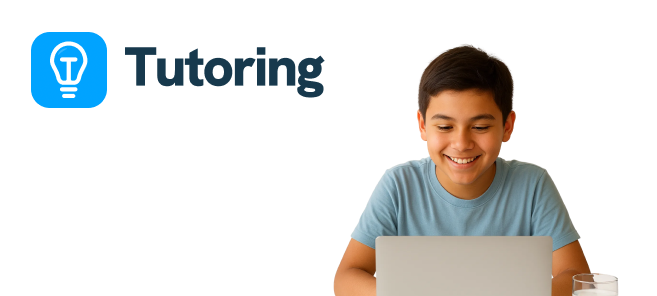
.svg)


.svg)



