"Math sucks." You’ve heard it from your students. You may have even whispered it yourself after another long day of trying to make fractions interesting. The truth is, maths has a reputation problem because lessons often feel stale and disconnected.
Over the last few years, I’ve used AI tools to try and change this. Now, every lesson is built around meaningful activities that get students thinking, moving, and talking. This shift hasn’t just improved their engagement, it has also made teaching fun again for me.
And there’s a clear reason this shift matters. According to an EdWeek article, most students find maths boring and irrelevant, even when they understand its importance. Let me show you three strategies that changed this in my classroom.
Strategy 1: Create Themed Lessons with ChatGPT
Students are more engaged when maths lessons are built around things they actually care about. A study in Education Sciences found that integrating real-world applications into maths instruction improves both academic performance and student attitudes toward the subject.
ChatGPT helps you adapt existing lessons or build new ones with themed content in minutes. With a solid prompt, you can adapt lessons you already teach or create new ones from the ground up, each built around a theme of your choice.
Add a Theme to an Existing Lesson
Step 1: Choose one of your existing lesson plans to modify.
Step 2: Open ChatGPT and upload your lesson. You can either drag and drop the lesson file, or just copy and paste the contents of the lesson.
Step 3: Use this prompt: “Keep this lesson structure, but rewrite the content with a [topic] theme.”
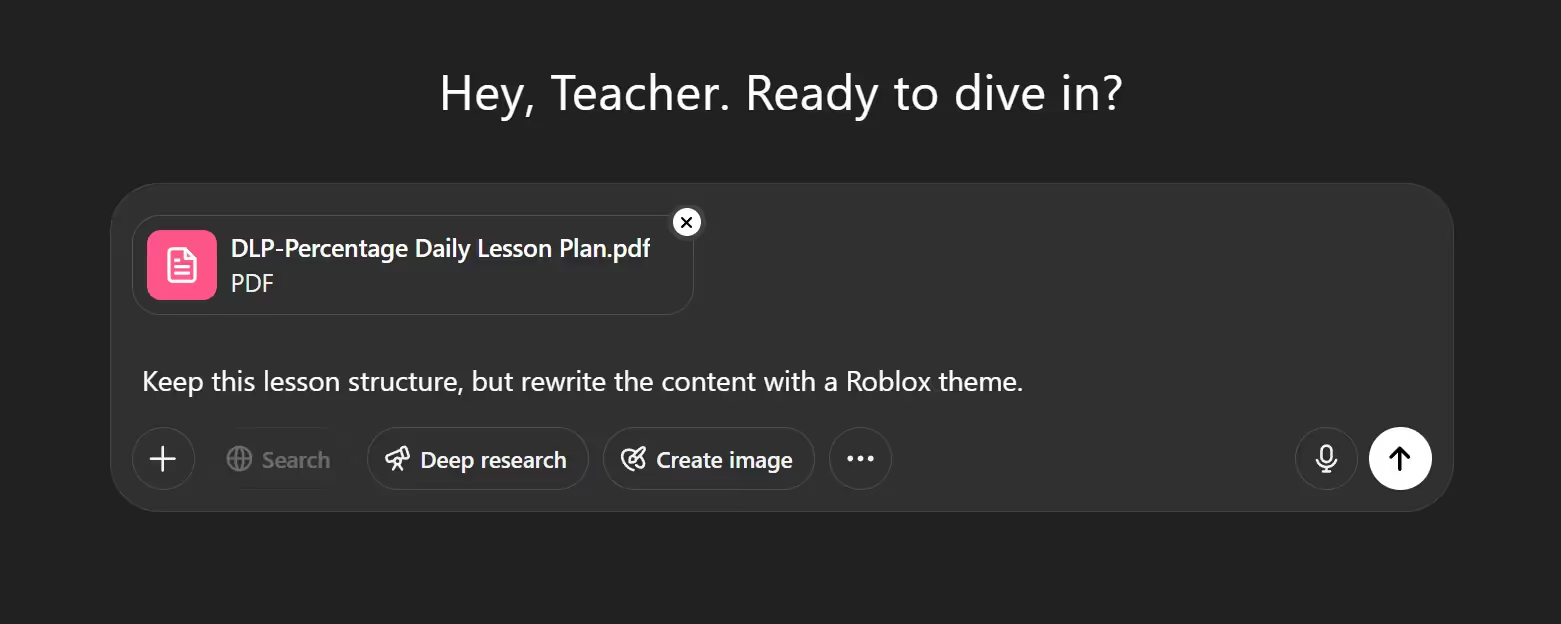
In this example, we used a lesson about Percentage Change but added a Roblox theme to it.

Step 4: Review the output. Check that the maths content is accurate, the language is clear and the examples are relevant to your students.
Creating a Themed Lesson from Scratch
Step 1: Choose your topic and year level. For example, percentages for Year 7.
Step 2: Open ChatGPT and apply the RTF method in your prompt.
RTF stands for Role, Task, and Format. This helps you give ChatGPT clear, structured instructions.
- Role: Tell ChatGPT who it should act as
- Task: Explain exactly what you want it to do
- Format: Specify how you want the response presented
“You are a Year 7 maths teacher. Create a lesson on percentages using a Roblox theme. Include an introduction, worked examples, and practice questions.”
Step 3: Review the structure. ChatGPT will return a full lesson outline with themed content and practice tasks. Here’s an example of a Roblox-themed lesson generated by ChatGPT using that prompt:

Step 4: Copy and paste the parts you want to use. Drop it into a slide deck, worksheet, or LMS post, whatever format fits your classroom.
Strategy 2: Create Themed Lesson Slideshows with Tutero
While ChatGPT is great for customising lessons, Tutero is built specifically for maths teachers. It’s aligned to curriculum standards and designed to generate complete lessons fast. With just a few clicks, you get slides, practice questions, real-world themes, and differentiated content, ready to use in class.
Choose from 300+ Built-In Themes
On the final screen of lesson creation, Tutero lets you choose from over 300+ built-in themes like basketball, space, or fashion. The tool then creates an entire lesson slideshow based on your chosen topic and year level, with content that feels relevant right out of the box.

What the Output Looks Like
Lessons in Tutero include:
- Agenda and real-world application
- Teacher notes and examples
- Differentiated warm up questions, practice questions, scenario questions, and exit tickets
- Whole class activities and discussion prompts
It’s designed to be ready-to-use, but flexible to tweak if needed. The embedded differentiation (through mild, hot & spicy questions) supports more inclusive instruction without the need to build multiple sets of materials.

Customise Slides to Fit Your Class
Tutero lessons come fully built, but you can easily tailor them to your class.
The Add Slide feature lets you introduce different types of engagement right into the flow of your lesson. It helps break up passive learning and gives students more ways to connect with the content.

Strategy 3: Design Whole Class Activities
When you want a session to stand out and energise your students, AI can help you generate creative, high-impact activities.
Step 1 - The Brainstorming Phase
Ask for ideas based on a format. Start by prompting ChatGPT with something like:
“Give me five maths activity ideas for Year 7 based on TV shows or team competitions.”
ChatGPT will return options like Survivor, The Amazing Race, escape rooms, or quiz shows. Pick the one that fits your students best.
Step 2 - Building the Activity Structure
Once you’ve chosen a format, follow up with a second prompt:
“Create a full classroom activity based on Survivor for Year 7 fractions. Include rules, group roles, and challenge examples.”
ChatGPT will respond with a full breakdown. How the game works, what each challenge involves, and how to link it to learning objectives.
Step 3 - Creating a Resource
Take the output and drop it into a presentable format. You can create:
- A PowerPoint with game rules and tasks
- Printable worksheets
- A video explainer
Here’s an example of my Survivor-themed class activity that I turned into a presentation:

These lessons feel big, but they’re easy to plan when you let AI handle the early thinking. You just guide the final product and make it your own.
Start Small, But Start Now
You don’t need to be an AI expert or redesign your whole unit. Just start with one lesson. Use AI to add a theme, create a whole-class activity, or inject a bit more energy into the room.
These small shifts add up. They boost student engagement, cut down planning time, and bring the spark back into your teaching. That’s what happened for me, and it all started with a single experiment.
"Math sucks." You’ve heard it from your students. You may have even whispered it yourself after another long day of trying to make fractions interesting. The truth is, maths has a reputation problem because lessons often feel stale and disconnected.
Over the last few years, I’ve used AI tools to try and change this. Now, every lesson is built around meaningful activities that get students thinking, moving, and talking. This shift hasn’t just improved their engagement, it has also made teaching fun again for me.
And there’s a clear reason this shift matters. According to an EdWeek article, most students find maths boring and irrelevant, even when they understand its importance. Let me show you three strategies that changed this in my classroom.
Strategy 1: Create Themed Lessons with ChatGPT
Students are more engaged when maths lessons are built around things they actually care about. A study in Education Sciences found that integrating real-world applications into maths instruction improves both academic performance and student attitudes toward the subject.
ChatGPT helps you adapt existing lessons or build new ones with themed content in minutes. With a solid prompt, you can adapt lessons you already teach or create new ones from the ground up, each built around a theme of your choice.
Add a Theme to an Existing Lesson
Step 1: Choose one of your existing lesson plans to modify.
Step 2: Open ChatGPT and upload your lesson. You can either drag and drop the lesson file, or just copy and paste the contents of the lesson.
Step 3: Use this prompt: “Keep this lesson structure, but rewrite the content with a [topic] theme.”
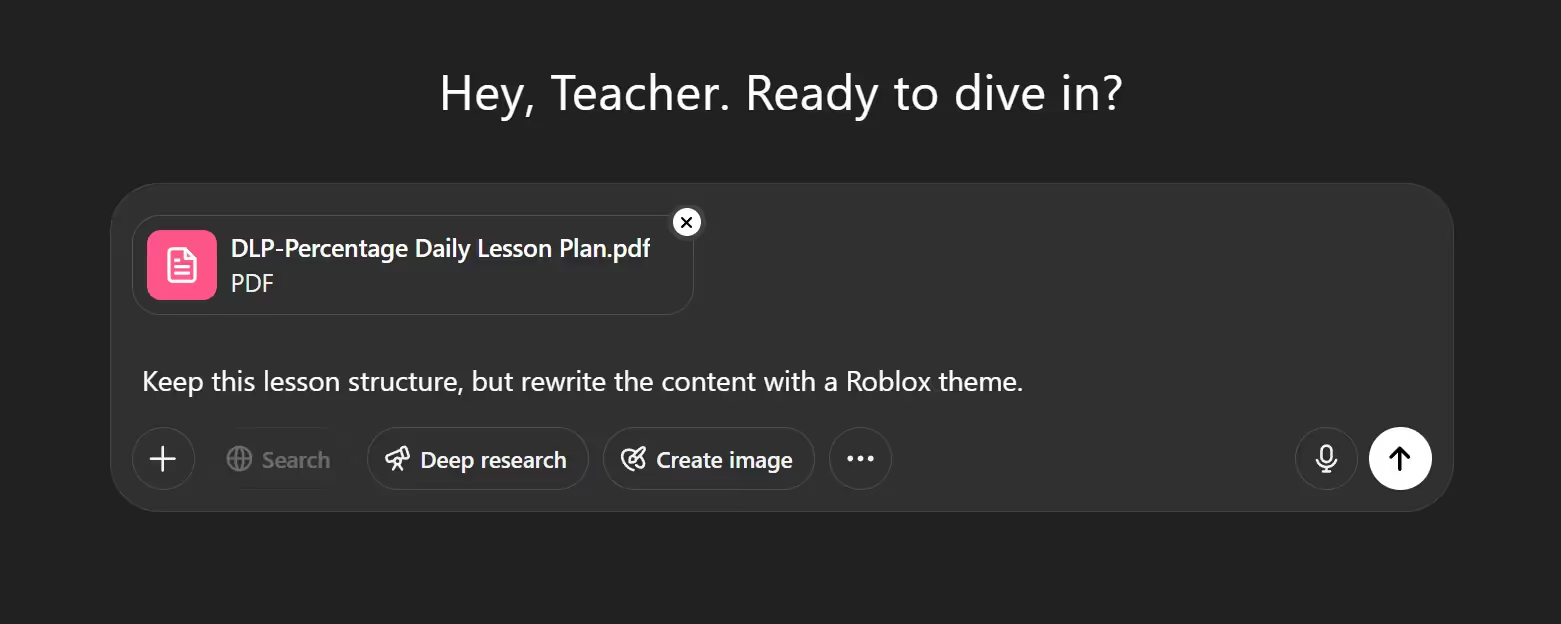
In this example, we used a lesson about Percentage Change but added a Roblox theme to it.

Step 4: Review the output. Check that the maths content is accurate, the language is clear and the examples are relevant to your students.
Creating a Themed Lesson from Scratch
Step 1: Choose your topic and year level. For example, percentages for Year 7.
Step 2: Open ChatGPT and apply the RTF method in your prompt.
RTF stands for Role, Task, and Format. This helps you give ChatGPT clear, structured instructions.
- Role: Tell ChatGPT who it should act as
- Task: Explain exactly what you want it to do
- Format: Specify how you want the response presented
“You are a Year 7 maths teacher. Create a lesson on percentages using a Roblox theme. Include an introduction, worked examples, and practice questions.”
Step 3: Review the structure. ChatGPT will return a full lesson outline with themed content and practice tasks. Here’s an example of a Roblox-themed lesson generated by ChatGPT using that prompt:

Step 4: Copy and paste the parts you want to use. Drop it into a slide deck, worksheet, or LMS post, whatever format fits your classroom.
Strategy 2: Create Themed Lesson Slideshows with Tutero
While ChatGPT is great for customising lessons, Tutero is built specifically for maths teachers. It’s aligned to curriculum standards and designed to generate complete lessons fast. With just a few clicks, you get slides, practice questions, real-world themes, and differentiated content, ready to use in class.
Choose from 300+ Built-In Themes
On the final screen of lesson creation, Tutero lets you choose from over 300+ built-in themes like basketball, space, or fashion. The tool then creates an entire lesson slideshow based on your chosen topic and year level, with content that feels relevant right out of the box.

What the Output Looks Like
Lessons in Tutero include:
- Agenda and real-world application
- Teacher notes and examples
- Differentiated warm up questions, practice questions, scenario questions, and exit tickets
- Whole class activities and discussion prompts
It’s designed to be ready-to-use, but flexible to tweak if needed. The embedded differentiation (through mild, hot & spicy questions) supports more inclusive instruction without the need to build multiple sets of materials.

Customise Slides to Fit Your Class
Tutero lessons come fully built, but you can easily tailor them to your class.
The Add Slide feature lets you introduce different types of engagement right into the flow of your lesson. It helps break up passive learning and gives students more ways to connect with the content.

Strategy 3: Design Whole Class Activities
When you want a session to stand out and energise your students, AI can help you generate creative, high-impact activities.
Step 1 - The Brainstorming Phase
Ask for ideas based on a format. Start by prompting ChatGPT with something like:
“Give me five maths activity ideas for Year 7 based on TV shows or team competitions.”
ChatGPT will return options like Survivor, The Amazing Race, escape rooms, or quiz shows. Pick the one that fits your students best.
Step 2 - Building the Activity Structure
Once you’ve chosen a format, follow up with a second prompt:
“Create a full classroom activity based on Survivor for Year 7 fractions. Include rules, group roles, and challenge examples.”
ChatGPT will respond with a full breakdown. How the game works, what each challenge involves, and how to link it to learning objectives.
Step 3 - Creating a Resource
Take the output and drop it into a presentable format. You can create:
- A PowerPoint with game rules and tasks
- Printable worksheets
- A video explainer
Here’s an example of my Survivor-themed class activity that I turned into a presentation:

These lessons feel big, but they’re easy to plan when you let AI handle the early thinking. You just guide the final product and make it your own.
Start Small, But Start Now
You don’t need to be an AI expert or redesign your whole unit. Just start with one lesson. Use AI to add a theme, create a whole-class activity, or inject a bit more energy into the room.
These small shifts add up. They boost student engagement, cut down planning time, and bring the spark back into your teaching. That’s what happened for me, and it all started with a single experiment.
FAQ
.svg)
.svg)
Online maths tutoring at Tutero is catering to students of all year levels. We offer programs tailored to the unique learning curves of each age group.
.svg)
.svg)
We also have expert NAPLAN and ATAR subject tutors, ensuring students are well-equipped for these pivotal assessments.
.svg)
.svg)
We recommend at least two to three session per week for consistent progress. However, this can vary based on your child's needs and goals.
.svg)
.svg)
Our platform uses advanced security protocols to ensure the safety and privacy of all our online sessions.
.svg)
.svg)
Parents are welcome to observe sessions. We believe in a collaborative approach to education.
.svg)
.svg)
We provide regular progress reports and assessments to track your child’s academic development.
.svg)
.svg)
Yes, we prioritise the student-tutor relationship and can arrange a change if the need arises.
.svg)
.svg)
Yes, we offer a range of resources and materials, including interactive exercises and practice worksheets.
"Math sucks." You’ve heard it from your students. You may have even whispered it yourself after another long day of trying to make fractions interesting. The truth is, maths has a reputation problem because lessons often feel stale and disconnected.
Over the last few years, I’ve used AI tools to try and change this. Now, every lesson is built around meaningful activities that get students thinking, moving, and talking. This shift hasn’t just improved their engagement, it has also made teaching fun again for me.
And there’s a clear reason this shift matters. According to an EdWeek article, most students find maths boring and irrelevant, even when they understand its importance. Let me show you three strategies that changed this in my classroom.
Strategy 1: Create Themed Lessons with ChatGPT
Students are more engaged when maths lessons are built around things they actually care about. A study in Education Sciences found that integrating real-world applications into maths instruction improves both academic performance and student attitudes toward the subject.
ChatGPT helps you adapt existing lessons or build new ones with themed content in minutes. With a solid prompt, you can adapt lessons you already teach or create new ones from the ground up, each built around a theme of your choice.
Add a Theme to an Existing Lesson
Step 1: Choose one of your existing lesson plans to modify.
Step 2: Open ChatGPT and upload your lesson. You can either drag and drop the lesson file, or just copy and paste the contents of the lesson.
Step 3: Use this prompt: “Keep this lesson structure, but rewrite the content with a [topic] theme.”
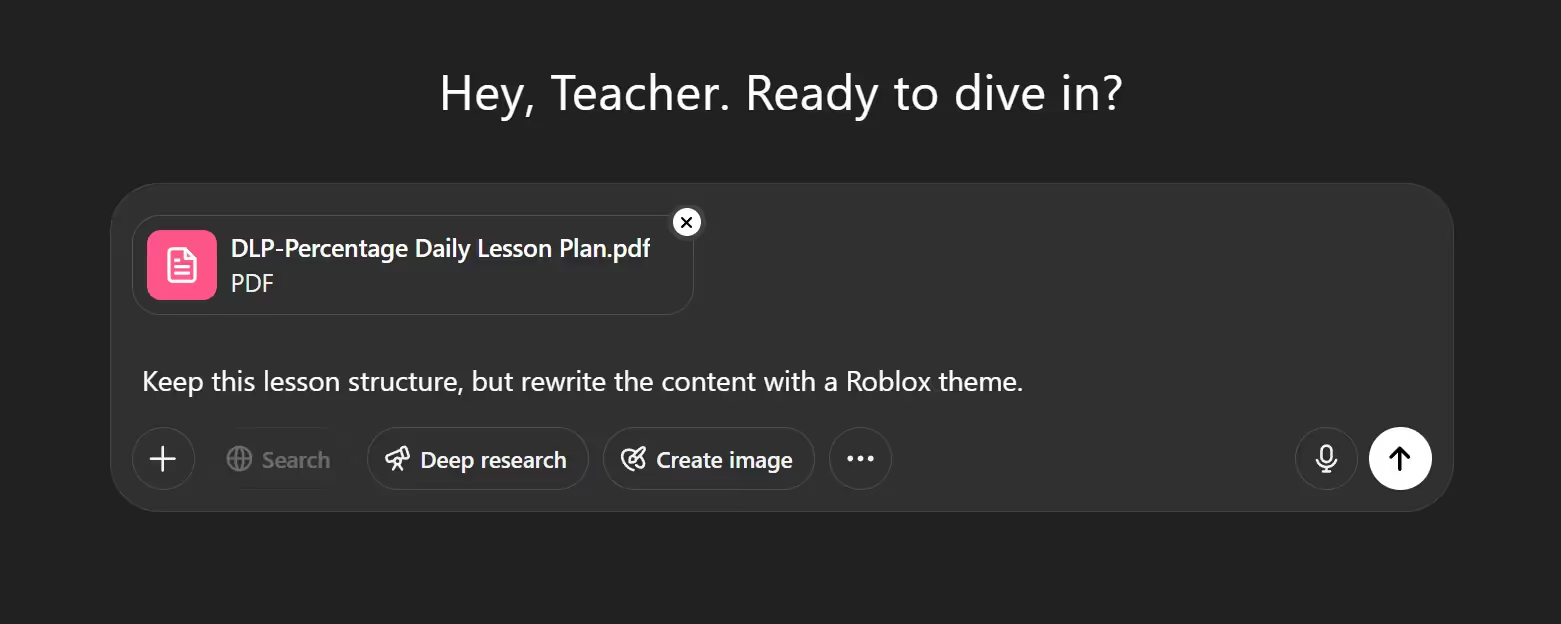
In this example, we used a lesson about Percentage Change but added a Roblox theme to it.

Step 4: Review the output. Check that the maths content is accurate, the language is clear and the examples are relevant to your students.
Creating a Themed Lesson from Scratch
Step 1: Choose your topic and year level. For example, percentages for Year 7.
Step 2: Open ChatGPT and apply the RTF method in your prompt.
RTF stands for Role, Task, and Format. This helps you give ChatGPT clear, structured instructions.
- Role: Tell ChatGPT who it should act as
- Task: Explain exactly what you want it to do
- Format: Specify how you want the response presented
“You are a Year 7 maths teacher. Create a lesson on percentages using a Roblox theme. Include an introduction, worked examples, and practice questions.”
Step 3: Review the structure. ChatGPT will return a full lesson outline with themed content and practice tasks. Here’s an example of a Roblox-themed lesson generated by ChatGPT using that prompt:

Step 4: Copy and paste the parts you want to use. Drop it into a slide deck, worksheet, or LMS post, whatever format fits your classroom.
Strategy 2: Create Themed Lesson Slideshows with Tutero
While ChatGPT is great for customising lessons, Tutero is built specifically for maths teachers. It’s aligned to curriculum standards and designed to generate complete lessons fast. With just a few clicks, you get slides, practice questions, real-world themes, and differentiated content, ready to use in class.
Choose from 300+ Built-In Themes
On the final screen of lesson creation, Tutero lets you choose from over 300+ built-in themes like basketball, space, or fashion. The tool then creates an entire lesson slideshow based on your chosen topic and year level, with content that feels relevant right out of the box.

What the Output Looks Like
Lessons in Tutero include:
- Agenda and real-world application
- Teacher notes and examples
- Differentiated warm up questions, practice questions, scenario questions, and exit tickets
- Whole class activities and discussion prompts
It’s designed to be ready-to-use, but flexible to tweak if needed. The embedded differentiation (through mild, hot & spicy questions) supports more inclusive instruction without the need to build multiple sets of materials.

Customise Slides to Fit Your Class
Tutero lessons come fully built, but you can easily tailor them to your class.
The Add Slide feature lets you introduce different types of engagement right into the flow of your lesson. It helps break up passive learning and gives students more ways to connect with the content.

Strategy 3: Design Whole Class Activities
When you want a session to stand out and energise your students, AI can help you generate creative, high-impact activities.
Step 1 - The Brainstorming Phase
Ask for ideas based on a format. Start by prompting ChatGPT with something like:
“Give me five maths activity ideas for Year 7 based on TV shows or team competitions.”
ChatGPT will return options like Survivor, The Amazing Race, escape rooms, or quiz shows. Pick the one that fits your students best.
Step 2 - Building the Activity Structure
Once you’ve chosen a format, follow up with a second prompt:
“Create a full classroom activity based on Survivor for Year 7 fractions. Include rules, group roles, and challenge examples.”
ChatGPT will respond with a full breakdown. How the game works, what each challenge involves, and how to link it to learning objectives.
Step 3 - Creating a Resource
Take the output and drop it into a presentable format. You can create:
- A PowerPoint with game rules and tasks
- Printable worksheets
- A video explainer
Here’s an example of my Survivor-themed class activity that I turned into a presentation:

These lessons feel big, but they’re easy to plan when you let AI handle the early thinking. You just guide the final product and make it your own.
Start Small, But Start Now
You don’t need to be an AI expert or redesign your whole unit. Just start with one lesson. Use AI to add a theme, create a whole-class activity, or inject a bit more energy into the room.
These small shifts add up. They boost student engagement, cut down planning time, and bring the spark back into your teaching. That’s what happened for me, and it all started with a single experiment.
Lorem ipsum dolor sit amet, consectetur adipiscing elit. Suspendisse varius enim in eros elementum tristique. Duis cursus, mi quis viverra ornare, eros dolor interdum nulla, ut commodo diam libero vitae erat. Aenean faucibus nibh et justo cursus id rutrum lorem imperdiet. Nunc ut sem vitae risus tristique posuere.
Lorem ipsum dolor sit amet, consectetur adipiscing elit. Suspendisse varius enim in eros elementum tristique. Duis cursus, mi quis viverra ornare, eros dolor interdum nulla, ut commodo diam libero vitae erat. Aenean faucibus nibh et justo cursus id rutrum lorem imperdiet. Nunc ut sem vitae risus tristique posuere.


"Math sucks." You’ve heard it from your students. You may have even whispered it yourself after another long day of trying to make fractions interesting. The truth is, maths has a reputation problem because lessons often feel stale and disconnected.
Over the last few years, I’ve used AI tools to try and change this. Now, every lesson is built around meaningful activities that get students thinking, moving, and talking. This shift hasn’t just improved their engagement, it has also made teaching fun again for me.
And there’s a clear reason this shift matters. According to an EdWeek article, most students find maths boring and irrelevant, even when they understand its importance. Let me show you three strategies that changed this in my classroom.
Strategy 1: Create Themed Lessons with ChatGPT
Students are more engaged when maths lessons are built around things they actually care about. A study in Education Sciences found that integrating real-world applications into maths instruction improves both academic performance and student attitudes toward the subject.
ChatGPT helps you adapt existing lessons or build new ones with themed content in minutes. With a solid prompt, you can adapt lessons you already teach or create new ones from the ground up, each built around a theme of your choice.
Add a Theme to an Existing Lesson
Step 1: Choose one of your existing lesson plans to modify.
Step 2: Open ChatGPT and upload your lesson. You can either drag and drop the lesson file, or just copy and paste the contents of the lesson.
Step 3: Use this prompt: “Keep this lesson structure, but rewrite the content with a [topic] theme.”
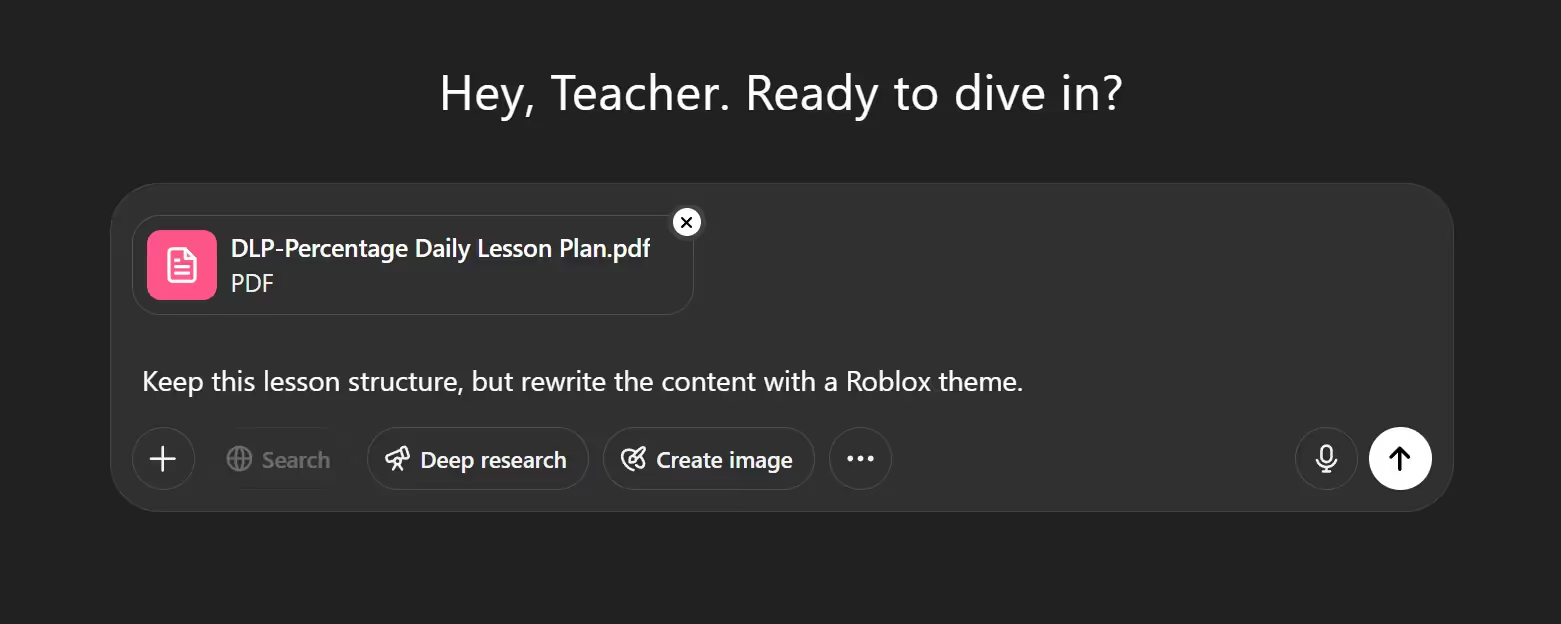
In this example, we used a lesson about Percentage Change but added a Roblox theme to it.

Step 4: Review the output. Check that the maths content is accurate, the language is clear and the examples are relevant to your students.
Creating a Themed Lesson from Scratch
Step 1: Choose your topic and year level. For example, percentages for Year 7.
Step 2: Open ChatGPT and apply the RTF method in your prompt.
RTF stands for Role, Task, and Format. This helps you give ChatGPT clear, structured instructions.
- Role: Tell ChatGPT who it should act as
- Task: Explain exactly what you want it to do
- Format: Specify how you want the response presented
“You are a Year 7 maths teacher. Create a lesson on percentages using a Roblox theme. Include an introduction, worked examples, and practice questions.”
Step 3: Review the structure. ChatGPT will return a full lesson outline with themed content and practice tasks. Here’s an example of a Roblox-themed lesson generated by ChatGPT using that prompt:

Step 4: Copy and paste the parts you want to use. Drop it into a slide deck, worksheet, or LMS post, whatever format fits your classroom.
Strategy 2: Create Themed Lesson Slideshows with Tutero
While ChatGPT is great for customising lessons, Tutero is built specifically for maths teachers. It’s aligned to curriculum standards and designed to generate complete lessons fast. With just a few clicks, you get slides, practice questions, real-world themes, and differentiated content, ready to use in class.
Choose from 300+ Built-In Themes
On the final screen of lesson creation, Tutero lets you choose from over 300+ built-in themes like basketball, space, or fashion. The tool then creates an entire lesson slideshow based on your chosen topic and year level, with content that feels relevant right out of the box.

What the Output Looks Like
Lessons in Tutero include:
- Agenda and real-world application
- Teacher notes and examples
- Differentiated warm up questions, practice questions, scenario questions, and exit tickets
- Whole class activities and discussion prompts
It’s designed to be ready-to-use, but flexible to tweak if needed. The embedded differentiation (through mild, hot & spicy questions) supports more inclusive instruction without the need to build multiple sets of materials.

Customise Slides to Fit Your Class
Tutero lessons come fully built, but you can easily tailor them to your class.
The Add Slide feature lets you introduce different types of engagement right into the flow of your lesson. It helps break up passive learning and gives students more ways to connect with the content.

Strategy 3: Design Whole Class Activities
When you want a session to stand out and energise your students, AI can help you generate creative, high-impact activities.
Step 1 - The Brainstorming Phase
Ask for ideas based on a format. Start by prompting ChatGPT with something like:
“Give me five maths activity ideas for Year 7 based on TV shows or team competitions.”
ChatGPT will return options like Survivor, The Amazing Race, escape rooms, or quiz shows. Pick the one that fits your students best.
Step 2 - Building the Activity Structure
Once you’ve chosen a format, follow up with a second prompt:
“Create a full classroom activity based on Survivor for Year 7 fractions. Include rules, group roles, and challenge examples.”
ChatGPT will respond with a full breakdown. How the game works, what each challenge involves, and how to link it to learning objectives.
Step 3 - Creating a Resource
Take the output and drop it into a presentable format. You can create:
- A PowerPoint with game rules and tasks
- Printable worksheets
- A video explainer
Here’s an example of my Survivor-themed class activity that I turned into a presentation:

These lessons feel big, but they’re easy to plan when you let AI handle the early thinking. You just guide the final product and make it your own.
Start Small, But Start Now
You don’t need to be an AI expert or redesign your whole unit. Just start with one lesson. Use AI to add a theme, create a whole-class activity, or inject a bit more energy into the room.
These small shifts add up. They boost student engagement, cut down planning time, and bring the spark back into your teaching. That’s what happened for me, and it all started with a single experiment.
Lorem ipsum dolor sit amet, consectetur adipiscing elit. Suspendisse varius enim in eros elementum tristique. Duis cursus, mi quis viverra ornare, eros dolor interdum nulla, ut commodo diam libero vitae erat. Aenean faucibus nibh et justo cursus id rutrum lorem imperdiet. Nunc ut sem vitae risus tristique posuere.
Lorem ipsum dolor sit amet, consectetur adipiscing elit. Suspendisse varius enim in eros elementum tristique. Duis cursus, mi quis viverra ornare, eros dolor interdum nulla, ut commodo diam libero vitae erat. Aenean faucibus nibh et justo cursus id rutrum lorem imperdiet. Nunc ut sem vitae risus tristique posuere.


Hoping to improve confidence & grades?

Want to save hours each week on planning?
.png)
.svg)

.avif)






.svg)


.png)






.png)
.svg)


.svg)



