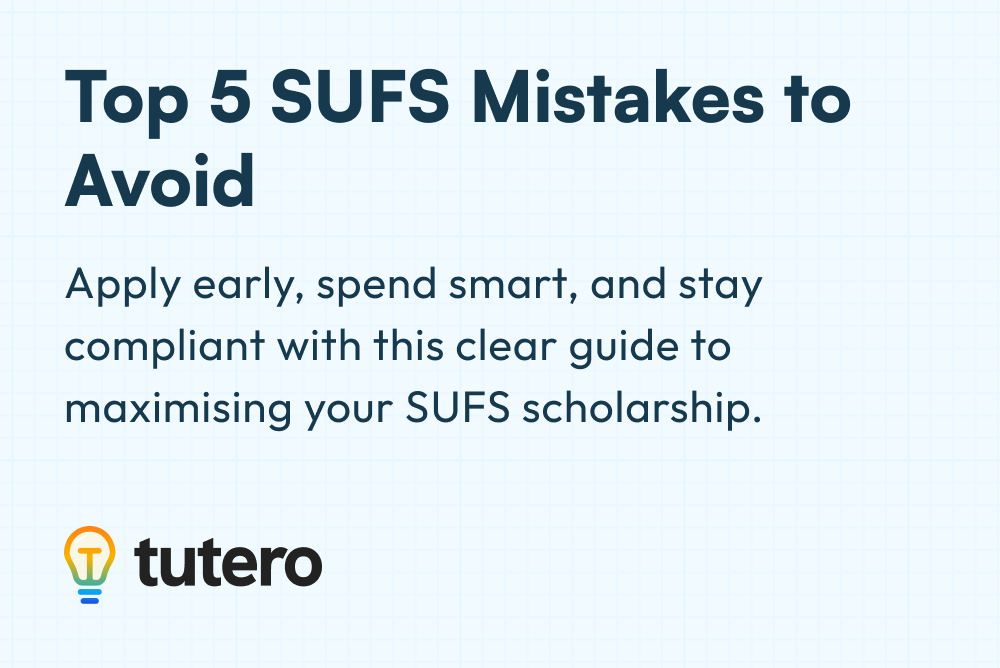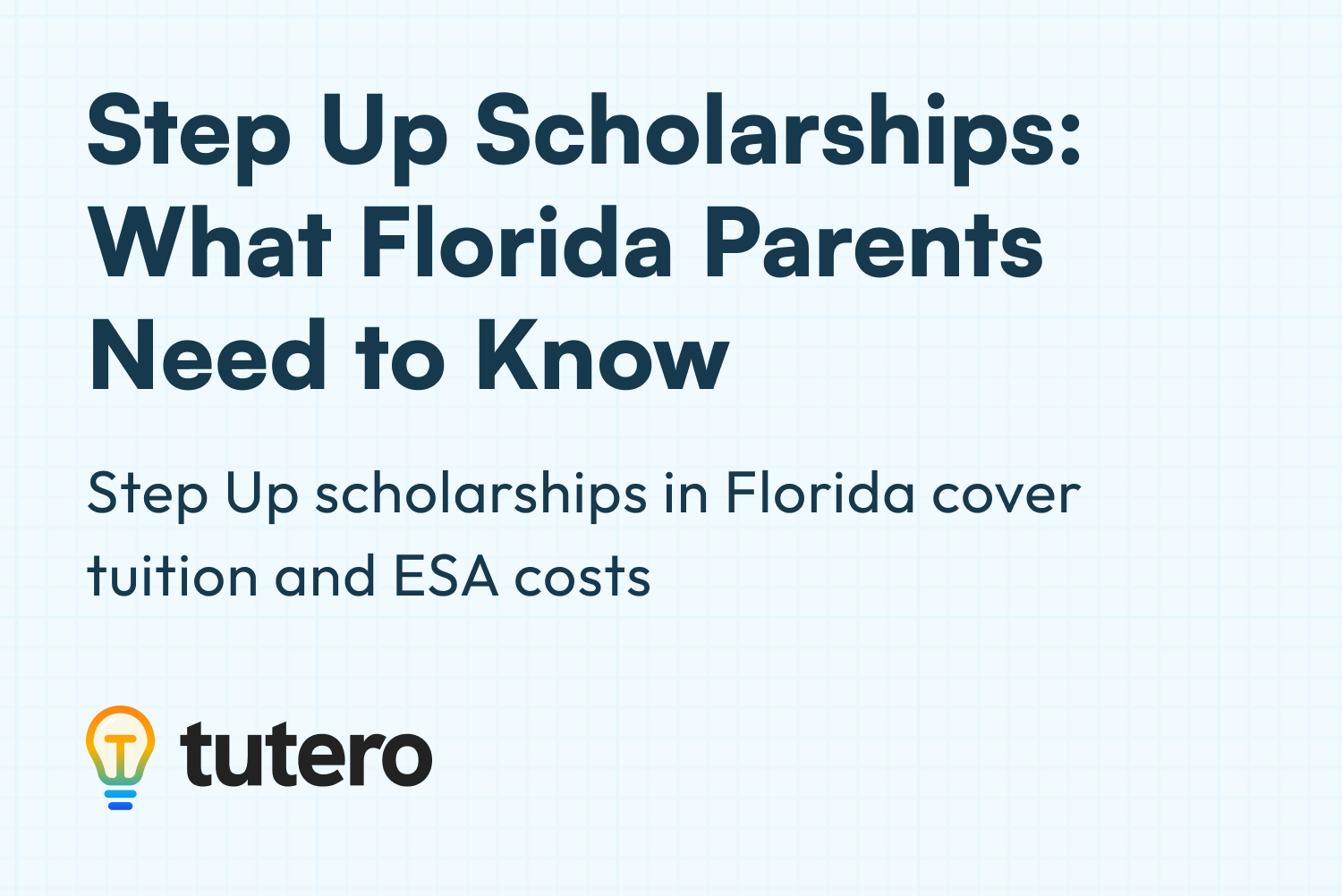Stepping into Florida’s Step Up For Students (SUFS) program for the first time can feel overwhelming. Between acronyms, portals, and purchasing rules, many parents spend their first few months just figuring things out.
If you’re new, you’re not alone — and there are a few lessons every experienced SUFS parent wishes they’d known from the start. Here are the five most important insights to save you time, stress, and (potentially) money.
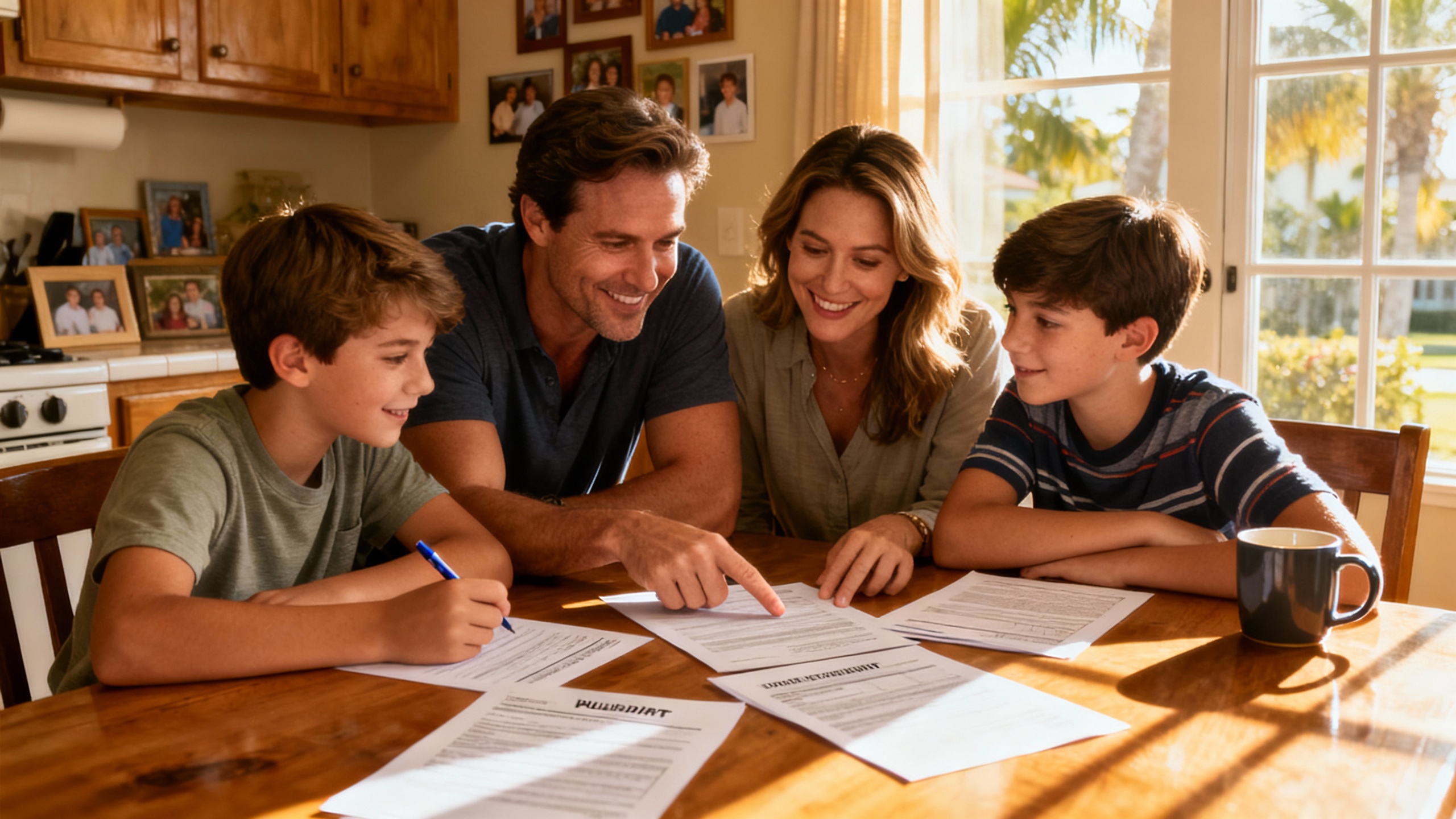
1. The Application Is Just the Beginning
Most new families think the hardest part is getting approved — but the real work starts right after the award letter.
Here’s what actually happens:
Once your scholarship is “awarded,” you still need to confirm your child’s school or provider inside the EMA portal. SUFS cannot release funds until that step is complete.
For example, FES-EO and PEP deposits are processed quarterly (around August, November, February, and April) — but only if your student’s enrollment and provider approvals are finalised before each date.
Tip: After you receive your award email, log into EMA right away. Complete every confirmation, check that the provider appears as “Approved”, and verify your student’s status. This single step prevents 90 % of funding delays for new parents.
2. Each Scholarship Has Different Rules — and They Matter
Florida now runs several scholarships under the Step Up For Students umbrella:
- Florida Tax Credit (FTC) – primarily for private-school tuition
- Family Empowerment Educational Options (FES-EO) – private or faith-based schooling
- Family Empowerment Unique Abilities (FES-UA) – for students with disabilities or learning differences
- Personalized Education Program (PEP) – for home-education or flexible learning families
Each one follows separate purchasing and eligibility rules, all published in its own Parent Handbook and Purchasing Guide.
A rule that applies to FES-UA (like funding for therapies) may not apply to FTC.
Tip: Bookmark your program’s official guide from the Step Up site. Before every purchase, double-check that the rule you’re following applies to your scholarship, not someone else’s.
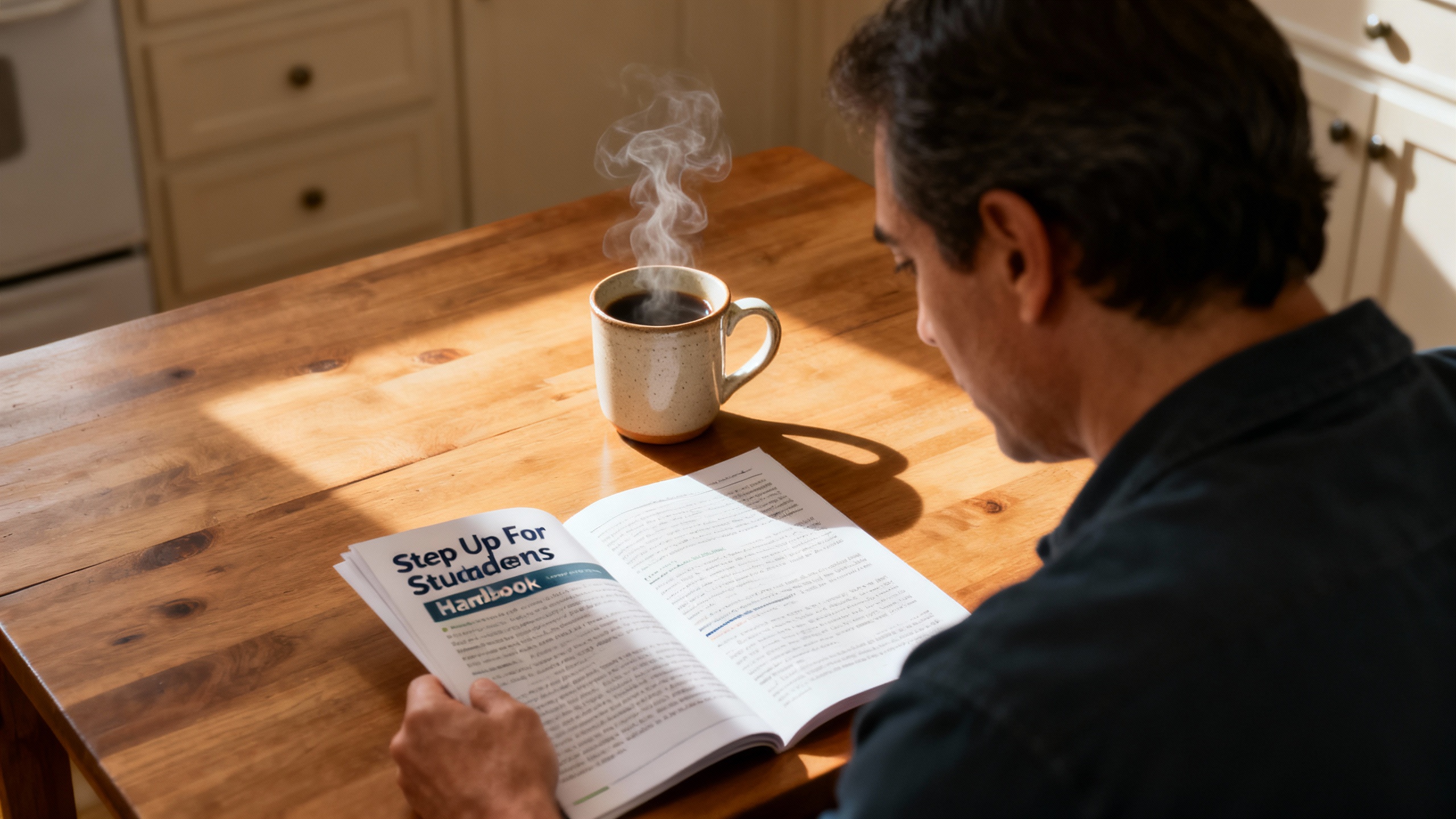
3. MyScholarShop = Your Best Friend
The MyScholarShop (MSS) marketplace is the easiest way to spend funds safely.
It lists pre-approved vendors, products, and services — meaning everything you order there has already passed SUFS review.
You can buy instructional materials, technology, curriculum kits, and more — all processed directly through your EMA balance. (MyScholarShop Guide)
Why it matters: Parents who purchase outside MSS often face 2-to-4 week reimbursement waits and risk denials for items missing documentation.
Tip: Search MSS first. If you can’t find what you need, submit a pre-authorization form before buying elsewhere.
4. Budget Before You Buy
It’s tempting to spend as soon as funds hit your account — but veteran parents know that planning ahead keeps the year smooth.
Why it matters:
- Funds are limited to your child’s annual award.
- Once you spend them, you can’t request more mid-year.
- Late-year needs like assessments, electives, or tutoring can sneak up fast.
Tip: Sketch a quick spending plan:
- 40–50 % → core education (tuition, curriculum)
- 30-40 % → support services (tutoring, therapy)
- 10 % → flex items (technology, enrichment, or replacements)
Families who map it out rarely find themselves short before year-end.
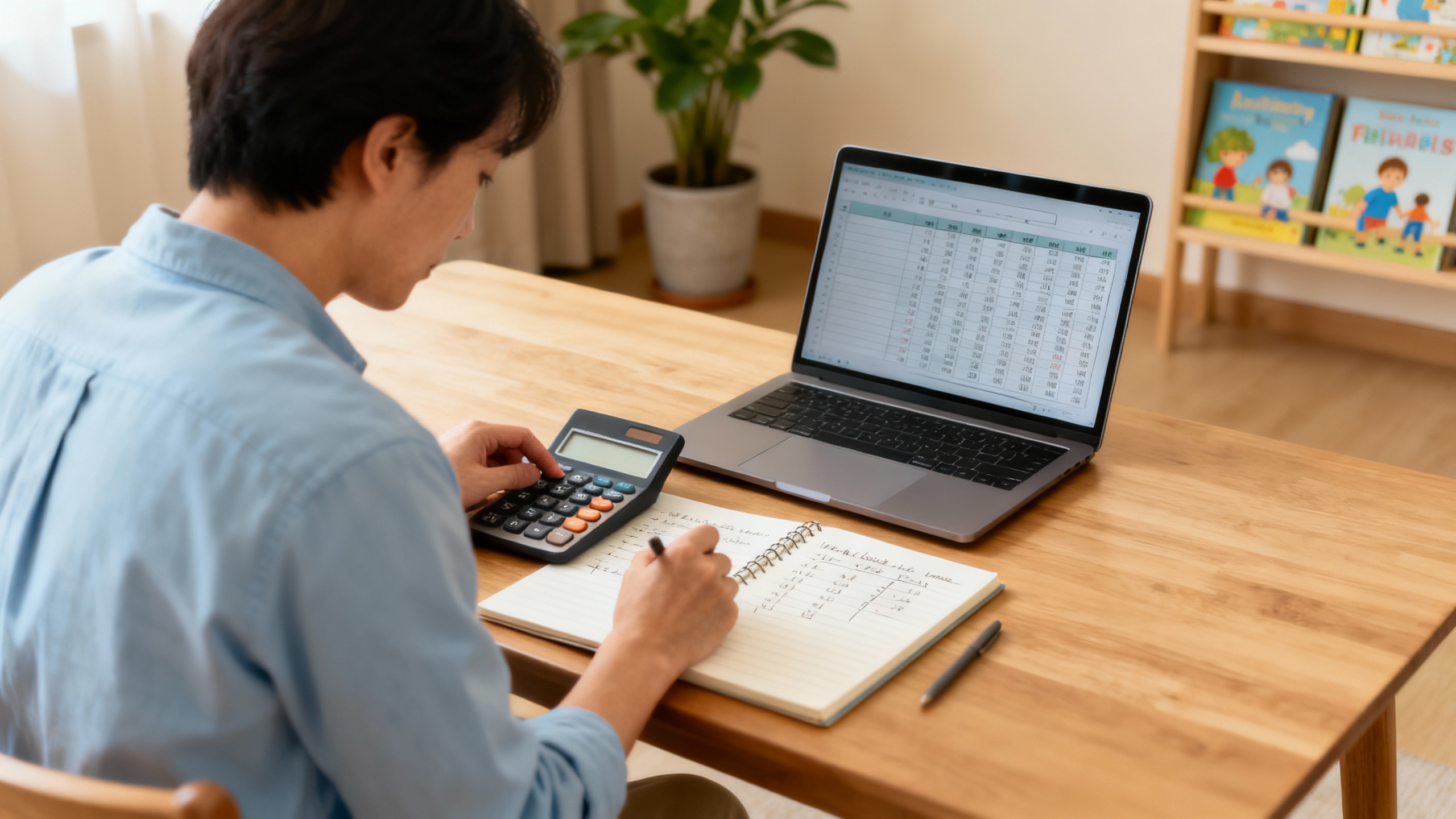
5. You’re Part of a Community — Ask for Help
The most powerful resource new parents overlook isn’t hidden in a portal — it’s the community of other SUFS families.
Thousands of parents across Florida share updates, hacks, and reminders in Facebook groups and local meet-ups. These parents have already learned the small lessons that don’t always make it into the handbook.
Tip: Join an active parent group (like Step Up For Students Florida – News & Parent Tips).
Ask questions, share wins, and help other newcomers — the community stays strong because families support one another.
Final Thoughts
Starting your SUFS journey can feel like learning a new language — but once you understand how the system works, it becomes routine. The key is consistency: complete your setup early, follow the right guide for your program, and stay inside approved channels like MyScholarShop to keep things smooth.
Above all, plan your spending before you spend, and connect with other parents who’ve already done the hard yards. Most funding or purchase issues are solved faster when you know where to ask and what to check.
In short:
- Confirm your EMA details right after the award.
- Use your scholarship’s specific handbook.
- Shop via MyScholarShop whenever possible.
- Map your budget for the year.
- Stay plugged into the parent community.
Do those five things, and SUFS stops feeling like bureaucracy — it starts working like a benefit.
Stepping into Florida’s Step Up For Students (SUFS) program for the first time can feel overwhelming. Between acronyms, portals, and purchasing rules, many parents spend their first few months just figuring things out.
If you’re new, you’re not alone — and there are a few lessons every experienced SUFS parent wishes they’d known from the start. Here are the five most important insights to save you time, stress, and (potentially) money.
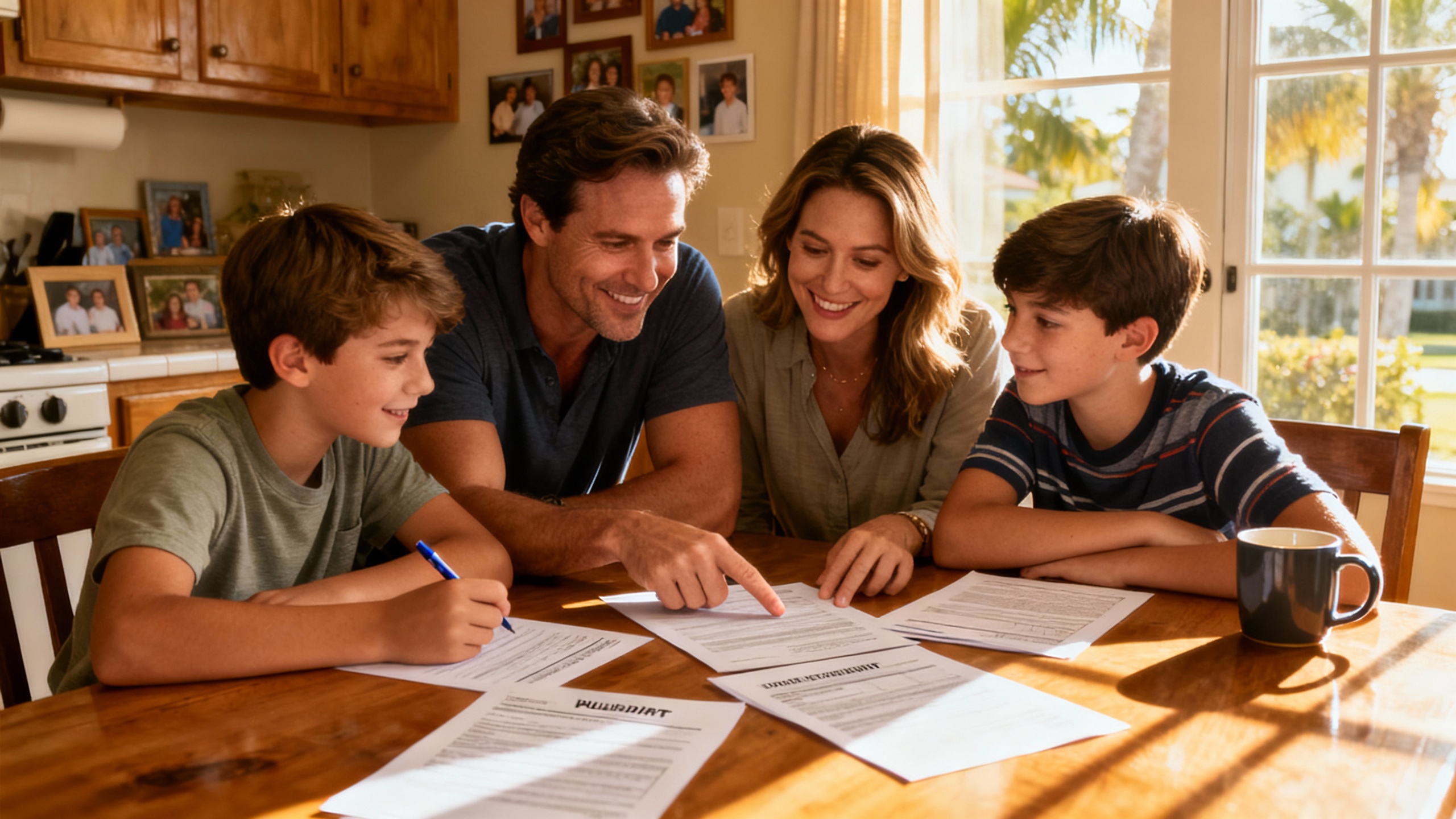
1. The Application Is Just the Beginning
Most new families think the hardest part is getting approved — but the real work starts right after the award letter.
Here’s what actually happens:
Once your scholarship is “awarded,” you still need to confirm your child’s school or provider inside the EMA portal. SUFS cannot release funds until that step is complete.
For example, FES-EO and PEP deposits are processed quarterly (around August, November, February, and April) — but only if your student’s enrollment and provider approvals are finalised before each date.
Tip: After you receive your award email, log into EMA right away. Complete every confirmation, check that the provider appears as “Approved”, and verify your student’s status. This single step prevents 90 % of funding delays for new parents.
2. Each Scholarship Has Different Rules — and They Matter
Florida now runs several scholarships under the Step Up For Students umbrella:
- Florida Tax Credit (FTC) – primarily for private-school tuition
- Family Empowerment Educational Options (FES-EO) – private or faith-based schooling
- Family Empowerment Unique Abilities (FES-UA) – for students with disabilities or learning differences
- Personalized Education Program (PEP) – for home-education or flexible learning families
Each one follows separate purchasing and eligibility rules, all published in its own Parent Handbook and Purchasing Guide.
A rule that applies to FES-UA (like funding for therapies) may not apply to FTC.
Tip: Bookmark your program’s official guide from the Step Up site. Before every purchase, double-check that the rule you’re following applies to your scholarship, not someone else’s.
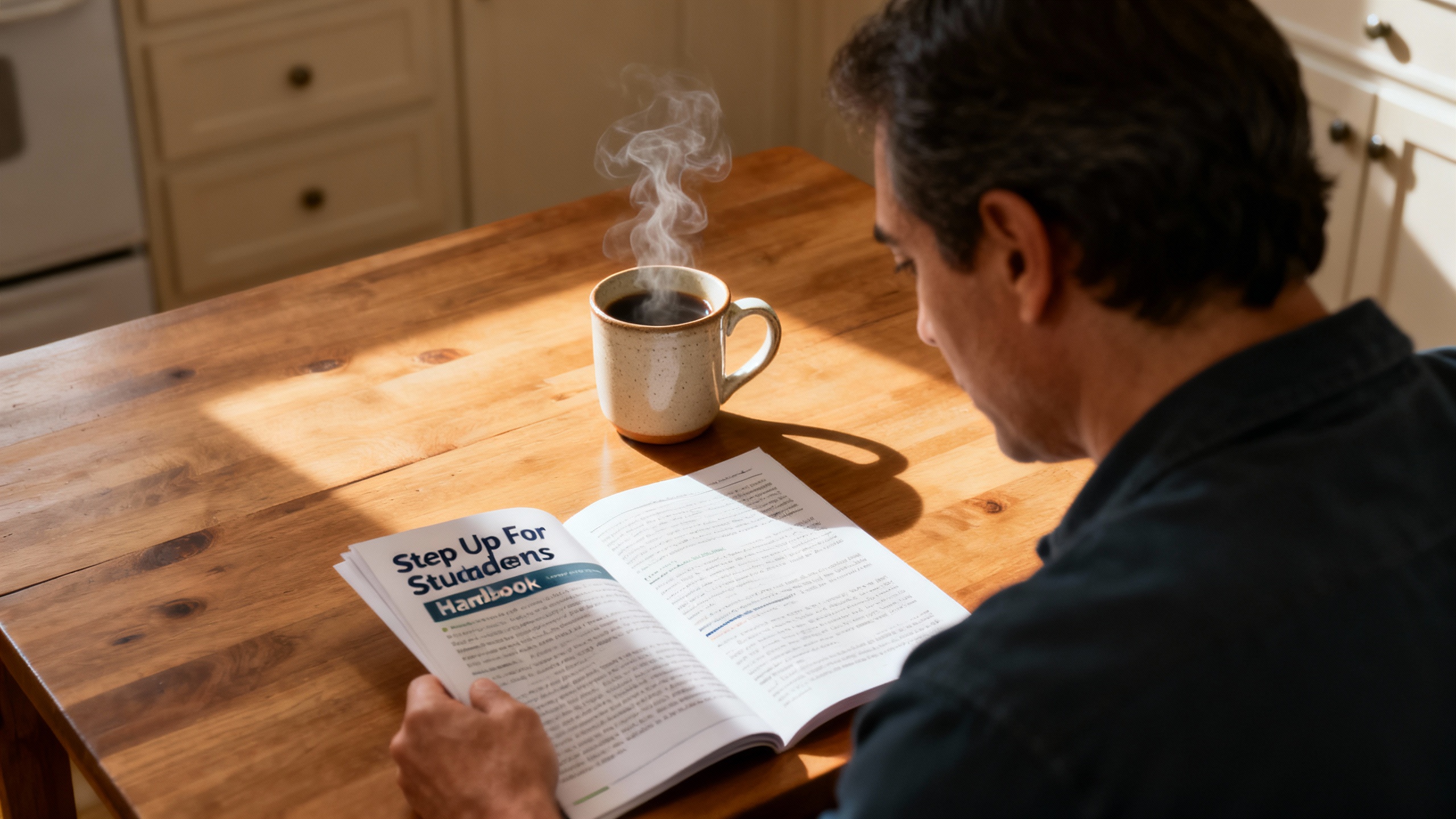
3. MyScholarShop = Your Best Friend
The MyScholarShop (MSS) marketplace is the easiest way to spend funds safely.
It lists pre-approved vendors, products, and services — meaning everything you order there has already passed SUFS review.
You can buy instructional materials, technology, curriculum kits, and more — all processed directly through your EMA balance. (MyScholarShop Guide)
Why it matters: Parents who purchase outside MSS often face 2-to-4 week reimbursement waits and risk denials for items missing documentation.
Tip: Search MSS first. If you can’t find what you need, submit a pre-authorization form before buying elsewhere.
4. Budget Before You Buy
It’s tempting to spend as soon as funds hit your account — but veteran parents know that planning ahead keeps the year smooth.
Why it matters:
- Funds are limited to your child’s annual award.
- Once you spend them, you can’t request more mid-year.
- Late-year needs like assessments, electives, or tutoring can sneak up fast.
Tip: Sketch a quick spending plan:
- 40–50 % → core education (tuition, curriculum)
- 30-40 % → support services (tutoring, therapy)
- 10 % → flex items (technology, enrichment, or replacements)
Families who map it out rarely find themselves short before year-end.
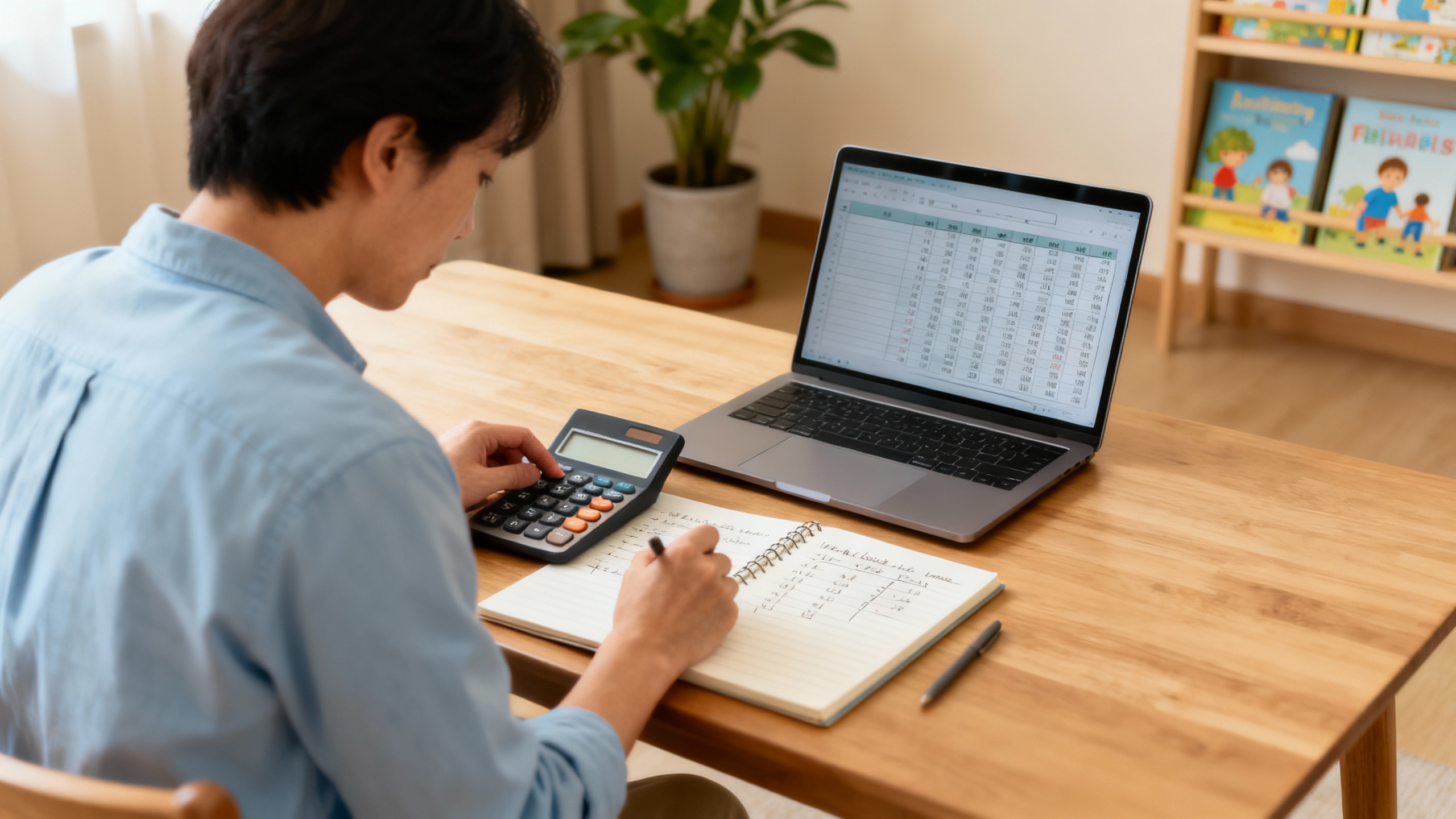
5. You’re Part of a Community — Ask for Help
The most powerful resource new parents overlook isn’t hidden in a portal — it’s the community of other SUFS families.
Thousands of parents across Florida share updates, hacks, and reminders in Facebook groups and local meet-ups. These parents have already learned the small lessons that don’t always make it into the handbook.
Tip: Join an active parent group (like Step Up For Students Florida – News & Parent Tips).
Ask questions, share wins, and help other newcomers — the community stays strong because families support one another.
Final Thoughts
Starting your SUFS journey can feel like learning a new language — but once you understand how the system works, it becomes routine. The key is consistency: complete your setup early, follow the right guide for your program, and stay inside approved channels like MyScholarShop to keep things smooth.
Above all, plan your spending before you spend, and connect with other parents who’ve already done the hard yards. Most funding or purchase issues are solved faster when you know where to ask and what to check.
In short:
- Confirm your EMA details right after the award.
- Use your scholarship’s specific handbook.
- Shop via MyScholarShop whenever possible.
- Map your budget for the year.
- Stay plugged into the parent community.
Do those five things, and SUFS stops feeling like bureaucracy — it starts working like a benefit.
FAQ
.svg)
.svg)
Online maths tutoring at Tutero is catering to students of all year levels. We offer programs tailored to the unique learning curves of each age group.
.svg)
.svg)
We also have expert NAPLAN and ATAR subject tutors, ensuring students are well-equipped for these pivotal assessments.
.svg)
.svg)
We recommend at least two to three session per week for consistent progress. However, this can vary based on your child's needs and goals.
.svg)
.svg)
Our platform uses advanced security protocols to ensure the safety and privacy of all our online sessions.
.svg)
.svg)
Parents are welcome to observe sessions. We believe in a collaborative approach to education.
.svg)
.svg)
We provide regular progress reports and assessments to track your child’s academic development.
.svg)
.svg)
Yes, we prioritise the student-tutor relationship and can arrange a change if the need arises.
.svg)
.svg)
Yes, we offer a range of resources and materials, including interactive exercises and practice worksheets.
Stepping into Florida’s Step Up For Students (SUFS) program for the first time can feel overwhelming. Between acronyms, portals, and purchasing rules, many parents spend their first few months just figuring things out.
If you’re new, you’re not alone — and there are a few lessons every experienced SUFS parent wishes they’d known from the start. Here are the five most important insights to save you time, stress, and (potentially) money.
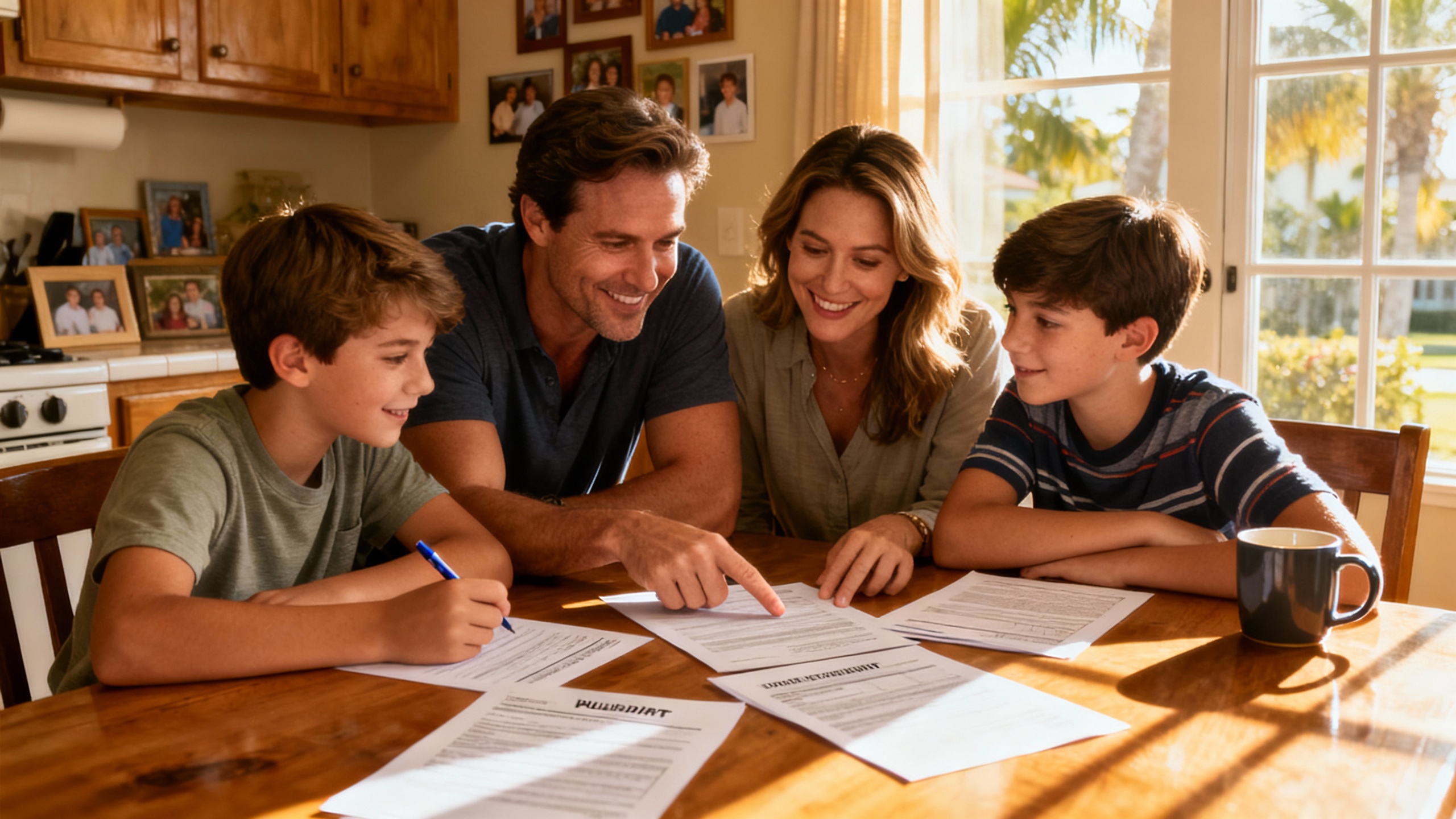
1. The Application Is Just the Beginning
Most new families think the hardest part is getting approved — but the real work starts right after the award letter.
Here’s what actually happens:
Once your scholarship is “awarded,” you still need to confirm your child’s school or provider inside the EMA portal. SUFS cannot release funds until that step is complete.
For example, FES-EO and PEP deposits are processed quarterly (around August, November, February, and April) — but only if your student’s enrollment and provider approvals are finalised before each date.
Tip: After you receive your award email, log into EMA right away. Complete every confirmation, check that the provider appears as “Approved”, and verify your student’s status. This single step prevents 90 % of funding delays for new parents.
2. Each Scholarship Has Different Rules — and They Matter
Florida now runs several scholarships under the Step Up For Students umbrella:
- Florida Tax Credit (FTC) – primarily for private-school tuition
- Family Empowerment Educational Options (FES-EO) – private or faith-based schooling
- Family Empowerment Unique Abilities (FES-UA) – for students with disabilities or learning differences
- Personalized Education Program (PEP) – for home-education or flexible learning families
Each one follows separate purchasing and eligibility rules, all published in its own Parent Handbook and Purchasing Guide.
A rule that applies to FES-UA (like funding for therapies) may not apply to FTC.
Tip: Bookmark your program’s official guide from the Step Up site. Before every purchase, double-check that the rule you’re following applies to your scholarship, not someone else’s.
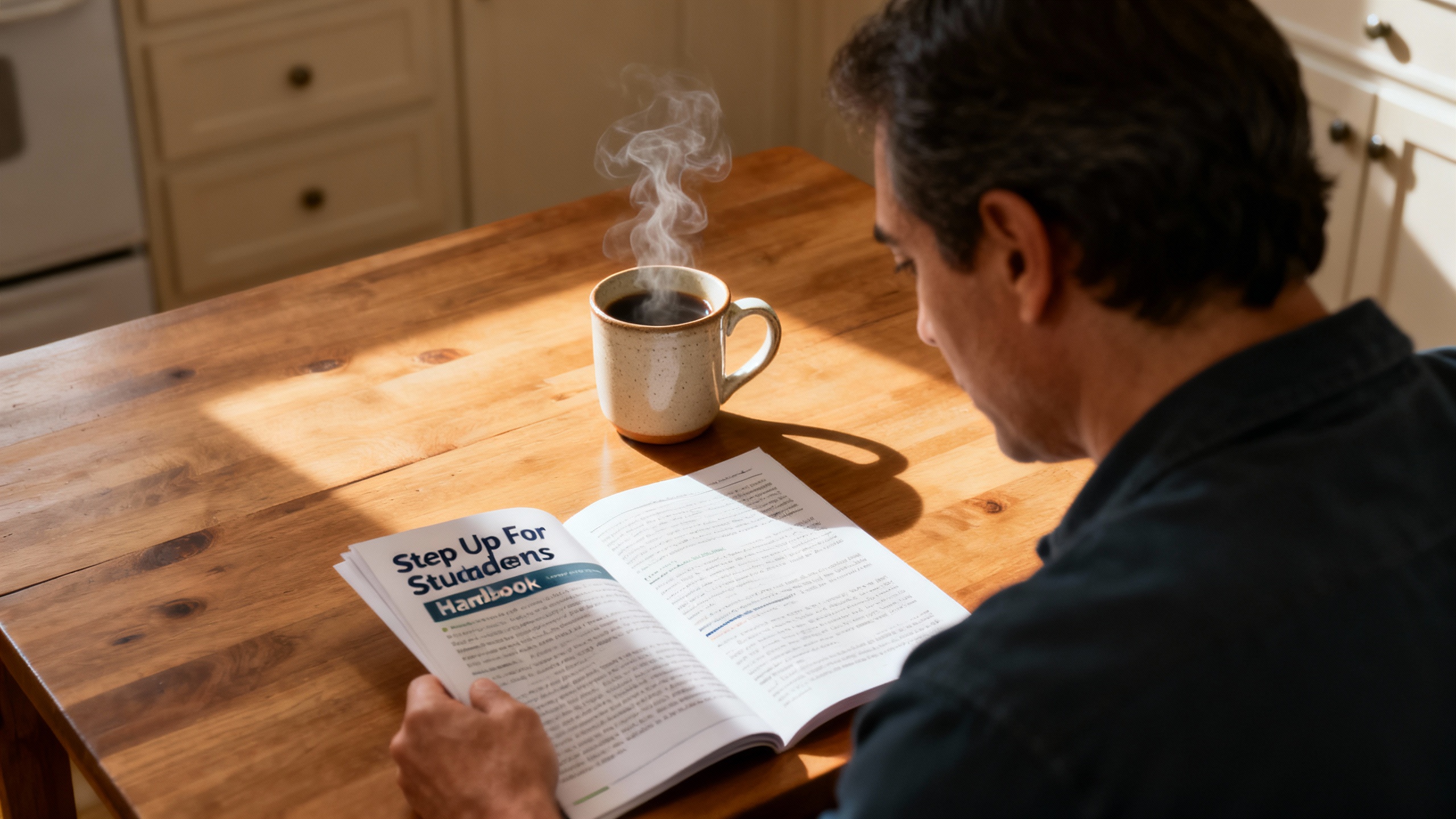
3. MyScholarShop = Your Best Friend
The MyScholarShop (MSS) marketplace is the easiest way to spend funds safely.
It lists pre-approved vendors, products, and services — meaning everything you order there has already passed SUFS review.
You can buy instructional materials, technology, curriculum kits, and more — all processed directly through your EMA balance. (MyScholarShop Guide)
Why it matters: Parents who purchase outside MSS often face 2-to-4 week reimbursement waits and risk denials for items missing documentation.
Tip: Search MSS first. If you can’t find what you need, submit a pre-authorization form before buying elsewhere.
4. Budget Before You Buy
It’s tempting to spend as soon as funds hit your account — but veteran parents know that planning ahead keeps the year smooth.
Why it matters:
- Funds are limited to your child’s annual award.
- Once you spend them, you can’t request more mid-year.
- Late-year needs like assessments, electives, or tutoring can sneak up fast.
Tip: Sketch a quick spending plan:
- 40–50 % → core education (tuition, curriculum)
- 30-40 % → support services (tutoring, therapy)
- 10 % → flex items (technology, enrichment, or replacements)
Families who map it out rarely find themselves short before year-end.
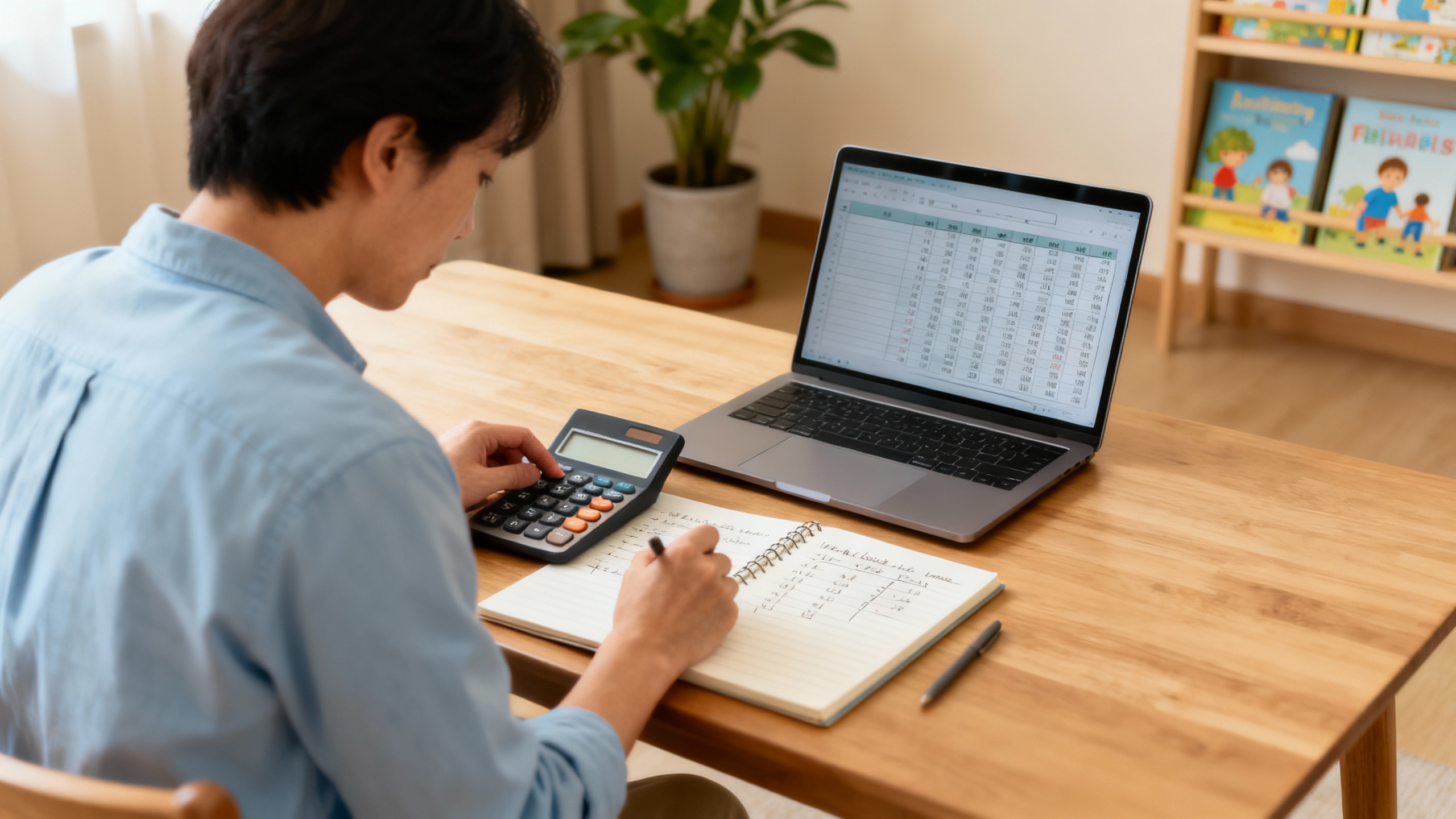
5. You’re Part of a Community — Ask for Help
The most powerful resource new parents overlook isn’t hidden in a portal — it’s the community of other SUFS families.
Thousands of parents across Florida share updates, hacks, and reminders in Facebook groups and local meet-ups. These parents have already learned the small lessons that don’t always make it into the handbook.
Tip: Join an active parent group (like Step Up For Students Florida – News & Parent Tips).
Ask questions, share wins, and help other newcomers — the community stays strong because families support one another.
Final Thoughts
Starting your SUFS journey can feel like learning a new language — but once you understand how the system works, it becomes routine. The key is consistency: complete your setup early, follow the right guide for your program, and stay inside approved channels like MyScholarShop to keep things smooth.
Above all, plan your spending before you spend, and connect with other parents who’ve already done the hard yards. Most funding or purchase issues are solved faster when you know where to ask and what to check.
In short:
- Confirm your EMA details right after the award.
- Use your scholarship’s specific handbook.
- Shop via MyScholarShop whenever possible.
- Map your budget for the year.
- Stay plugged into the parent community.
Do those five things, and SUFS stops feeling like bureaucracy — it starts working like a benefit.
Lorem ipsum dolor sit amet, consectetur adipiscing elit. Suspendisse varius enim in eros elementum tristique. Duis cursus, mi quis viverra ornare, eros dolor interdum nulla, ut commodo diam libero vitae erat. Aenean faucibus nibh et justo cursus id rutrum lorem imperdiet. Nunc ut sem vitae risus tristique posuere.
Lorem ipsum dolor sit amet, consectetur adipiscing elit. Suspendisse varius enim in eros elementum tristique. Duis cursus, mi quis viverra ornare, eros dolor interdum nulla, ut commodo diam libero vitae erat. Aenean faucibus nibh et justo cursus id rutrum lorem imperdiet. Nunc ut sem vitae risus tristique posuere.


Stepping into Florida’s Step Up For Students (SUFS) program for the first time can feel overwhelming. Between acronyms, portals, and purchasing rules, many parents spend their first few months just figuring things out.
If you’re new, you’re not alone — and there are a few lessons every experienced SUFS parent wishes they’d known from the start. Here are the five most important insights to save you time, stress, and (potentially) money.
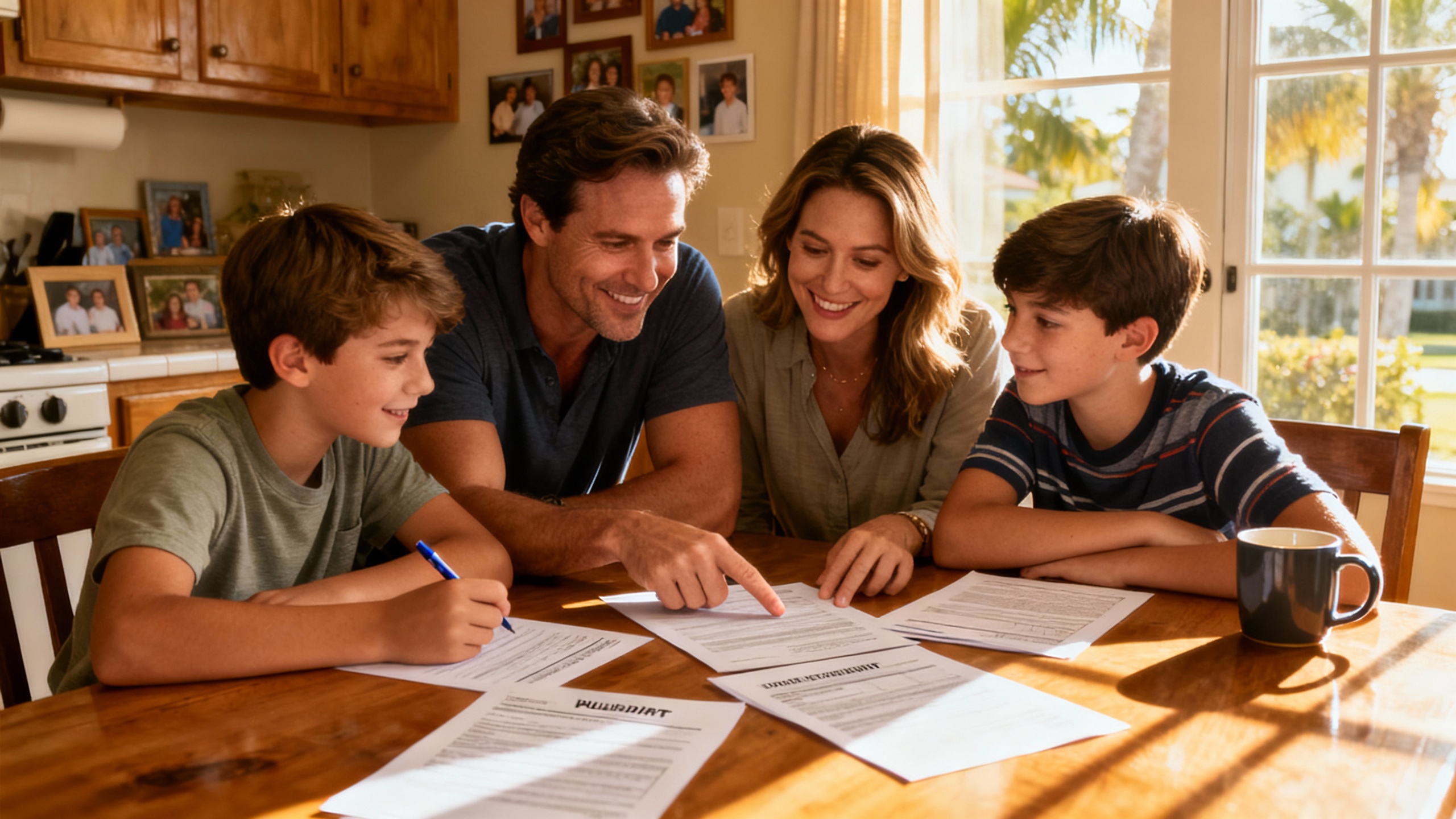
1. The Application Is Just the Beginning
Most new families think the hardest part is getting approved — but the real work starts right after the award letter.
Here’s what actually happens:
Once your scholarship is “awarded,” you still need to confirm your child’s school or provider inside the EMA portal. SUFS cannot release funds until that step is complete.
For example, FES-EO and PEP deposits are processed quarterly (around August, November, February, and April) — but only if your student’s enrollment and provider approvals are finalised before each date.
Tip: After you receive your award email, log into EMA right away. Complete every confirmation, check that the provider appears as “Approved”, and verify your student’s status. This single step prevents 90 % of funding delays for new parents.
2. Each Scholarship Has Different Rules — and They Matter
Florida now runs several scholarships under the Step Up For Students umbrella:
- Florida Tax Credit (FTC) – primarily for private-school tuition
- Family Empowerment Educational Options (FES-EO) – private or faith-based schooling
- Family Empowerment Unique Abilities (FES-UA) – for students with disabilities or learning differences
- Personalized Education Program (PEP) – for home-education or flexible learning families
Each one follows separate purchasing and eligibility rules, all published in its own Parent Handbook and Purchasing Guide.
A rule that applies to FES-UA (like funding for therapies) may not apply to FTC.
Tip: Bookmark your program’s official guide from the Step Up site. Before every purchase, double-check that the rule you’re following applies to your scholarship, not someone else’s.
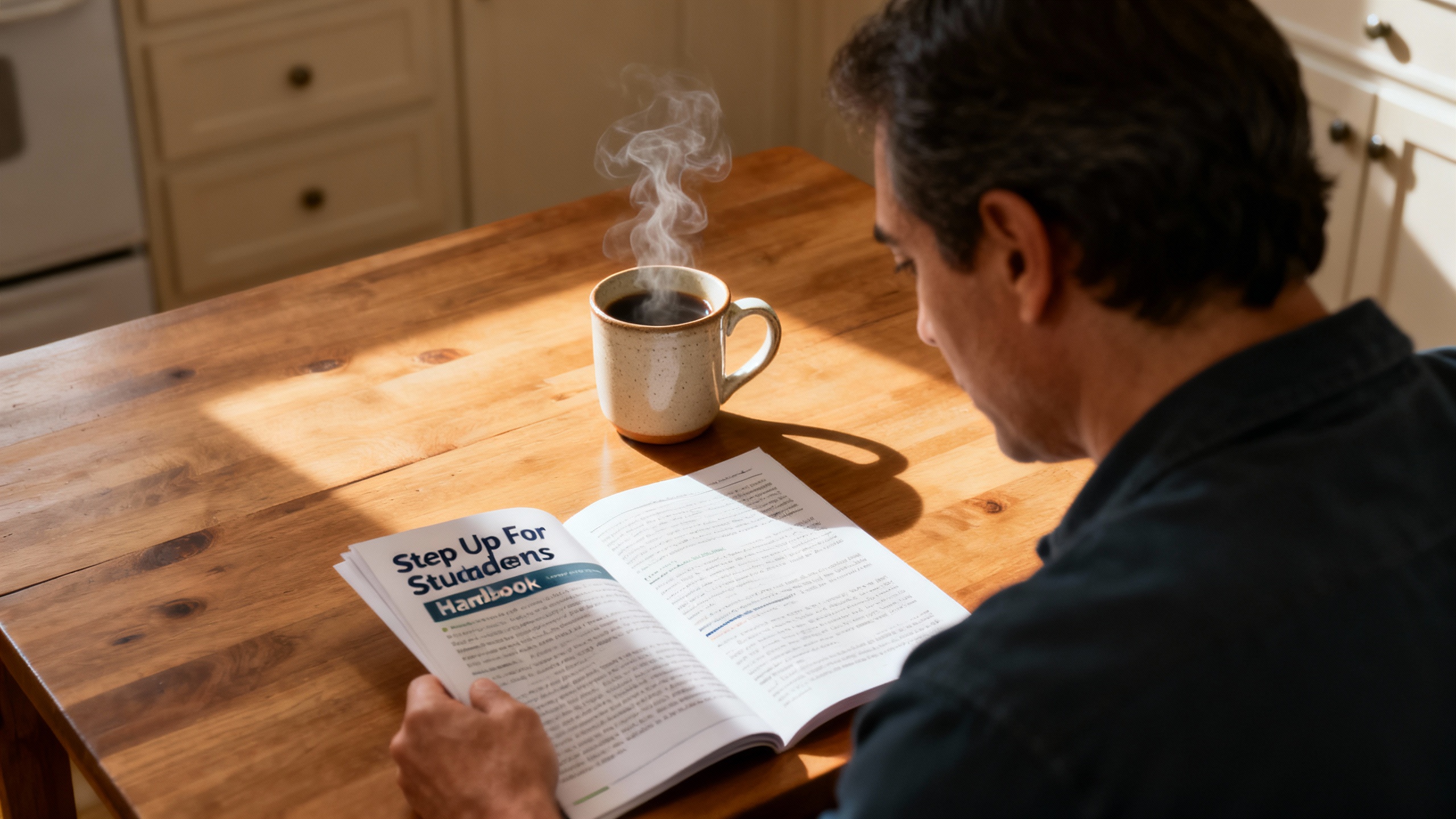
3. MyScholarShop = Your Best Friend
The MyScholarShop (MSS) marketplace is the easiest way to spend funds safely.
It lists pre-approved vendors, products, and services — meaning everything you order there has already passed SUFS review.
You can buy instructional materials, technology, curriculum kits, and more — all processed directly through your EMA balance. (MyScholarShop Guide)
Why it matters: Parents who purchase outside MSS often face 2-to-4 week reimbursement waits and risk denials for items missing documentation.
Tip: Search MSS first. If you can’t find what you need, submit a pre-authorization form before buying elsewhere.
4. Budget Before You Buy
It’s tempting to spend as soon as funds hit your account — but veteran parents know that planning ahead keeps the year smooth.
Why it matters:
- Funds are limited to your child’s annual award.
- Once you spend them, you can’t request more mid-year.
- Late-year needs like assessments, electives, or tutoring can sneak up fast.
Tip: Sketch a quick spending plan:
- 40–50 % → core education (tuition, curriculum)
- 30-40 % → support services (tutoring, therapy)
- 10 % → flex items (technology, enrichment, or replacements)
Families who map it out rarely find themselves short before year-end.
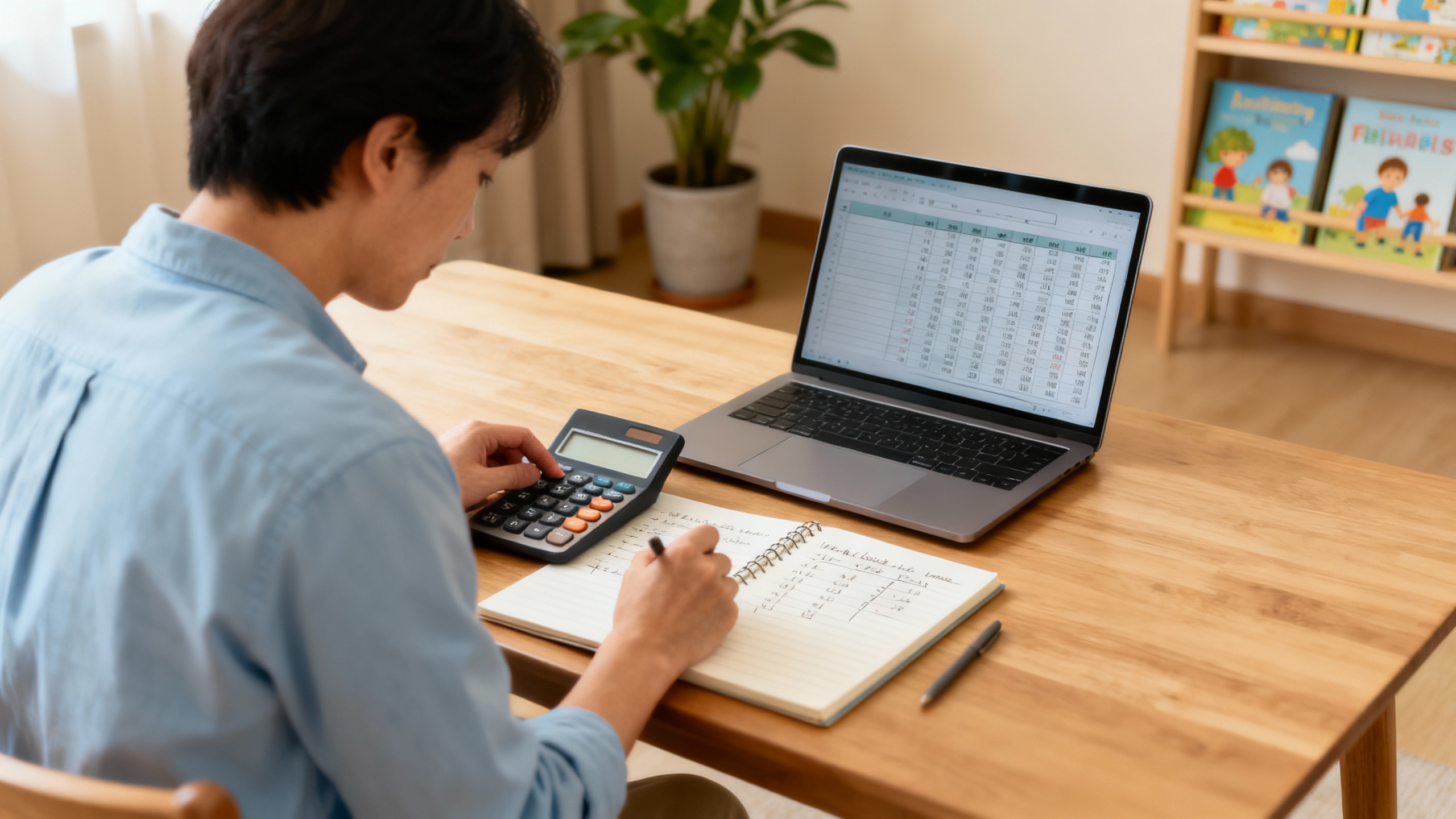
5. You’re Part of a Community — Ask for Help
The most powerful resource new parents overlook isn’t hidden in a portal — it’s the community of other SUFS families.
Thousands of parents across Florida share updates, hacks, and reminders in Facebook groups and local meet-ups. These parents have already learned the small lessons that don’t always make it into the handbook.
Tip: Join an active parent group (like Step Up For Students Florida – News & Parent Tips).
Ask questions, share wins, and help other newcomers — the community stays strong because families support one another.
Final Thoughts
Starting your SUFS journey can feel like learning a new language — but once you understand how the system works, it becomes routine. The key is consistency: complete your setup early, follow the right guide for your program, and stay inside approved channels like MyScholarShop to keep things smooth.
Above all, plan your spending before you spend, and connect with other parents who’ve already done the hard yards. Most funding or purchase issues are solved faster when you know where to ask and what to check.
In short:
- Confirm your EMA details right after the award.
- Use your scholarship’s specific handbook.
- Shop via MyScholarShop whenever possible.
- Map your budget for the year.
- Stay plugged into the parent community.
Do those five things, and SUFS stops feeling like bureaucracy — it starts working like a benefit.
Lorem ipsum dolor sit amet, consectetur adipiscing elit. Suspendisse varius enim in eros elementum tristique. Duis cursus, mi quis viverra ornare, eros dolor interdum nulla, ut commodo diam libero vitae erat. Aenean faucibus nibh et justo cursus id rutrum lorem imperdiet. Nunc ut sem vitae risus tristique posuere.
Lorem ipsum dolor sit amet, consectetur adipiscing elit. Suspendisse varius enim in eros elementum tristique. Duis cursus, mi quis viverra ornare, eros dolor interdum nulla, ut commodo diam libero vitae erat. Aenean faucibus nibh et justo cursus id rutrum lorem imperdiet. Nunc ut sem vitae risus tristique posuere.


Hoping to improve confidence & grades?

Want to save hours each week on planning?
.png)
.svg)

.avif)






.svg)


.png)
.svg)





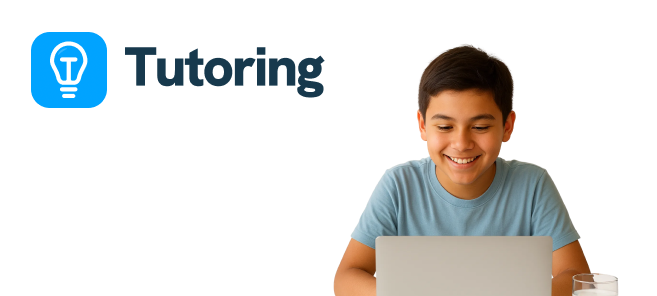
.svg)


.svg)