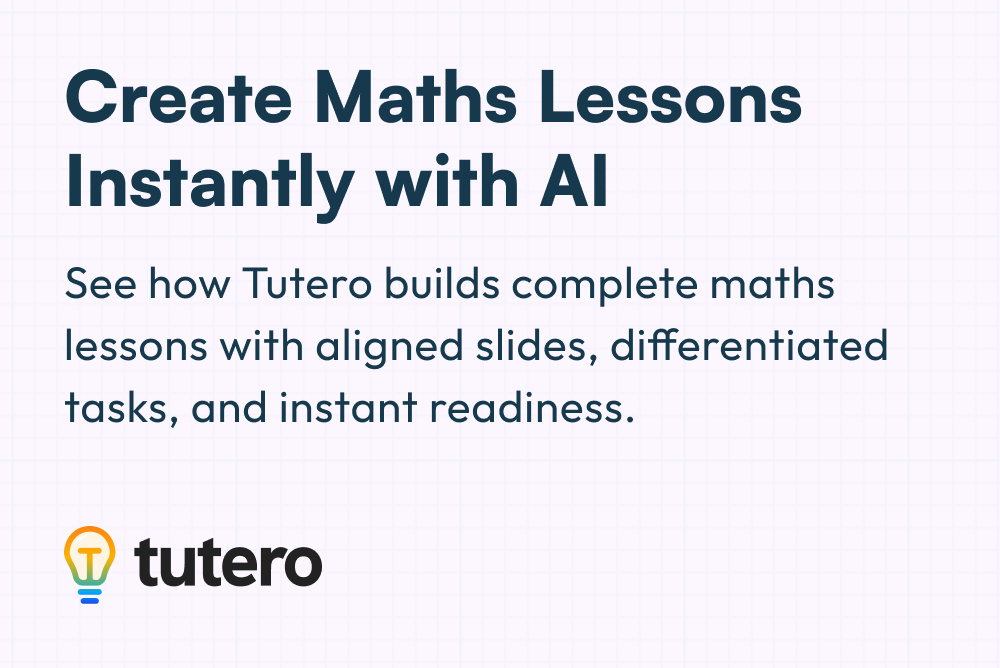Exit tickets are one of the simplest ways to check for understanding. When done well, they help teachers identify what students understood, what they missed, and how best to plan the next step.
In theory, they’re a powerful tool. But in practice, they’re often pushed aside. By the end of the lesson, there’s barely enough time to wrap up, let alone collect meaningful feedback. Even when we manage to include an exit ticket, we often fall back on quick checks like thumbs up or rate yourself 1 to 5, because creating better ones takes more time than we have.
That’s where AI can help. It generates well-structured, targeted questions in just a few minutes and makes it easier to build a consistent feedback routine without adding to your prep. The process is fast enough to fit into daily teaching and strong enough to give you the insights you need to respond.
What Every Great Exit Ticket Needs
A great exit ticket is short, clear, and targeted. It doesn’t just ask if students “got it.” It gives you real insight into their thinking. Here’s what that looks like:
- Aligned to the lesson goal. Every question should connect directly to what was taught.
- Checks for reasoning, not just recall. Ask students to explain, not just answer.
- Quick to complete. One to three questions max.
- Useful to the teacher. You should be able to act on the results tomorrow.
This is supported by research from the Education Endowment Foundation (EEF), which highlights that feedback is one of the most effective ways to improve student outcomes when it is both timely and specific.
How to Create Exit Tickets with AI (The Basics)
Now that we’ve covered why exit tickets matter, let’s put that into practice. Let’s say you’ve just finished teaching multiplying and dividing decimals to a Year 7 class.
Using ChatGPT or Claude
Step 1: Type the grade and topic.
"Create an exit ticket for a Year 7 class learning how to multiply and divide decimals."

Step 2: Specify the number of questions and level of difficulty.
"Make it 3 questions. One easy, one medium, one hard."

Step 3: Review the output. You can ask follow-ups like:
"Can you rewrite question 2 so it includes both multiplying and dividing decimals?"

Copy the final version into a slide, form, or handout. Done.
Using Tutero
If you're already using Tutero to build your lessons, exit tickets come included, no extra setup needed.
Step 1: Choose your topic inside the lesson builder.
Step 2: Generate your lesson. The exit ticket is included at the end.
Step 3: Teach, then assign. No extra formatting or prompts required.
Tutero exit tickets are pre-aligned to curriculum topics and structured into three levels: mild, hot, and spicy, making it easy to differentiate instruction based on student needs.

Easily Adjust Exit Tickets in Tutero
If you’re using Tutero and want to tweak the built-in exit ticket, you can use the Edit with AI feature.
Step 1: Open the Exit Ticket slide
Step 2: Select a specific question to edit, or choose all questions
Step 3: Regenerate content or choose to:
- Edit Output
- Change Context
- Change Objectives
It’s a quick way to make sure each question fits your students without starting from scratch.
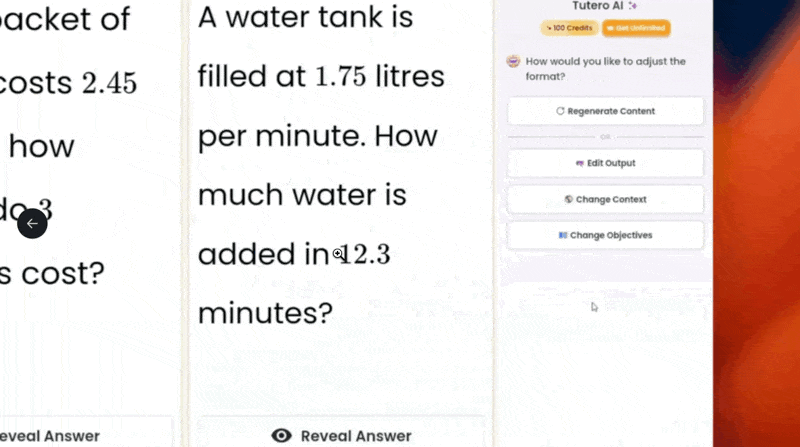
Prompts to Make Better Exit Tickets
Now that you’ve got the basics and the workflow down, you can start using AI to create more thoughtful, flexible, and targeted exit tickets that work better for your students. Below are prompt ideas to level up your questions, grouped to help you find what fits your goal:
Differentiate and Support
🧩 "Create three exit ticket questions on (Topic) — one easy, one medium, one hard."
🧩 “Write one visual question, one written-response question, and one hands-on or real-world task for (topic).”
🧩 “Design an exit ticket on (topic) with two versions: one with scaffolding (hints or steps) and one without.”
Deepen Thinking
🧠 "Create a question designed to expose a common misconception about (topic), and ask students to spot the error."
🧠 "Write a question that asks students to justify their answer using mathematical reasoning or a visual model."
🧠 "Ask students to compare two different strategies for solving the same problem — and say which they prefer and why."
Keep It Engaging
🌍 "Write a question that turns the concept into a mini-game or challenge — like a riddle, puzzle, or race against the clock."
🌍 "Make one question multiple choice, one open-ended, and one word problem."
🌍 "Reference something trending — like a TV show, sports event, or app — and tie the math to it in a fun way.”
The more specific your prompt, the more useful and tailored your exit ticket will be. This gives you clearer data and makes it easier to decide what to do next.
Put It Into Practice
If you’ve made it this far, you now have a faster and easier way to get real feedback from your students.
Good exit tickets help you identify what your students understand, where they’re struggling, and what to focus on next.
Use these tools to get started:
To recap:
- Start with a clear learning goal
- Use AI to create and refine questions
- Keep it short, specific, and actionable
- Adjust based on what your students show you
Exit tickets aren’t new. But with the right tools, they can finally become a routine you rely on every day.
Exit tickets are one of the simplest ways to check for understanding. When done well, they help teachers identify what students understood, what they missed, and how best to plan the next step.
In theory, they’re a powerful tool. But in practice, they’re often pushed aside. By the end of the lesson, there’s barely enough time to wrap up, let alone collect meaningful feedback. Even when we manage to include an exit ticket, we often fall back on quick checks like thumbs up or rate yourself 1 to 5, because creating better ones takes more time than we have.
That’s where AI can help. It generates well-structured, targeted questions in just a few minutes and makes it easier to build a consistent feedback routine without adding to your prep. The process is fast enough to fit into daily teaching and strong enough to give you the insights you need to respond.
What Every Great Exit Ticket Needs
A great exit ticket is short, clear, and targeted. It doesn’t just ask if students “got it.” It gives you real insight into their thinking. Here’s what that looks like:
- Aligned to the lesson goal. Every question should connect directly to what was taught.
- Checks for reasoning, not just recall. Ask students to explain, not just answer.
- Quick to complete. One to three questions max.
- Useful to the teacher. You should be able to act on the results tomorrow.
This is supported by research from the Education Endowment Foundation (EEF), which highlights that feedback is one of the most effective ways to improve student outcomes when it is both timely and specific.
How to Create Exit Tickets with AI (The Basics)
Now that we’ve covered why exit tickets matter, let’s put that into practice. Let’s say you’ve just finished teaching multiplying and dividing decimals to a Year 7 class.
Using ChatGPT or Claude
Step 1: Type the grade and topic.
"Create an exit ticket for a Year 7 class learning how to multiply and divide decimals."

Step 2: Specify the number of questions and level of difficulty.
"Make it 3 questions. One easy, one medium, one hard."

Step 3: Review the output. You can ask follow-ups like:
"Can you rewrite question 2 so it includes both multiplying and dividing decimals?"

Copy the final version into a slide, form, or handout. Done.
Using Tutero
If you're already using Tutero to build your lessons, exit tickets come included, no extra setup needed.
Step 1: Choose your topic inside the lesson builder.
Step 2: Generate your lesson. The exit ticket is included at the end.
Step 3: Teach, then assign. No extra formatting or prompts required.
Tutero exit tickets are pre-aligned to curriculum topics and structured into three levels: mild, hot, and spicy, making it easy to differentiate instruction based on student needs.

Easily Adjust Exit Tickets in Tutero
If you’re using Tutero and want to tweak the built-in exit ticket, you can use the Edit with AI feature.
Step 1: Open the Exit Ticket slide
Step 2: Select a specific question to edit, or choose all questions
Step 3: Regenerate content or choose to:
- Edit Output
- Change Context
- Change Objectives
It’s a quick way to make sure each question fits your students without starting from scratch.
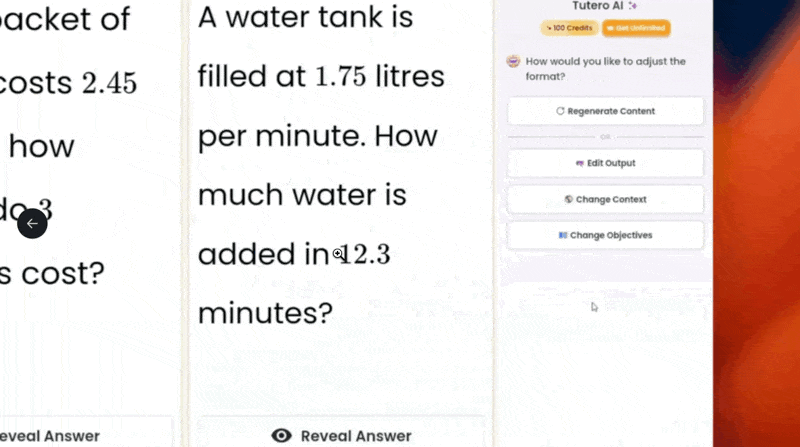
Prompts to Make Better Exit Tickets
Now that you’ve got the basics and the workflow down, you can start using AI to create more thoughtful, flexible, and targeted exit tickets that work better for your students. Below are prompt ideas to level up your questions, grouped to help you find what fits your goal:
Differentiate and Support
🧩 "Create three exit ticket questions on (Topic) — one easy, one medium, one hard."
🧩 “Write one visual question, one written-response question, and one hands-on or real-world task for (topic).”
🧩 “Design an exit ticket on (topic) with two versions: one with scaffolding (hints or steps) and one without.”
Deepen Thinking
🧠 "Create a question designed to expose a common misconception about (topic), and ask students to spot the error."
🧠 "Write a question that asks students to justify their answer using mathematical reasoning or a visual model."
🧠 "Ask students to compare two different strategies for solving the same problem — and say which they prefer and why."
Keep It Engaging
🌍 "Write a question that turns the concept into a mini-game or challenge — like a riddle, puzzle, or race against the clock."
🌍 "Make one question multiple choice, one open-ended, and one word problem."
🌍 "Reference something trending — like a TV show, sports event, or app — and tie the math to it in a fun way.”
The more specific your prompt, the more useful and tailored your exit ticket will be. This gives you clearer data and makes it easier to decide what to do next.
Put It Into Practice
If you’ve made it this far, you now have a faster and easier way to get real feedback from your students.
Good exit tickets help you identify what your students understand, where they’re struggling, and what to focus on next.
Use these tools to get started:
To recap:
- Start with a clear learning goal
- Use AI to create and refine questions
- Keep it short, specific, and actionable
- Adjust based on what your students show you
Exit tickets aren’t new. But with the right tools, they can finally become a routine you rely on every day.
FAQ
.svg)
.svg)
Online maths tutoring at Tutero is catering to students of all year levels. We offer programs tailored to the unique learning curves of each age group.
.svg)
.svg)
We also have expert NAPLAN and ATAR subject tutors, ensuring students are well-equipped for these pivotal assessments.
.svg)
.svg)
We recommend at least two to three session per week for consistent progress. However, this can vary based on your child's needs and goals.
.svg)
.svg)
Our platform uses advanced security protocols to ensure the safety and privacy of all our online sessions.
.svg)
.svg)
Parents are welcome to observe sessions. We believe in a collaborative approach to education.
.svg)
.svg)
We provide regular progress reports and assessments to track your child’s academic development.
.svg)
.svg)
Yes, we prioritise the student-tutor relationship and can arrange a change if the need arises.
.svg)
.svg)
Yes, we offer a range of resources and materials, including interactive exercises and practice worksheets.
Exit tickets are one of the simplest ways to check for understanding. When done well, they help teachers identify what students understood, what they missed, and how best to plan the next step.
In theory, they’re a powerful tool. But in practice, they’re often pushed aside. By the end of the lesson, there’s barely enough time to wrap up, let alone collect meaningful feedback. Even when we manage to include an exit ticket, we often fall back on quick checks like thumbs up or rate yourself 1 to 5, because creating better ones takes more time than we have.
That’s where AI can help. It generates well-structured, targeted questions in just a few minutes and makes it easier to build a consistent feedback routine without adding to your prep. The process is fast enough to fit into daily teaching and strong enough to give you the insights you need to respond.
What Every Great Exit Ticket Needs
A great exit ticket is short, clear, and targeted. It doesn’t just ask if students “got it.” It gives you real insight into their thinking. Here’s what that looks like:
- Aligned to the lesson goal. Every question should connect directly to what was taught.
- Checks for reasoning, not just recall. Ask students to explain, not just answer.
- Quick to complete. One to three questions max.
- Useful to the teacher. You should be able to act on the results tomorrow.
This is supported by research from the Education Endowment Foundation (EEF), which highlights that feedback is one of the most effective ways to improve student outcomes when it is both timely and specific.
How to Create Exit Tickets with AI (The Basics)
Now that we’ve covered why exit tickets matter, let’s put that into practice. Let’s say you’ve just finished teaching multiplying and dividing decimals to a Year 7 class.
Using ChatGPT or Claude
Step 1: Type the grade and topic.
"Create an exit ticket for a Year 7 class learning how to multiply and divide decimals."

Step 2: Specify the number of questions and level of difficulty.
"Make it 3 questions. One easy, one medium, one hard."

Step 3: Review the output. You can ask follow-ups like:
"Can you rewrite question 2 so it includes both multiplying and dividing decimals?"

Copy the final version into a slide, form, or handout. Done.
Using Tutero
If you're already using Tutero to build your lessons, exit tickets come included, no extra setup needed.
Step 1: Choose your topic inside the lesson builder.
Step 2: Generate your lesson. The exit ticket is included at the end.
Step 3: Teach, then assign. No extra formatting or prompts required.
Tutero exit tickets are pre-aligned to curriculum topics and structured into three levels: mild, hot, and spicy, making it easy to differentiate instruction based on student needs.

Easily Adjust Exit Tickets in Tutero
If you’re using Tutero and want to tweak the built-in exit ticket, you can use the Edit with AI feature.
Step 1: Open the Exit Ticket slide
Step 2: Select a specific question to edit, or choose all questions
Step 3: Regenerate content or choose to:
- Edit Output
- Change Context
- Change Objectives
It’s a quick way to make sure each question fits your students without starting from scratch.
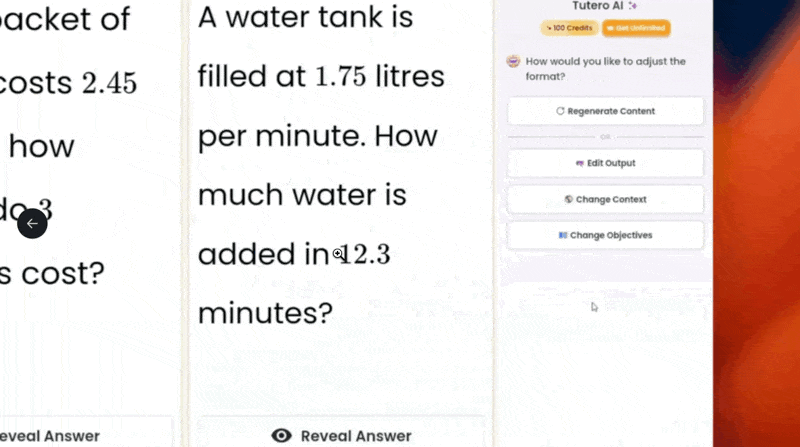
Prompts to Make Better Exit Tickets
Now that you’ve got the basics and the workflow down, you can start using AI to create more thoughtful, flexible, and targeted exit tickets that work better for your students. Below are prompt ideas to level up your questions, grouped to help you find what fits your goal:
Differentiate and Support
🧩 "Create three exit ticket questions on (Topic) — one easy, one medium, one hard."
🧩 “Write one visual question, one written-response question, and one hands-on or real-world task for (topic).”
🧩 “Design an exit ticket on (topic) with two versions: one with scaffolding (hints or steps) and one without.”
Deepen Thinking
🧠 "Create a question designed to expose a common misconception about (topic), and ask students to spot the error."
🧠 "Write a question that asks students to justify their answer using mathematical reasoning or a visual model."
🧠 "Ask students to compare two different strategies for solving the same problem — and say which they prefer and why."
Keep It Engaging
🌍 "Write a question that turns the concept into a mini-game or challenge — like a riddle, puzzle, or race against the clock."
🌍 "Make one question multiple choice, one open-ended, and one word problem."
🌍 "Reference something trending — like a TV show, sports event, or app — and tie the math to it in a fun way.”
The more specific your prompt, the more useful and tailored your exit ticket will be. This gives you clearer data and makes it easier to decide what to do next.
Put It Into Practice
If you’ve made it this far, you now have a faster and easier way to get real feedback from your students.
Good exit tickets help you identify what your students understand, where they’re struggling, and what to focus on next.
Use these tools to get started:
To recap:
- Start with a clear learning goal
- Use AI to create and refine questions
- Keep it short, specific, and actionable
- Adjust based on what your students show you
Exit tickets aren’t new. But with the right tools, they can finally become a routine you rely on every day.
Lorem ipsum dolor sit amet, consectetur adipiscing elit. Suspendisse varius enim in eros elementum tristique. Duis cursus, mi quis viverra ornare, eros dolor interdum nulla, ut commodo diam libero vitae erat. Aenean faucibus nibh et justo cursus id rutrum lorem imperdiet. Nunc ut sem vitae risus tristique posuere.
Lorem ipsum dolor sit amet, consectetur adipiscing elit. Suspendisse varius enim in eros elementum tristique. Duis cursus, mi quis viverra ornare, eros dolor interdum nulla, ut commodo diam libero vitae erat. Aenean faucibus nibh et justo cursus id rutrum lorem imperdiet. Nunc ut sem vitae risus tristique posuere.


Exit tickets are one of the simplest ways to check for understanding. When done well, they help teachers identify what students understood, what they missed, and how best to plan the next step.
In theory, they’re a powerful tool. But in practice, they’re often pushed aside. By the end of the lesson, there’s barely enough time to wrap up, let alone collect meaningful feedback. Even when we manage to include an exit ticket, we often fall back on quick checks like thumbs up or rate yourself 1 to 5, because creating better ones takes more time than we have.
That’s where AI can help. It generates well-structured, targeted questions in just a few minutes and makes it easier to build a consistent feedback routine without adding to your prep. The process is fast enough to fit into daily teaching and strong enough to give you the insights you need to respond.
What Every Great Exit Ticket Needs
A great exit ticket is short, clear, and targeted. It doesn’t just ask if students “got it.” It gives you real insight into their thinking. Here’s what that looks like:
- Aligned to the lesson goal. Every question should connect directly to what was taught.
- Checks for reasoning, not just recall. Ask students to explain, not just answer.
- Quick to complete. One to three questions max.
- Useful to the teacher. You should be able to act on the results tomorrow.
This is supported by research from the Education Endowment Foundation (EEF), which highlights that feedback is one of the most effective ways to improve student outcomes when it is both timely and specific.
How to Create Exit Tickets with AI (The Basics)
Now that we’ve covered why exit tickets matter, let’s put that into practice. Let’s say you’ve just finished teaching multiplying and dividing decimals to a Year 7 class.
Using ChatGPT or Claude
Step 1: Type the grade and topic.
"Create an exit ticket for a Year 7 class learning how to multiply and divide decimals."

Step 2: Specify the number of questions and level of difficulty.
"Make it 3 questions. One easy, one medium, one hard."

Step 3: Review the output. You can ask follow-ups like:
"Can you rewrite question 2 so it includes both multiplying and dividing decimals?"

Copy the final version into a slide, form, or handout. Done.
Using Tutero
If you're already using Tutero to build your lessons, exit tickets come included, no extra setup needed.
Step 1: Choose your topic inside the lesson builder.
Step 2: Generate your lesson. The exit ticket is included at the end.
Step 3: Teach, then assign. No extra formatting or prompts required.
Tutero exit tickets are pre-aligned to curriculum topics and structured into three levels: mild, hot, and spicy, making it easy to differentiate instruction based on student needs.

Easily Adjust Exit Tickets in Tutero
If you’re using Tutero and want to tweak the built-in exit ticket, you can use the Edit with AI feature.
Step 1: Open the Exit Ticket slide
Step 2: Select a specific question to edit, or choose all questions
Step 3: Regenerate content or choose to:
- Edit Output
- Change Context
- Change Objectives
It’s a quick way to make sure each question fits your students without starting from scratch.
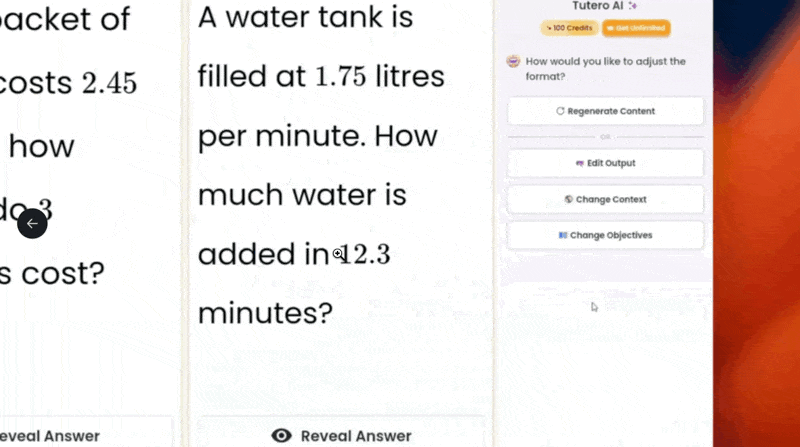
Prompts to Make Better Exit Tickets
Now that you’ve got the basics and the workflow down, you can start using AI to create more thoughtful, flexible, and targeted exit tickets that work better for your students. Below are prompt ideas to level up your questions, grouped to help you find what fits your goal:
Differentiate and Support
🧩 "Create three exit ticket questions on (Topic) — one easy, one medium, one hard."
🧩 “Write one visual question, one written-response question, and one hands-on or real-world task for (topic).”
🧩 “Design an exit ticket on (topic) with two versions: one with scaffolding (hints or steps) and one without.”
Deepen Thinking
🧠 "Create a question designed to expose a common misconception about (topic), and ask students to spot the error."
🧠 "Write a question that asks students to justify their answer using mathematical reasoning or a visual model."
🧠 "Ask students to compare two different strategies for solving the same problem — and say which they prefer and why."
Keep It Engaging
🌍 "Write a question that turns the concept into a mini-game or challenge — like a riddle, puzzle, or race against the clock."
🌍 "Make one question multiple choice, one open-ended, and one word problem."
🌍 "Reference something trending — like a TV show, sports event, or app — and tie the math to it in a fun way.”
The more specific your prompt, the more useful and tailored your exit ticket will be. This gives you clearer data and makes it easier to decide what to do next.
Put It Into Practice
If you’ve made it this far, you now have a faster and easier way to get real feedback from your students.
Good exit tickets help you identify what your students understand, where they’re struggling, and what to focus on next.
Use these tools to get started:
To recap:
- Start with a clear learning goal
- Use AI to create and refine questions
- Keep it short, specific, and actionable
- Adjust based on what your students show you
Exit tickets aren’t new. But with the right tools, they can finally become a routine you rely on every day.
Lorem ipsum dolor sit amet, consectetur adipiscing elit. Suspendisse varius enim in eros elementum tristique. Duis cursus, mi quis viverra ornare, eros dolor interdum nulla, ut commodo diam libero vitae erat. Aenean faucibus nibh et justo cursus id rutrum lorem imperdiet. Nunc ut sem vitae risus tristique posuere.
Lorem ipsum dolor sit amet, consectetur adipiscing elit. Suspendisse varius enim in eros elementum tristique. Duis cursus, mi quis viverra ornare, eros dolor interdum nulla, ut commodo diam libero vitae erat. Aenean faucibus nibh et justo cursus id rutrum lorem imperdiet. Nunc ut sem vitae risus tristique posuere.


Hoping to improve confidence & grades?

Want to save hours each week on planning?
.png)
.svg)

.avif)






.svg)


.png)






.png)
.svg)


.svg)