It’s two hours of intense focus every Sunday evening. You are trying to figure out how to teach a tricky concept—say, geometric sequences—to a class where the learning gaps are wider than ever. The pressure to provide customized, high-quality teaching resources for every student is enormous. You know that effective differentiated instruction requires creating tiered activities, clear visuals, and aligned assessments. But who has the time to build all that from scratch?
AI promises efficiency, but teachers need tools that genuinely save time—not ones that shift the work. Teachers need the best AI tool for creating math lesson plans, something that understands pedagogy and classroom delivery.
The market is flooded with general-purpose AI platforms like ChatGPT, Gemini, and Claude. They are excellent content generators, no doubt. But for the dedicated math educator, these tools fall short. They produce text. Teachers need lessons. This deep dive moves past the generic chatbots to spotlight the specialized solution: Tutero. This AI tool for math lessons is specifically built to handle the unique demands of a math classroom, making AI-powered lesson creation genuinely practical.

Why Generic AI Tools Fail as a Math Lessons Generator
Think about the time you asked a general AI Tools to create a lesson plan. You typed in a perfect prompt:
“Generate a lesson on calculating volume for a seventh-grade class. Include learning objectives and examples.”
The chatbot responded in seconds. Success! Right?
Not quite.
What you received was a bulleted outline, a text dump in plain format. It was accurate content, but it was useless for direct classroom delivery. It gave you a script, not a lesson—then left you to spend an hour doing the rest of the work:
- Opening Google Slides or PowerPoint.
- Copying the text line by line.
- Manually creating or importing diagrams and 3D shapes.
- Ensuring all the equations are formatted correctly.
- Developing separate, low-stakes warm-ups and high-challenge extension tasks.
Teachers typically spend 45–60 minutes reformatting AI text into usable slides. The general LLM acted like a very fast, very compliant secretary who hands you a rough script. It did not function like a true math lesson generator. It just passed the biggest, most time-consuming part of the job—the formatting and design—straight back to you. They operate like word processors, not teaching platforms. If you are serious about saving time on grading and planning, you must demand an output that is ready to teach.
Purpose-Built AI for Math Lesson Creation
Tutero was designed by educators who know teachers need finished lessons, not drafts. This specialization is why Tutero rises above the generalists in AI-powered math lesson creation. It cuts planning time by two to three hours per lesson and focuses on delivering truly custom math lessons built for impact.
Here’s how Tutero turns AI from a drafting tool into a teaching companion. Its unique feature set directly addresses the practical needs of the classroom. Here are six specialized differentiators that make Tutero the leading math lesson generator.

Differentiator #1: Ready-to-Teach Slideshow Format, Not Text
This is the ultimate efficiency breakthrough for teaching resources. Tutero skips the entire, painful step of content transfer.
When you input your topic, Tutero produces a complete, visually appealing slideshow format presentation right within the platform. The lesson includes a title slide, a clear agenda, step-by-step examples, practice sets, plus closure activities—all formatted with clean design, legible fonts, and correctly rendered mathematical notation. For instance, each finished slide includes: a learning objective, a key visual, and a pre-formatted practice prompt.
Contrast: Gemini, ChatGPT, and Claude force you into the manual copy-and-paste cycle, which often leads to errors in equation formatting. Tutero gives you an entire, professional presentation that you can project or share immediately, with math notation rendered perfectly—no extra prep required. Teachers report saving roughly one hour per topic by skipping manual formatting.
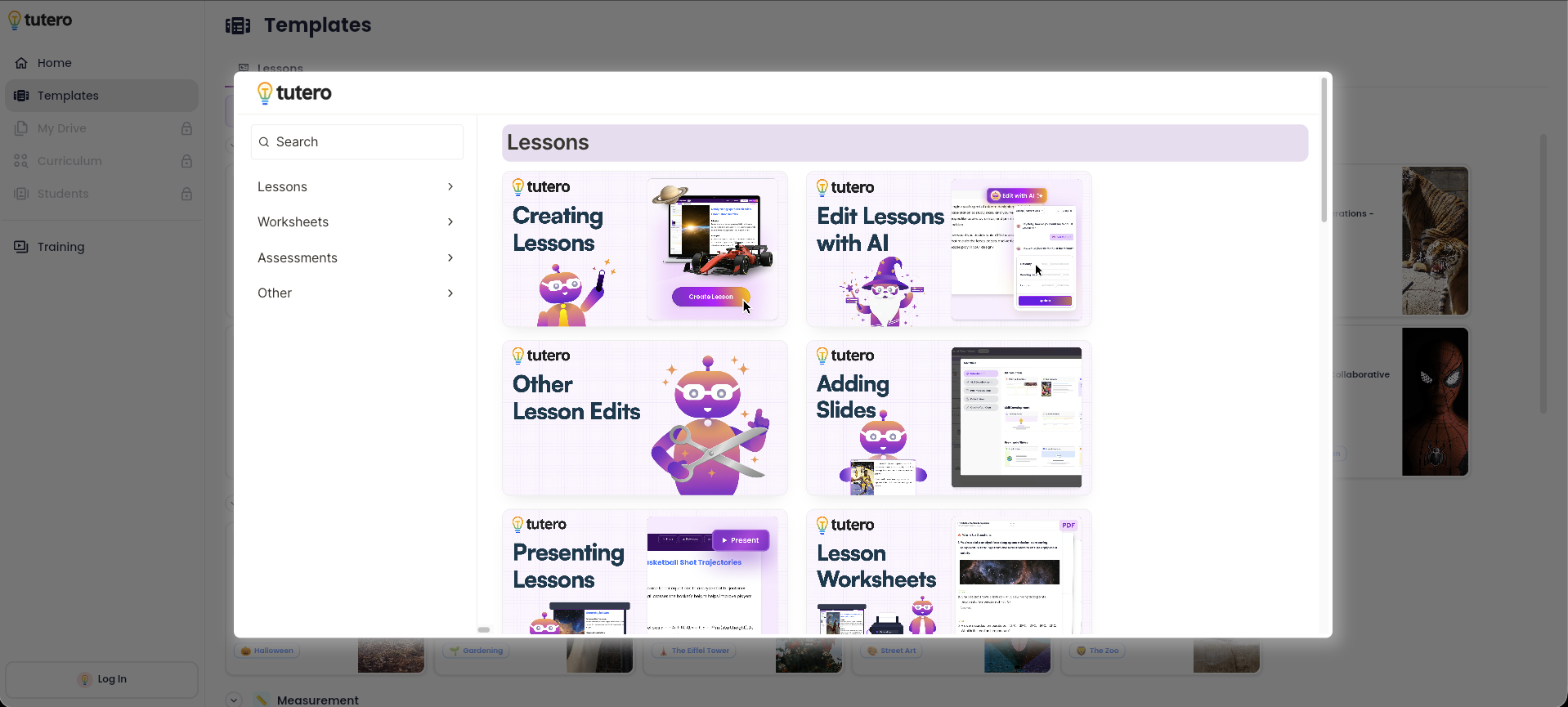
Differentiator #2: Custom Math Lessons and Slide Selection Flexibility
No two classes are the same. A fantastic AI tool for math lessons must recognize that the teacher, not the AI, is the expert curator of the curriculum flow.
Tutero’s custom math lesson feature allows you to instantly see the generated lesson broken down into individual, modular slides or components. Did your class grasp the concept faster than expected? Just delete the "Review of Pre-Requisites" slide. Do they need more visual support? Add an extra ‘Worked Example’ slide with a single click.
This granular control over the content flow is essential for true responsiveness. This flexibility supports both catch-up and accelerated groups within the same lesson. You’re not stuck with a linear text outline—you’re customising modular slides to match any pacing. That’s true agility in personalized learning.
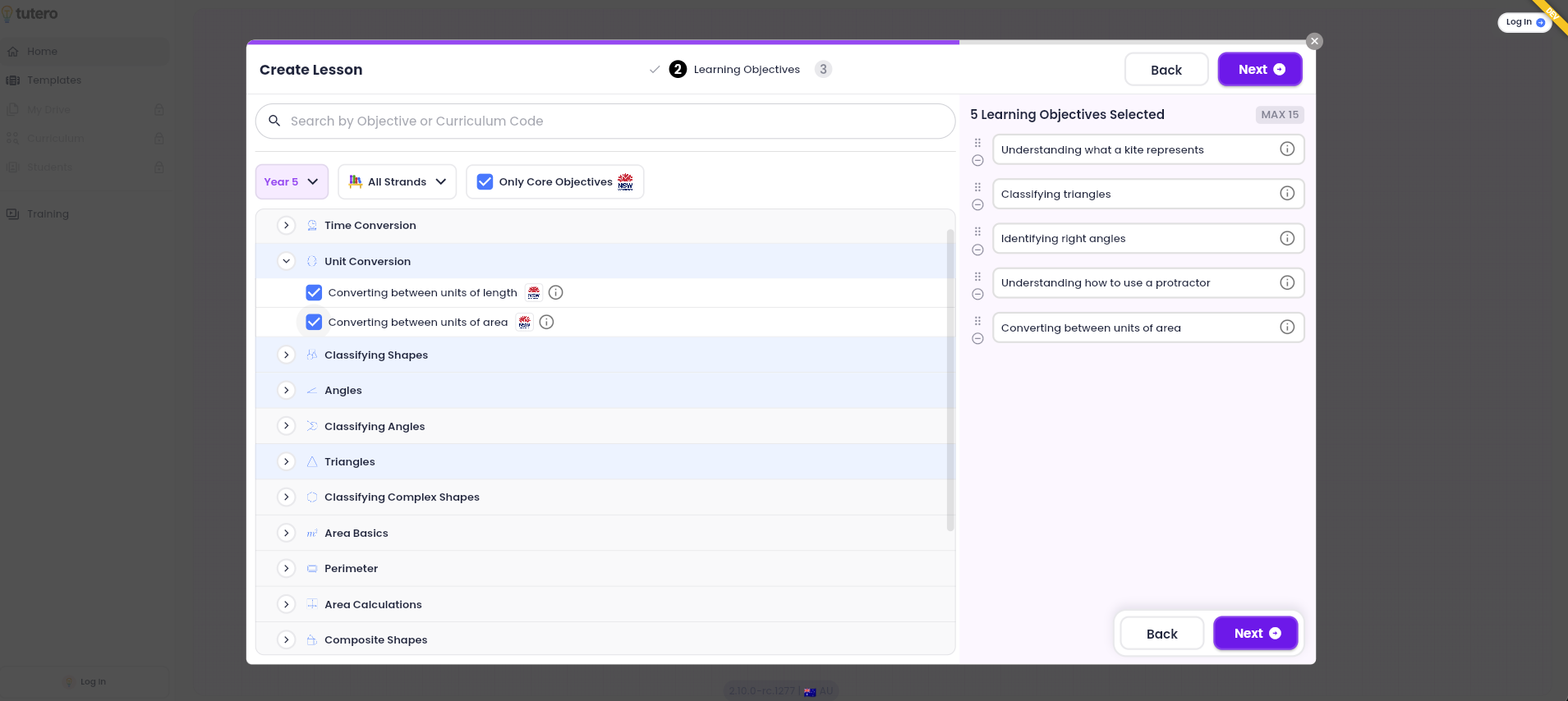
Differentiator #3: Automatic Curriculum Alignment for Math Educators
The foundation of every lesson is standards alignment. As a math educator, you cannot afford to waste time on materials that stray from the core curriculum requirements.
Tutero’s core content engine is pre-mapped to various educational standards. When you generate a lesson for a specific grade or topic, the platform guarantees the material and sequencing align with what your district or state mandates. This alignment is built into Tutero’s content engine, not inferred from AI text.
Contrast: Asking a general AI like Claude to "align this to Common Core Standard CCSS.Math.Content.HSA.CED.A.1" often results in the AI confirming the alignment, but the content itself might be too complex, too simple, or miss the deeper conceptual understanding required by the standard. For instance, a Grade 7 algebra lesson aligns automatically with Common Core CCSS.Math.Content.HSA.CED.A.1, while a Texas geometry lesson maps to TEKS. Tutero provides trusted, pre-aligned content, making it a reliable math lesson generator built for standards compliance.
Differentiator #4: Easy Sharing and Collaboration
Logistical headaches steal precious energy from teaching. We all know the frantic, last-minute search for a lesson plan when a colleague is out sick.
Tutero includes a built-in interactive whiteboard layer over the slides. This means you can annotate, draw, graph, and write directly on the projected content without ever having to switch applications or deal with separate apps or browser tabs.
If a student asks a brilliant "what-if" question about a parabola, you can instantly sketch the altered graph on the slide, showing the change in real-time. This live interaction boosts engagement, makes lessons instantly responsive, and keeps the focus on math—not technology. It is a key factor in boosting personalized learning during the lesson itself.
Differentiator #5: Interactive Whiteboard for Real-Time Engagement
Lessons shouldn’t be static presentations; they are dynamic, interactive experiences. We need tools that support collaboration and inquiry in real-time.
Tutero includes a built-in interactive whiteboard layer over the slides. This means you can annotate, draw, graph, and write directly on the projected content without ever having to switch applications or deal with separate apps or browser tabs.
If a student asks a brilliant "what-if" question about a parabola, you can instantly sketch the altered graph on the slide, showing the change in real-time. This live interaction boosts engagement, makes lessons instantly responsive, and keeps the focus on math—not technology. It is a key factor in boosting personalized learning during the lesson itself.
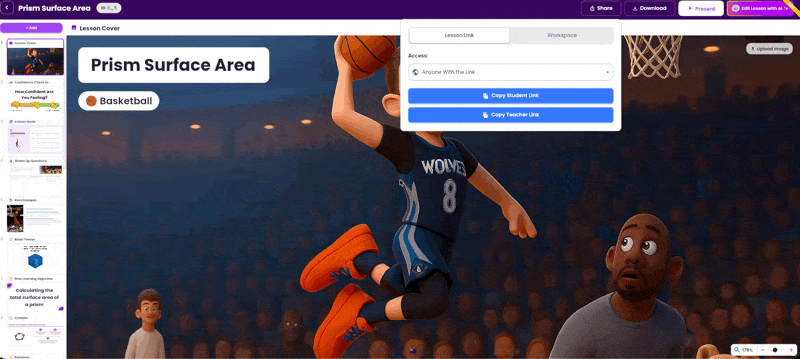
Differentiator #6: Built-in Differentiated Instruction (Tiered Activities)
This feature is arguably the most powerful argument for using a specialized math lessons generator. Differentiated instruction is essential, but manually creating "low, medium, and high" difficulty versions of every activity is completely unsustainable for a single math educator.
Tutero solves this problem instantly by providing built-in differentiation through tiered activities, often categorized as Mild, Hot, and Spicy questions. This tiering mirrors Bloom’s taxonomy levels—knowledge, application, and synthesis. Each tier scaffolds learning outcomes while maintaining conceptual consistency. General AIs can suggest question types, but they can’t auto-generate tiered practice sets.
- Mild: Scaffolded tasks for core skill reinforcement.
- Hot: Grade-level application problems.
- Spicy: Extension tasks that require complex reasoning or multi-step problem-solving.
This automated leveling is immediate. The result: every student gets challenge and support at the right level—automatically. You get a set of resources that simultaneously supports the struggling learner and challenges the advanced student, all generated from a single prompt. This is true AI-powered math lesson creation—it doesn't just create content; it solves the core pedagogical challenge of equity and personalized learning in a mixed-ability classroom.
Saving Time on Grading and Maximizing Math Educator Impact
The total benefit of using a specialized AI tool for math lessons is far greater than the sum of its parts. It is a time dividend.
When you eliminate two hours of copying, formatting, designing, and manually differentiating content, what do you get back? You regain the mental bandwidth to focus on teaching. Across multiple sessions, teachers reclaim 3–5 hours weekly. Use that time to provide richer feedback and analyze Tutero’s quiz data to plan next week’s interventions. You can finally focus on the creative, human side of your job.
Creating a quiz that once took 45 minutes now takes three. This time-saving automation removes repetitive, mechanical work. Tutero shifts teachers from manual creators to informed reviewers, freeing time to focus on meaningful feedback.
The Ultimate Solution for Personalized Learning and Lesson Creation
If you’re a math teacher tired of text dumps and admin overload, the answer is clear. The best math lessons generator is not a general-purpose chatbot like Gemini, ChatGPT, or Claude. It is a platform that was engineered from the ground up to understand the complexity of teaching mathematics.
Tutero saves teachers time, drastically improves the quality and polish of lesson delivery, and provides non-negotiable features—such as the slideshow format, curriculum alignment, and built-in differentiated instruction—that general AIs cannot match. It delivers classroom-ready materials every time.
Embrace the specialization. Choose the AI tool for math lessons built for your classroom. Ready to reclaim your Sunday nights? Explore Tutero today and turn planning hours into impactful teaching time.
It’s two hours of intense focus every Sunday evening. You are trying to figure out how to teach a tricky concept—say, geometric sequences—to a class where the learning gaps are wider than ever. The pressure to provide customized, high-quality teaching resources for every student is enormous. You know that effective differentiated instruction requires creating tiered activities, clear visuals, and aligned assessments. But who has the time to build all that from scratch?
AI promises efficiency, but teachers need tools that genuinely save time—not ones that shift the work. Teachers need the best AI tool for creating math lesson plans, something that understands pedagogy and classroom delivery.
The market is flooded with general-purpose AI platforms like ChatGPT, Gemini, and Claude. They are excellent content generators, no doubt. But for the dedicated math educator, these tools fall short. They produce text. Teachers need lessons. This deep dive moves past the generic chatbots to spotlight the specialized solution: Tutero. This AI tool for math lessons is specifically built to handle the unique demands of a math classroom, making AI-powered lesson creation genuinely practical.

Why Generic AI Tools Fail as a Math Lessons Generator
Think about the time you asked a general AI Tools to create a lesson plan. You typed in a perfect prompt:
“Generate a lesson on calculating volume for a seventh-grade class. Include learning objectives and examples.”
The chatbot responded in seconds. Success! Right?
Not quite.
What you received was a bulleted outline, a text dump in plain format. It was accurate content, but it was useless for direct classroom delivery. It gave you a script, not a lesson—then left you to spend an hour doing the rest of the work:
- Opening Google Slides or PowerPoint.
- Copying the text line by line.
- Manually creating or importing diagrams and 3D shapes.
- Ensuring all the equations are formatted correctly.
- Developing separate, low-stakes warm-ups and high-challenge extension tasks.
Teachers typically spend 45–60 minutes reformatting AI text into usable slides. The general LLM acted like a very fast, very compliant secretary who hands you a rough script. It did not function like a true math lesson generator. It just passed the biggest, most time-consuming part of the job—the formatting and design—straight back to you. They operate like word processors, not teaching platforms. If you are serious about saving time on grading and planning, you must demand an output that is ready to teach.
Purpose-Built AI for Math Lesson Creation
Tutero was designed by educators who know teachers need finished lessons, not drafts. This specialization is why Tutero rises above the generalists in AI-powered math lesson creation. It cuts planning time by two to three hours per lesson and focuses on delivering truly custom math lessons built for impact.
Here’s how Tutero turns AI from a drafting tool into a teaching companion. Its unique feature set directly addresses the practical needs of the classroom. Here are six specialized differentiators that make Tutero the leading math lesson generator.

Differentiator #1: Ready-to-Teach Slideshow Format, Not Text
This is the ultimate efficiency breakthrough for teaching resources. Tutero skips the entire, painful step of content transfer.
When you input your topic, Tutero produces a complete, visually appealing slideshow format presentation right within the platform. The lesson includes a title slide, a clear agenda, step-by-step examples, practice sets, plus closure activities—all formatted with clean design, legible fonts, and correctly rendered mathematical notation. For instance, each finished slide includes: a learning objective, a key visual, and a pre-formatted practice prompt.
Contrast: Gemini, ChatGPT, and Claude force you into the manual copy-and-paste cycle, which often leads to errors in equation formatting. Tutero gives you an entire, professional presentation that you can project or share immediately, with math notation rendered perfectly—no extra prep required. Teachers report saving roughly one hour per topic by skipping manual formatting.
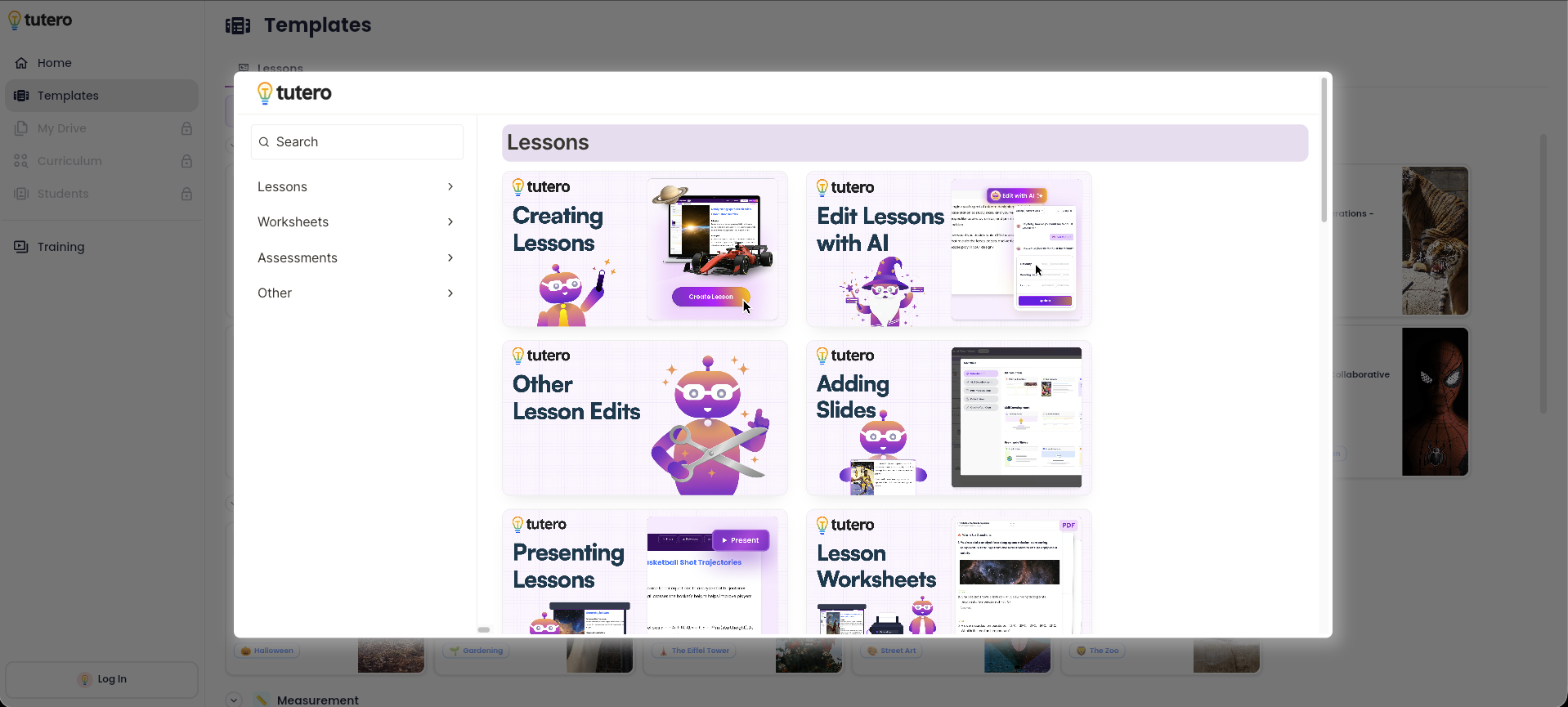
Differentiator #2: Custom Math Lessons and Slide Selection Flexibility
No two classes are the same. A fantastic AI tool for math lessons must recognize that the teacher, not the AI, is the expert curator of the curriculum flow.
Tutero’s custom math lesson feature allows you to instantly see the generated lesson broken down into individual, modular slides or components. Did your class grasp the concept faster than expected? Just delete the "Review of Pre-Requisites" slide. Do they need more visual support? Add an extra ‘Worked Example’ slide with a single click.
This granular control over the content flow is essential for true responsiveness. This flexibility supports both catch-up and accelerated groups within the same lesson. You’re not stuck with a linear text outline—you’re customising modular slides to match any pacing. That’s true agility in personalized learning.
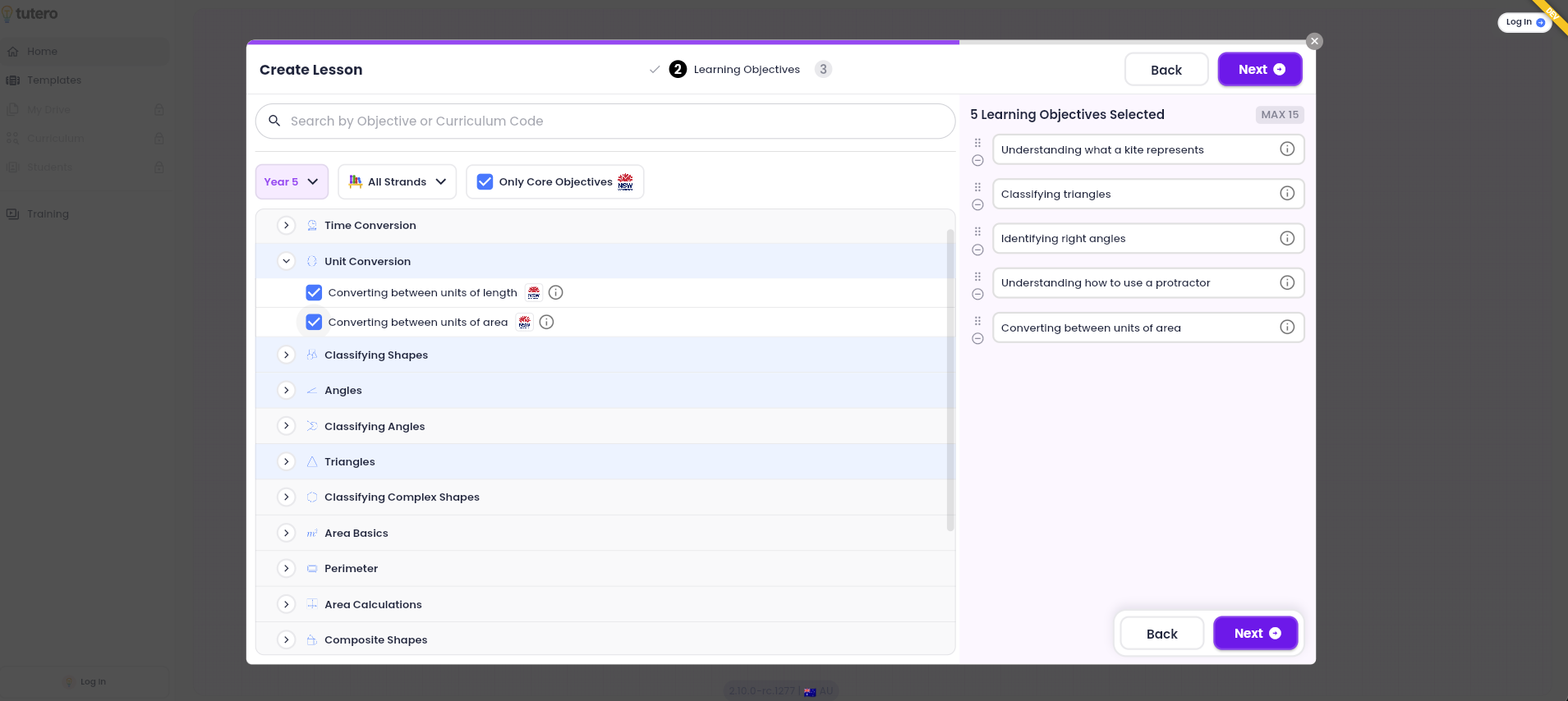
Differentiator #3: Automatic Curriculum Alignment for Math Educators
The foundation of every lesson is standards alignment. As a math educator, you cannot afford to waste time on materials that stray from the core curriculum requirements.
Tutero’s core content engine is pre-mapped to various educational standards. When you generate a lesson for a specific grade or topic, the platform guarantees the material and sequencing align with what your district or state mandates. This alignment is built into Tutero’s content engine, not inferred from AI text.
Contrast: Asking a general AI like Claude to "align this to Common Core Standard CCSS.Math.Content.HSA.CED.A.1" often results in the AI confirming the alignment, but the content itself might be too complex, too simple, or miss the deeper conceptual understanding required by the standard. For instance, a Grade 7 algebra lesson aligns automatically with Common Core CCSS.Math.Content.HSA.CED.A.1, while a Texas geometry lesson maps to TEKS. Tutero provides trusted, pre-aligned content, making it a reliable math lesson generator built for standards compliance.
Differentiator #4: Easy Sharing and Collaboration
Logistical headaches steal precious energy from teaching. We all know the frantic, last-minute search for a lesson plan when a colleague is out sick.
Tutero includes a built-in interactive whiteboard layer over the slides. This means you can annotate, draw, graph, and write directly on the projected content without ever having to switch applications or deal with separate apps or browser tabs.
If a student asks a brilliant "what-if" question about a parabola, you can instantly sketch the altered graph on the slide, showing the change in real-time. This live interaction boosts engagement, makes lessons instantly responsive, and keeps the focus on math—not technology. It is a key factor in boosting personalized learning during the lesson itself.
Differentiator #5: Interactive Whiteboard for Real-Time Engagement
Lessons shouldn’t be static presentations; they are dynamic, interactive experiences. We need tools that support collaboration and inquiry in real-time.
Tutero includes a built-in interactive whiteboard layer over the slides. This means you can annotate, draw, graph, and write directly on the projected content without ever having to switch applications or deal with separate apps or browser tabs.
If a student asks a brilliant "what-if" question about a parabola, you can instantly sketch the altered graph on the slide, showing the change in real-time. This live interaction boosts engagement, makes lessons instantly responsive, and keeps the focus on math—not technology. It is a key factor in boosting personalized learning during the lesson itself.
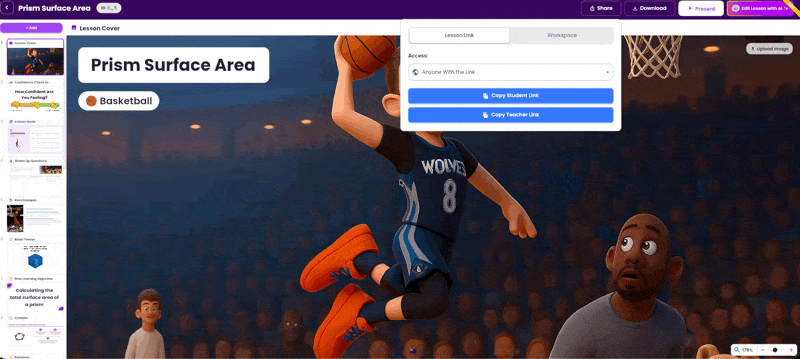
Differentiator #6: Built-in Differentiated Instruction (Tiered Activities)
This feature is arguably the most powerful argument for using a specialized math lessons generator. Differentiated instruction is essential, but manually creating "low, medium, and high" difficulty versions of every activity is completely unsustainable for a single math educator.
Tutero solves this problem instantly by providing built-in differentiation through tiered activities, often categorized as Mild, Hot, and Spicy questions. This tiering mirrors Bloom’s taxonomy levels—knowledge, application, and synthesis. Each tier scaffolds learning outcomes while maintaining conceptual consistency. General AIs can suggest question types, but they can’t auto-generate tiered practice sets.
- Mild: Scaffolded tasks for core skill reinforcement.
- Hot: Grade-level application problems.
- Spicy: Extension tasks that require complex reasoning or multi-step problem-solving.
This automated leveling is immediate. The result: every student gets challenge and support at the right level—automatically. You get a set of resources that simultaneously supports the struggling learner and challenges the advanced student, all generated from a single prompt. This is true AI-powered math lesson creation—it doesn't just create content; it solves the core pedagogical challenge of equity and personalized learning in a mixed-ability classroom.
Saving Time on Grading and Maximizing Math Educator Impact
The total benefit of using a specialized AI tool for math lessons is far greater than the sum of its parts. It is a time dividend.
When you eliminate two hours of copying, formatting, designing, and manually differentiating content, what do you get back? You regain the mental bandwidth to focus on teaching. Across multiple sessions, teachers reclaim 3–5 hours weekly. Use that time to provide richer feedback and analyze Tutero’s quiz data to plan next week’s interventions. You can finally focus on the creative, human side of your job.
Creating a quiz that once took 45 minutes now takes three. This time-saving automation removes repetitive, mechanical work. Tutero shifts teachers from manual creators to informed reviewers, freeing time to focus on meaningful feedback.
The Ultimate Solution for Personalized Learning and Lesson Creation
If you’re a math teacher tired of text dumps and admin overload, the answer is clear. The best math lessons generator is not a general-purpose chatbot like Gemini, ChatGPT, or Claude. It is a platform that was engineered from the ground up to understand the complexity of teaching mathematics.
Tutero saves teachers time, drastically improves the quality and polish of lesson delivery, and provides non-negotiable features—such as the slideshow format, curriculum alignment, and built-in differentiated instruction—that general AIs cannot match. It delivers classroom-ready materials every time.
Embrace the specialization. Choose the AI tool for math lessons built for your classroom. Ready to reclaim your Sunday nights? Explore Tutero today and turn planning hours into impactful teaching time.
FAQ
.svg)
.svg)
Online maths tutoring at Tutero is catering to students of all year levels. We offer programs tailored to the unique learning curves of each age group.
.svg)
.svg)
We also have expert NAPLAN and ATAR subject tutors, ensuring students are well-equipped for these pivotal assessments.
.svg)
.svg)
We recommend at least two to three session per week for consistent progress. However, this can vary based on your child's needs and goals.
.svg)
.svg)
Our platform uses advanced security protocols to ensure the safety and privacy of all our online sessions.
.svg)
.svg)
Parents are welcome to observe sessions. We believe in a collaborative approach to education.
.svg)
.svg)
We provide regular progress reports and assessments to track your child’s academic development.
.svg)
.svg)
Yes, we prioritise the student-tutor relationship and can arrange a change if the need arises.
.svg)
.svg)
Yes, we offer a range of resources and materials, including interactive exercises and practice worksheets.
It’s two hours of intense focus every Sunday evening. You are trying to figure out how to teach a tricky concept—say, geometric sequences—to a class where the learning gaps are wider than ever. The pressure to provide customized, high-quality teaching resources for every student is enormous. You know that effective differentiated instruction requires creating tiered activities, clear visuals, and aligned assessments. But who has the time to build all that from scratch?
AI promises efficiency, but teachers need tools that genuinely save time—not ones that shift the work. Teachers need the best AI tool for creating math lesson plans, something that understands pedagogy and classroom delivery.
The market is flooded with general-purpose AI platforms like ChatGPT, Gemini, and Claude. They are excellent content generators, no doubt. But for the dedicated math educator, these tools fall short. They produce text. Teachers need lessons. This deep dive moves past the generic chatbots to spotlight the specialized solution: Tutero. This AI tool for math lessons is specifically built to handle the unique demands of a math classroom, making AI-powered lesson creation genuinely practical.

Why Generic AI Tools Fail as a Math Lessons Generator
Think about the time you asked a general AI Tools to create a lesson plan. You typed in a perfect prompt:
“Generate a lesson on calculating volume for a seventh-grade class. Include learning objectives and examples.”
The chatbot responded in seconds. Success! Right?
Not quite.
What you received was a bulleted outline, a text dump in plain format. It was accurate content, but it was useless for direct classroom delivery. It gave you a script, not a lesson—then left you to spend an hour doing the rest of the work:
- Opening Google Slides or PowerPoint.
- Copying the text line by line.
- Manually creating or importing diagrams and 3D shapes.
- Ensuring all the equations are formatted correctly.
- Developing separate, low-stakes warm-ups and high-challenge extension tasks.
Teachers typically spend 45–60 minutes reformatting AI text into usable slides. The general LLM acted like a very fast, very compliant secretary who hands you a rough script. It did not function like a true math lesson generator. It just passed the biggest, most time-consuming part of the job—the formatting and design—straight back to you. They operate like word processors, not teaching platforms. If you are serious about saving time on grading and planning, you must demand an output that is ready to teach.
Purpose-Built AI for Math Lesson Creation
Tutero was designed by educators who know teachers need finished lessons, not drafts. This specialization is why Tutero rises above the generalists in AI-powered math lesson creation. It cuts planning time by two to three hours per lesson and focuses on delivering truly custom math lessons built for impact.
Here’s how Tutero turns AI from a drafting tool into a teaching companion. Its unique feature set directly addresses the practical needs of the classroom. Here are six specialized differentiators that make Tutero the leading math lesson generator.

Differentiator #1: Ready-to-Teach Slideshow Format, Not Text
This is the ultimate efficiency breakthrough for teaching resources. Tutero skips the entire, painful step of content transfer.
When you input your topic, Tutero produces a complete, visually appealing slideshow format presentation right within the platform. The lesson includes a title slide, a clear agenda, step-by-step examples, practice sets, plus closure activities—all formatted with clean design, legible fonts, and correctly rendered mathematical notation. For instance, each finished slide includes: a learning objective, a key visual, and a pre-formatted practice prompt.
Contrast: Gemini, ChatGPT, and Claude force you into the manual copy-and-paste cycle, which often leads to errors in equation formatting. Tutero gives you an entire, professional presentation that you can project or share immediately, with math notation rendered perfectly—no extra prep required. Teachers report saving roughly one hour per topic by skipping manual formatting.
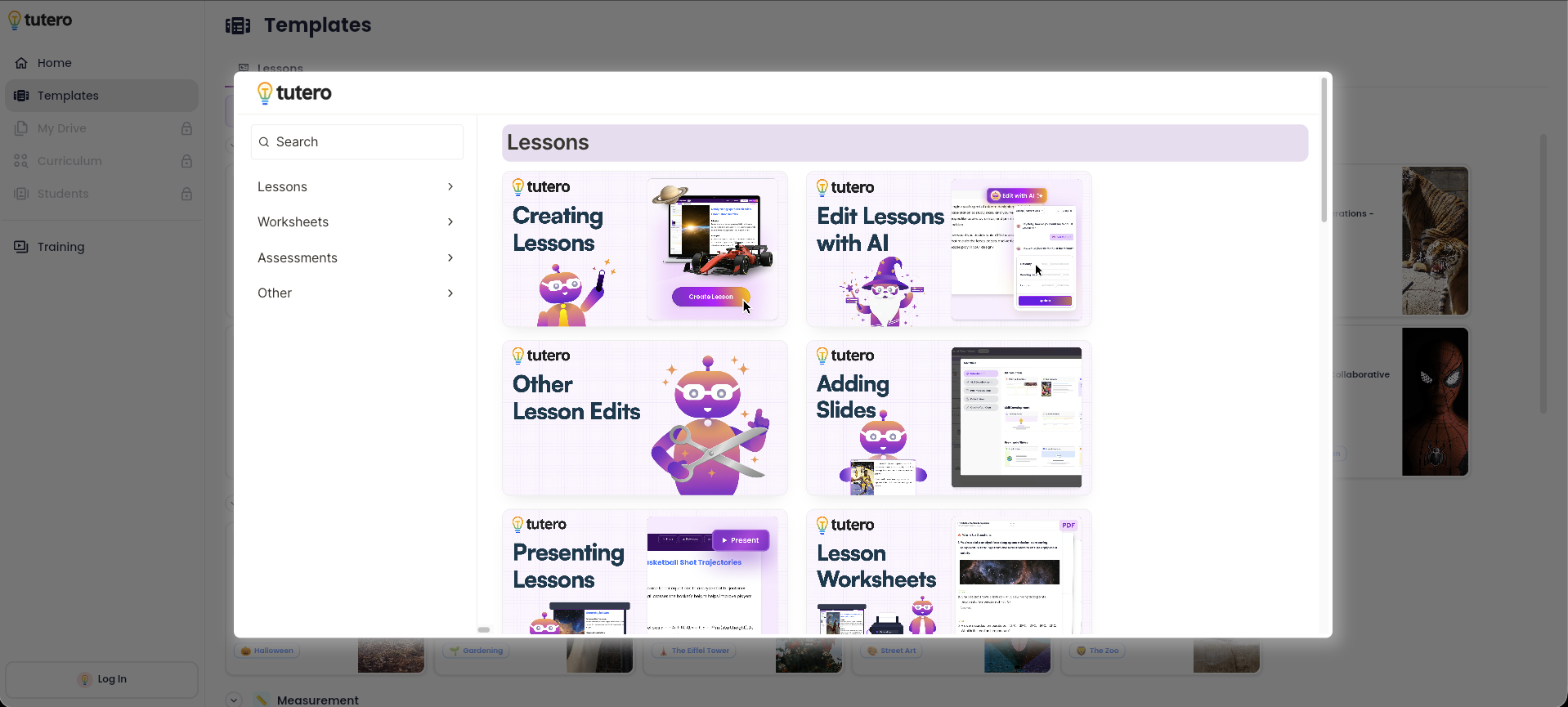
Differentiator #2: Custom Math Lessons and Slide Selection Flexibility
No two classes are the same. A fantastic AI tool for math lessons must recognize that the teacher, not the AI, is the expert curator of the curriculum flow.
Tutero’s custom math lesson feature allows you to instantly see the generated lesson broken down into individual, modular slides or components. Did your class grasp the concept faster than expected? Just delete the "Review of Pre-Requisites" slide. Do they need more visual support? Add an extra ‘Worked Example’ slide with a single click.
This granular control over the content flow is essential for true responsiveness. This flexibility supports both catch-up and accelerated groups within the same lesson. You’re not stuck with a linear text outline—you’re customising modular slides to match any pacing. That’s true agility in personalized learning.
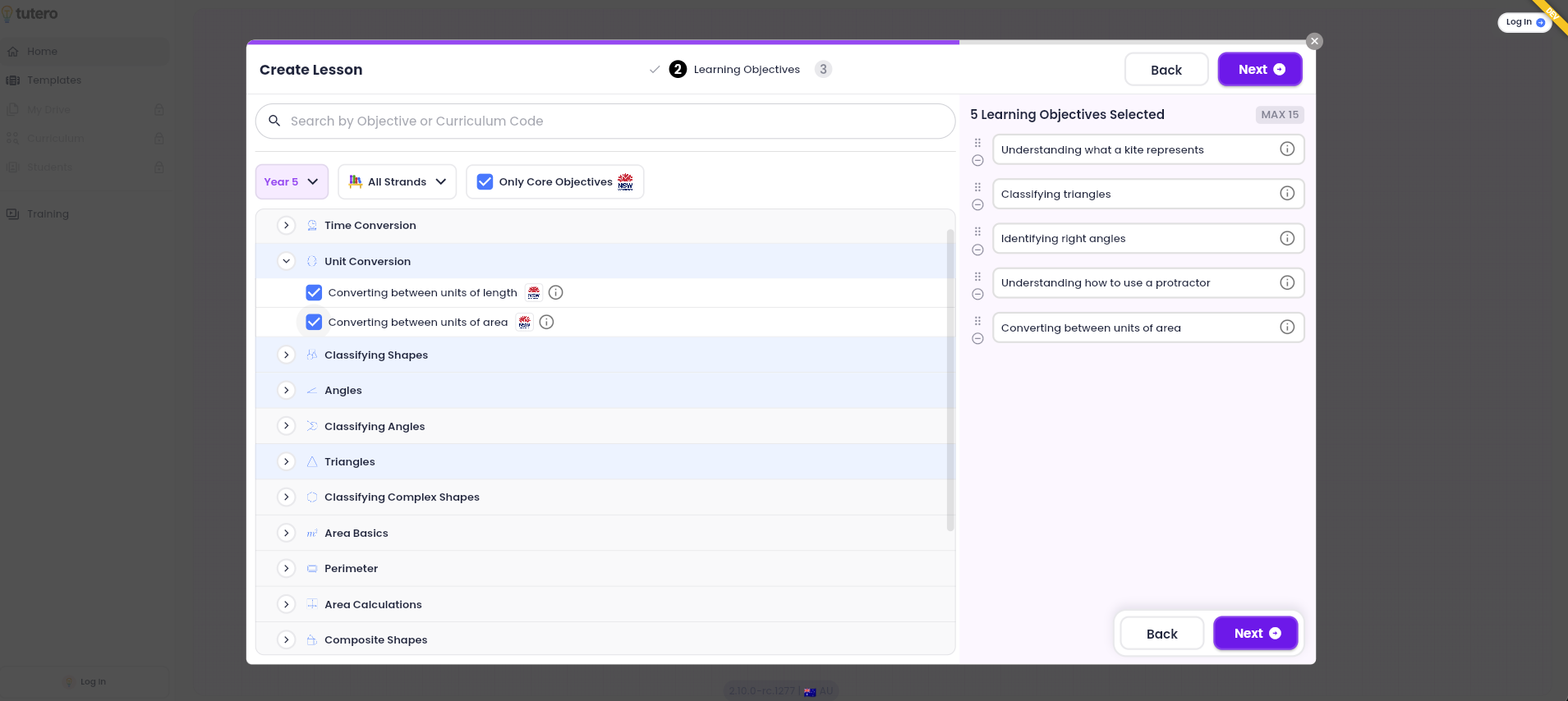
Differentiator #3: Automatic Curriculum Alignment for Math Educators
The foundation of every lesson is standards alignment. As a math educator, you cannot afford to waste time on materials that stray from the core curriculum requirements.
Tutero’s core content engine is pre-mapped to various educational standards. When you generate a lesson for a specific grade or topic, the platform guarantees the material and sequencing align with what your district or state mandates. This alignment is built into Tutero’s content engine, not inferred from AI text.
Contrast: Asking a general AI like Claude to "align this to Common Core Standard CCSS.Math.Content.HSA.CED.A.1" often results in the AI confirming the alignment, but the content itself might be too complex, too simple, or miss the deeper conceptual understanding required by the standard. For instance, a Grade 7 algebra lesson aligns automatically with Common Core CCSS.Math.Content.HSA.CED.A.1, while a Texas geometry lesson maps to TEKS. Tutero provides trusted, pre-aligned content, making it a reliable math lesson generator built for standards compliance.
Differentiator #4: Easy Sharing and Collaboration
Logistical headaches steal precious energy from teaching. We all know the frantic, last-minute search for a lesson plan when a colleague is out sick.
Tutero includes a built-in interactive whiteboard layer over the slides. This means you can annotate, draw, graph, and write directly on the projected content without ever having to switch applications or deal with separate apps or browser tabs.
If a student asks a brilliant "what-if" question about a parabola, you can instantly sketch the altered graph on the slide, showing the change in real-time. This live interaction boosts engagement, makes lessons instantly responsive, and keeps the focus on math—not technology. It is a key factor in boosting personalized learning during the lesson itself.
Differentiator #5: Interactive Whiteboard for Real-Time Engagement
Lessons shouldn’t be static presentations; they are dynamic, interactive experiences. We need tools that support collaboration and inquiry in real-time.
Tutero includes a built-in interactive whiteboard layer over the slides. This means you can annotate, draw, graph, and write directly on the projected content without ever having to switch applications or deal with separate apps or browser tabs.
If a student asks a brilliant "what-if" question about a parabola, you can instantly sketch the altered graph on the slide, showing the change in real-time. This live interaction boosts engagement, makes lessons instantly responsive, and keeps the focus on math—not technology. It is a key factor in boosting personalized learning during the lesson itself.
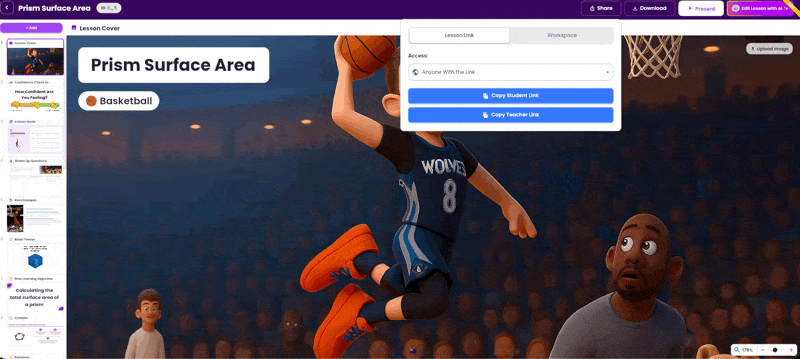
Differentiator #6: Built-in Differentiated Instruction (Tiered Activities)
This feature is arguably the most powerful argument for using a specialized math lessons generator. Differentiated instruction is essential, but manually creating "low, medium, and high" difficulty versions of every activity is completely unsustainable for a single math educator.
Tutero solves this problem instantly by providing built-in differentiation through tiered activities, often categorized as Mild, Hot, and Spicy questions. This tiering mirrors Bloom’s taxonomy levels—knowledge, application, and synthesis. Each tier scaffolds learning outcomes while maintaining conceptual consistency. General AIs can suggest question types, but they can’t auto-generate tiered practice sets.
- Mild: Scaffolded tasks for core skill reinforcement.
- Hot: Grade-level application problems.
- Spicy: Extension tasks that require complex reasoning or multi-step problem-solving.
This automated leveling is immediate. The result: every student gets challenge and support at the right level—automatically. You get a set of resources that simultaneously supports the struggling learner and challenges the advanced student, all generated from a single prompt. This is true AI-powered math lesson creation—it doesn't just create content; it solves the core pedagogical challenge of equity and personalized learning in a mixed-ability classroom.
Saving Time on Grading and Maximizing Math Educator Impact
The total benefit of using a specialized AI tool for math lessons is far greater than the sum of its parts. It is a time dividend.
When you eliminate two hours of copying, formatting, designing, and manually differentiating content, what do you get back? You regain the mental bandwidth to focus on teaching. Across multiple sessions, teachers reclaim 3–5 hours weekly. Use that time to provide richer feedback and analyze Tutero’s quiz data to plan next week’s interventions. You can finally focus on the creative, human side of your job.
Creating a quiz that once took 45 minutes now takes three. This time-saving automation removes repetitive, mechanical work. Tutero shifts teachers from manual creators to informed reviewers, freeing time to focus on meaningful feedback.
The Ultimate Solution for Personalized Learning and Lesson Creation
If you’re a math teacher tired of text dumps and admin overload, the answer is clear. The best math lessons generator is not a general-purpose chatbot like Gemini, ChatGPT, or Claude. It is a platform that was engineered from the ground up to understand the complexity of teaching mathematics.
Tutero saves teachers time, drastically improves the quality and polish of lesson delivery, and provides non-negotiable features—such as the slideshow format, curriculum alignment, and built-in differentiated instruction—that general AIs cannot match. It delivers classroom-ready materials every time.
Embrace the specialization. Choose the AI tool for math lessons built for your classroom. Ready to reclaim your Sunday nights? Explore Tutero today and turn planning hours into impactful teaching time.
Lorem ipsum dolor sit amet, consectetur adipiscing elit. Suspendisse varius enim in eros elementum tristique. Duis cursus, mi quis viverra ornare, eros dolor interdum nulla, ut commodo diam libero vitae erat. Aenean faucibus nibh et justo cursus id rutrum lorem imperdiet. Nunc ut sem vitae risus tristique posuere.
Lorem ipsum dolor sit amet, consectetur adipiscing elit. Suspendisse varius enim in eros elementum tristique. Duis cursus, mi quis viverra ornare, eros dolor interdum nulla, ut commodo diam libero vitae erat. Aenean faucibus nibh et justo cursus id rutrum lorem imperdiet. Nunc ut sem vitae risus tristique posuere.


It’s two hours of intense focus every Sunday evening. You are trying to figure out how to teach a tricky concept—say, geometric sequences—to a class where the learning gaps are wider than ever. The pressure to provide customized, high-quality teaching resources for every student is enormous. You know that effective differentiated instruction requires creating tiered activities, clear visuals, and aligned assessments. But who has the time to build all that from scratch?
AI promises efficiency, but teachers need tools that genuinely save time—not ones that shift the work. Teachers need the best AI tool for creating math lesson plans, something that understands pedagogy and classroom delivery.
The market is flooded with general-purpose AI platforms like ChatGPT, Gemini, and Claude. They are excellent content generators, no doubt. But for the dedicated math educator, these tools fall short. They produce text. Teachers need lessons. This deep dive moves past the generic chatbots to spotlight the specialized solution: Tutero. This AI tool for math lessons is specifically built to handle the unique demands of a math classroom, making AI-powered lesson creation genuinely practical.

Why Generic AI Tools Fail as a Math Lessons Generator
Think about the time you asked a general AI Tools to create a lesson plan. You typed in a perfect prompt:
“Generate a lesson on calculating volume for a seventh-grade class. Include learning objectives and examples.”
The chatbot responded in seconds. Success! Right?
Not quite.
What you received was a bulleted outline, a text dump in plain format. It was accurate content, but it was useless for direct classroom delivery. It gave you a script, not a lesson—then left you to spend an hour doing the rest of the work:
- Opening Google Slides or PowerPoint.
- Copying the text line by line.
- Manually creating or importing diagrams and 3D shapes.
- Ensuring all the equations are formatted correctly.
- Developing separate, low-stakes warm-ups and high-challenge extension tasks.
Teachers typically spend 45–60 minutes reformatting AI text into usable slides. The general LLM acted like a very fast, very compliant secretary who hands you a rough script. It did not function like a true math lesson generator. It just passed the biggest, most time-consuming part of the job—the formatting and design—straight back to you. They operate like word processors, not teaching platforms. If you are serious about saving time on grading and planning, you must demand an output that is ready to teach.
Purpose-Built AI for Math Lesson Creation
Tutero was designed by educators who know teachers need finished lessons, not drafts. This specialization is why Tutero rises above the generalists in AI-powered math lesson creation. It cuts planning time by two to three hours per lesson and focuses on delivering truly custom math lessons built for impact.
Here’s how Tutero turns AI from a drafting tool into a teaching companion. Its unique feature set directly addresses the practical needs of the classroom. Here are six specialized differentiators that make Tutero the leading math lesson generator.

Differentiator #1: Ready-to-Teach Slideshow Format, Not Text
This is the ultimate efficiency breakthrough for teaching resources. Tutero skips the entire, painful step of content transfer.
When you input your topic, Tutero produces a complete, visually appealing slideshow format presentation right within the platform. The lesson includes a title slide, a clear agenda, step-by-step examples, practice sets, plus closure activities—all formatted with clean design, legible fonts, and correctly rendered mathematical notation. For instance, each finished slide includes: a learning objective, a key visual, and a pre-formatted practice prompt.
Contrast: Gemini, ChatGPT, and Claude force you into the manual copy-and-paste cycle, which often leads to errors in equation formatting. Tutero gives you an entire, professional presentation that you can project or share immediately, with math notation rendered perfectly—no extra prep required. Teachers report saving roughly one hour per topic by skipping manual formatting.
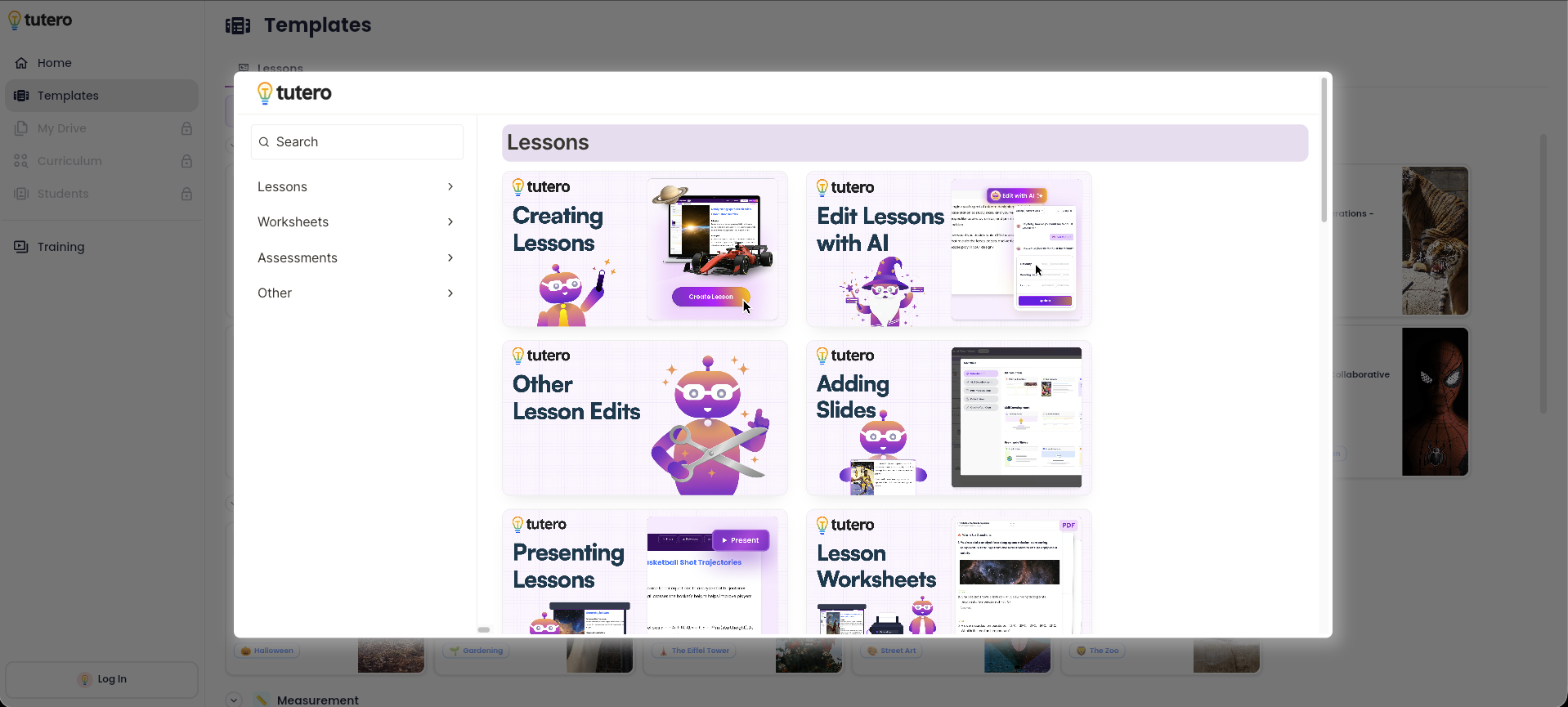
Differentiator #2: Custom Math Lessons and Slide Selection Flexibility
No two classes are the same. A fantastic AI tool for math lessons must recognize that the teacher, not the AI, is the expert curator of the curriculum flow.
Tutero’s custom math lesson feature allows you to instantly see the generated lesson broken down into individual, modular slides or components. Did your class grasp the concept faster than expected? Just delete the "Review of Pre-Requisites" slide. Do they need more visual support? Add an extra ‘Worked Example’ slide with a single click.
This granular control over the content flow is essential for true responsiveness. This flexibility supports both catch-up and accelerated groups within the same lesson. You’re not stuck with a linear text outline—you’re customising modular slides to match any pacing. That’s true agility in personalized learning.
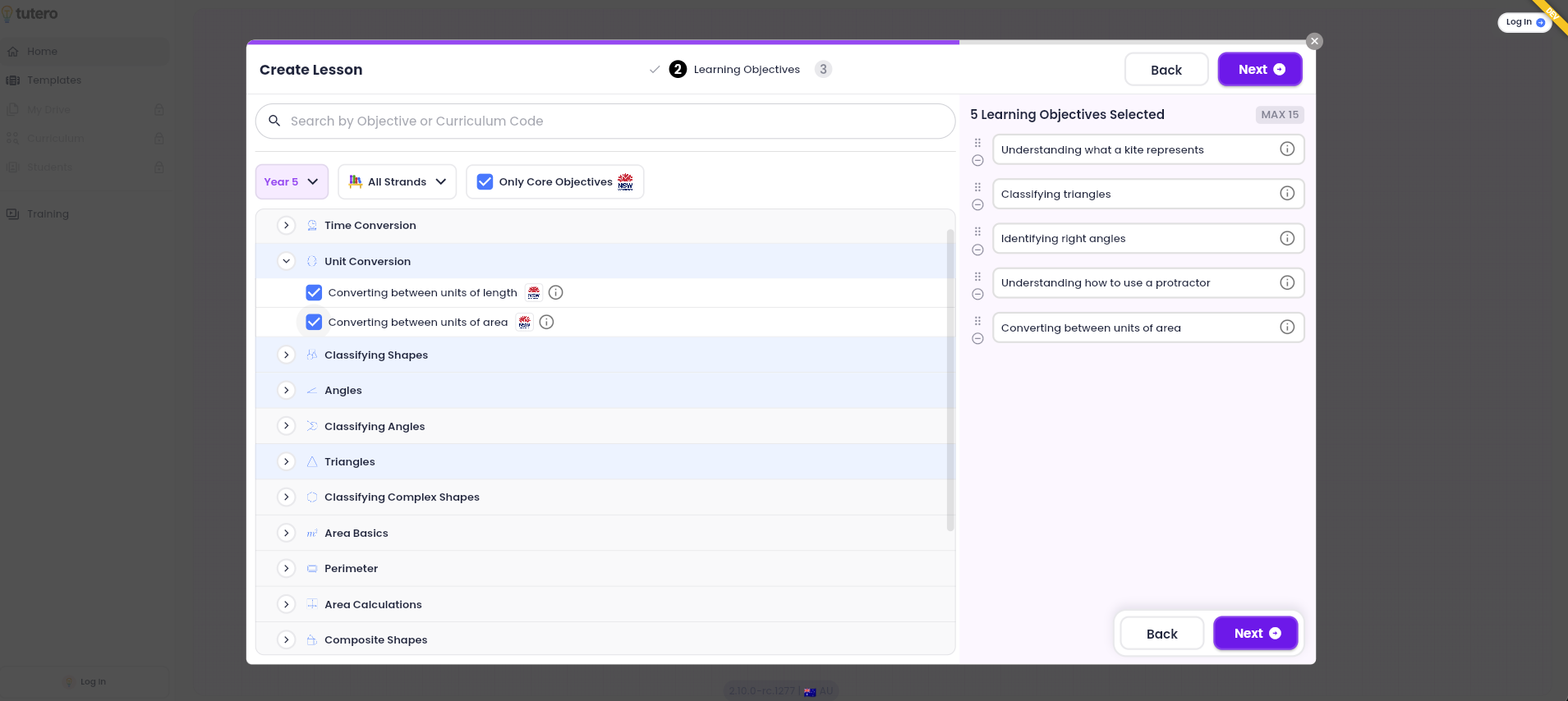
Differentiator #3: Automatic Curriculum Alignment for Math Educators
The foundation of every lesson is standards alignment. As a math educator, you cannot afford to waste time on materials that stray from the core curriculum requirements.
Tutero’s core content engine is pre-mapped to various educational standards. When you generate a lesson for a specific grade or topic, the platform guarantees the material and sequencing align with what your district or state mandates. This alignment is built into Tutero’s content engine, not inferred from AI text.
Contrast: Asking a general AI like Claude to "align this to Common Core Standard CCSS.Math.Content.HSA.CED.A.1" often results in the AI confirming the alignment, but the content itself might be too complex, too simple, or miss the deeper conceptual understanding required by the standard. For instance, a Grade 7 algebra lesson aligns automatically with Common Core CCSS.Math.Content.HSA.CED.A.1, while a Texas geometry lesson maps to TEKS. Tutero provides trusted, pre-aligned content, making it a reliable math lesson generator built for standards compliance.
Differentiator #4: Easy Sharing and Collaboration
Logistical headaches steal precious energy from teaching. We all know the frantic, last-minute search for a lesson plan when a colleague is out sick.
Tutero includes a built-in interactive whiteboard layer over the slides. This means you can annotate, draw, graph, and write directly on the projected content without ever having to switch applications or deal with separate apps or browser tabs.
If a student asks a brilliant "what-if" question about a parabola, you can instantly sketch the altered graph on the slide, showing the change in real-time. This live interaction boosts engagement, makes lessons instantly responsive, and keeps the focus on math—not technology. It is a key factor in boosting personalized learning during the lesson itself.
Differentiator #5: Interactive Whiteboard for Real-Time Engagement
Lessons shouldn’t be static presentations; they are dynamic, interactive experiences. We need tools that support collaboration and inquiry in real-time.
Tutero includes a built-in interactive whiteboard layer over the slides. This means you can annotate, draw, graph, and write directly on the projected content without ever having to switch applications or deal with separate apps or browser tabs.
If a student asks a brilliant "what-if" question about a parabola, you can instantly sketch the altered graph on the slide, showing the change in real-time. This live interaction boosts engagement, makes lessons instantly responsive, and keeps the focus on math—not technology. It is a key factor in boosting personalized learning during the lesson itself.
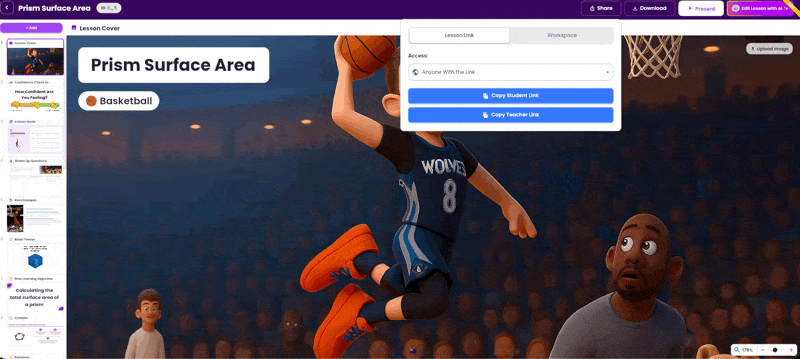
Differentiator #6: Built-in Differentiated Instruction (Tiered Activities)
This feature is arguably the most powerful argument for using a specialized math lessons generator. Differentiated instruction is essential, but manually creating "low, medium, and high" difficulty versions of every activity is completely unsustainable for a single math educator.
Tutero solves this problem instantly by providing built-in differentiation through tiered activities, often categorized as Mild, Hot, and Spicy questions. This tiering mirrors Bloom’s taxonomy levels—knowledge, application, and synthesis. Each tier scaffolds learning outcomes while maintaining conceptual consistency. General AIs can suggest question types, but they can’t auto-generate tiered practice sets.
- Mild: Scaffolded tasks for core skill reinforcement.
- Hot: Grade-level application problems.
- Spicy: Extension tasks that require complex reasoning or multi-step problem-solving.
This automated leveling is immediate. The result: every student gets challenge and support at the right level—automatically. You get a set of resources that simultaneously supports the struggling learner and challenges the advanced student, all generated from a single prompt. This is true AI-powered math lesson creation—it doesn't just create content; it solves the core pedagogical challenge of equity and personalized learning in a mixed-ability classroom.
Saving Time on Grading and Maximizing Math Educator Impact
The total benefit of using a specialized AI tool for math lessons is far greater than the sum of its parts. It is a time dividend.
When you eliminate two hours of copying, formatting, designing, and manually differentiating content, what do you get back? You regain the mental bandwidth to focus on teaching. Across multiple sessions, teachers reclaim 3–5 hours weekly. Use that time to provide richer feedback and analyze Tutero’s quiz data to plan next week’s interventions. You can finally focus on the creative, human side of your job.
Creating a quiz that once took 45 minutes now takes three. This time-saving automation removes repetitive, mechanical work. Tutero shifts teachers from manual creators to informed reviewers, freeing time to focus on meaningful feedback.
The Ultimate Solution for Personalized Learning and Lesson Creation
If you’re a math teacher tired of text dumps and admin overload, the answer is clear. The best math lessons generator is not a general-purpose chatbot like Gemini, ChatGPT, or Claude. It is a platform that was engineered from the ground up to understand the complexity of teaching mathematics.
Tutero saves teachers time, drastically improves the quality and polish of lesson delivery, and provides non-negotiable features—such as the slideshow format, curriculum alignment, and built-in differentiated instruction—that general AIs cannot match. It delivers classroom-ready materials every time.
Embrace the specialization. Choose the AI tool for math lessons built for your classroom. Ready to reclaim your Sunday nights? Explore Tutero today and turn planning hours into impactful teaching time.
Lorem ipsum dolor sit amet, consectetur adipiscing elit. Suspendisse varius enim in eros elementum tristique. Duis cursus, mi quis viverra ornare, eros dolor interdum nulla, ut commodo diam libero vitae erat. Aenean faucibus nibh et justo cursus id rutrum lorem imperdiet. Nunc ut sem vitae risus tristique posuere.
Lorem ipsum dolor sit amet, consectetur adipiscing elit. Suspendisse varius enim in eros elementum tristique. Duis cursus, mi quis viverra ornare, eros dolor interdum nulla, ut commodo diam libero vitae erat. Aenean faucibus nibh et justo cursus id rutrum lorem imperdiet. Nunc ut sem vitae risus tristique posuere.


Hoping to improve confidence & grades?

Want to save hours each week on planning?
.png)
.svg)

.avif)






.svg)


.png)
.svg)





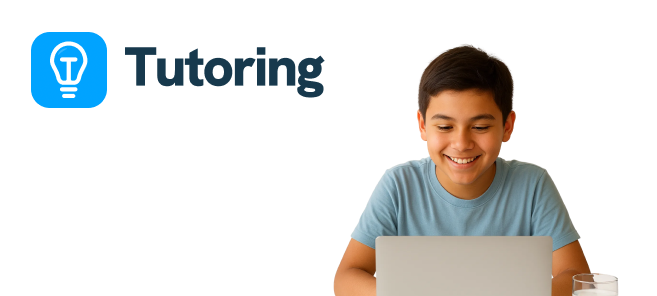
.svg)


.svg)



